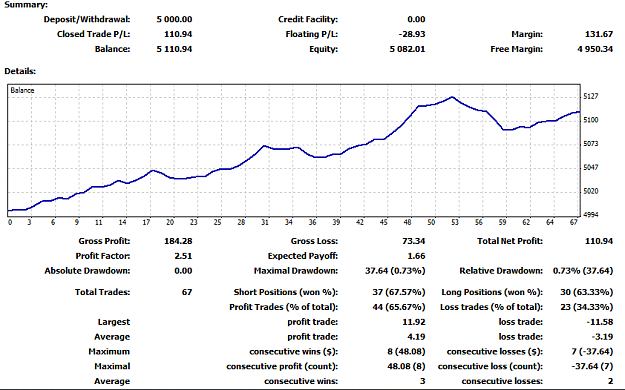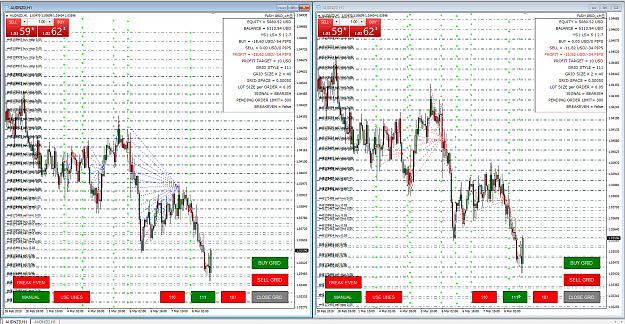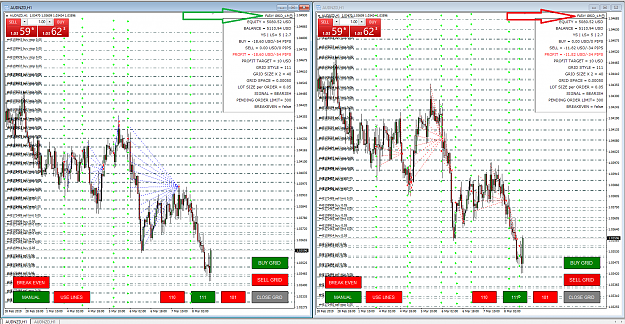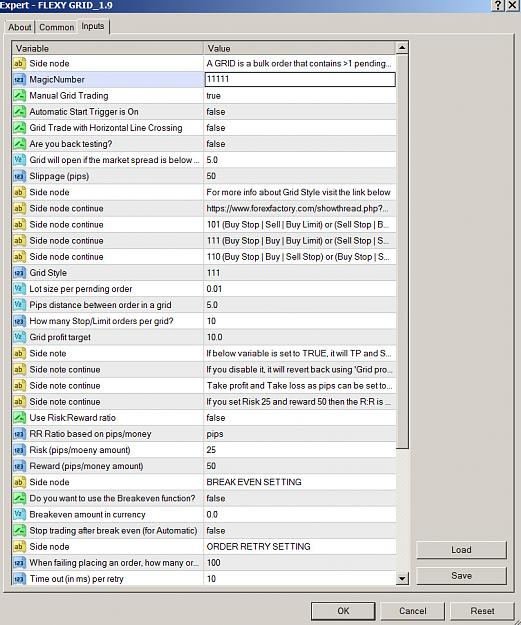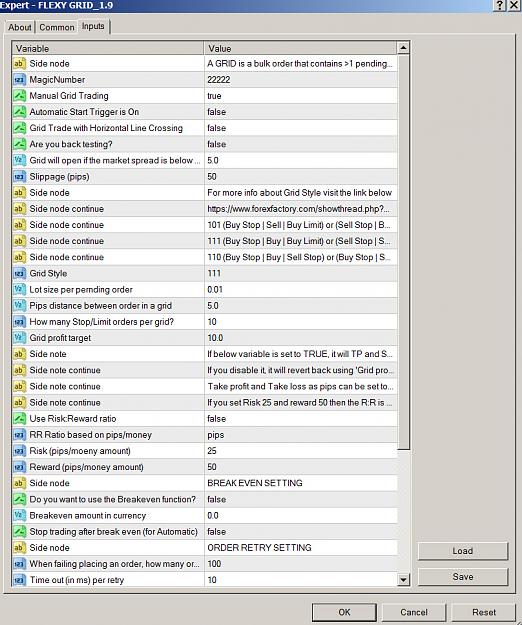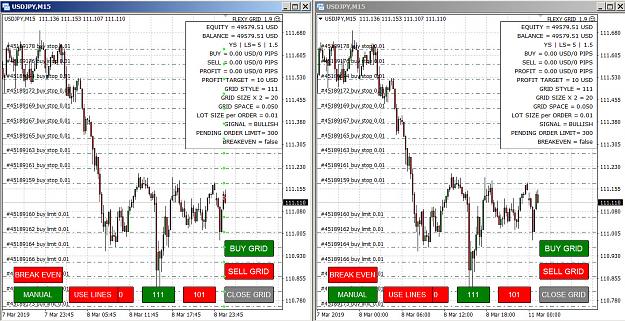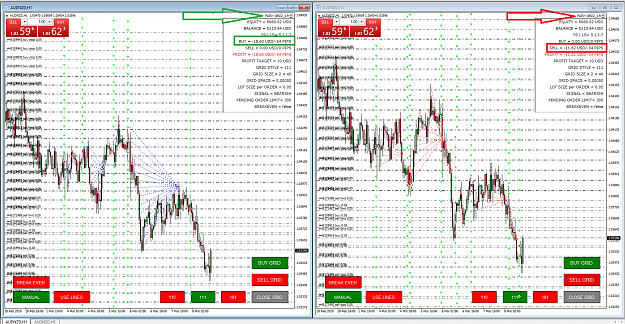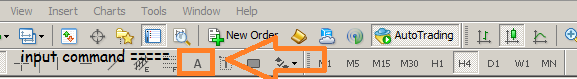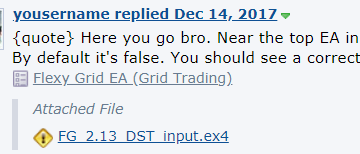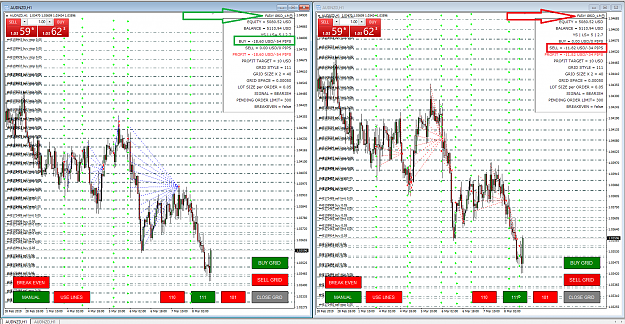@yousername
I would like to thank very much the author of this thread. I'm using the flexy grid and is very powerful and well done.
Thank you so much for all your work and for sharing it dear friends!!
I would like to thank very much the author of this thread. I'm using the flexy grid and is very powerful and well done.
Thank you so much for all your work and for sharing it dear friends!!