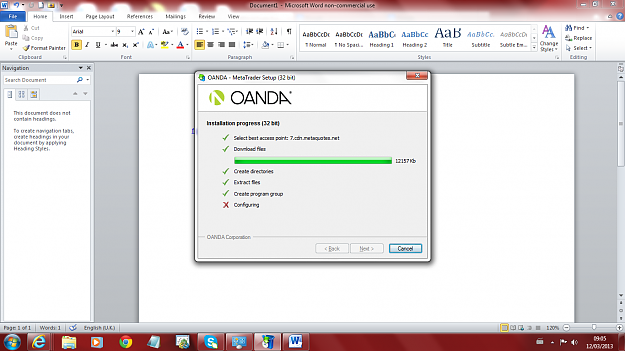DislikedMT4 download
Hello all,
I am currently using MT 4 but it is affiliated with a broker.
Is it possible to download and use MT4 without signing up with a broker? ie) just using MT4 for analysis only.
I have downloaded MT4 free download but it is asking me to register with a broker which i dont want to do.
Could someone please shed some light for me please?
Kind Regards
anthmIgnored
It used to be possible to download MT4 direct from MetaQuotes (the Russian company that developed MT4), but it seems that that's no longer possible. When I visited their site, any attempt to download MT4 is apparently makes the assumption that I want to operate as a br0kerage.
You might be able to find a br0ker on this list that allows you to download MT4 without registering with them. But I guess that's unlikely, as br0kers are keen to get as many potential traders onto their books, for obvious reasons.
You could create a dummy yahoo e-mail account, and then go through the MT4 br0ker registration process, giving a pseudonym and citing the dummy e-mail (if you feel ethically comfortable doing so). In that way, you could obtain the MT4 setup file for you to run. MT4 will ask you for your name/address/phone/e-mail/etc details immediately you attempt to create a demo account; what you type into these account setup fields is entirely your choice.
For better or worse, if you want the live data feed, MT4 requires that you at least open a demo account. I don't think there's any way to get around that.
David