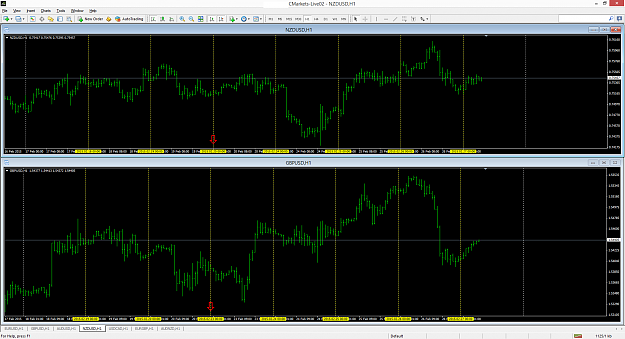Hi guys
I noticed since yesterday that I am missing a whole days worth of data on my NZD/USD chart.
Please see pic attached,look at the dates of the red arrow.There is no 23rd.
On other platforms from same broker it has that day but really dont feel like moving all indies etc over to new platform
Anyone else have this problem or am I missing something?
Rooi

I noticed since yesterday that I am missing a whole days worth of data on my NZD/USD chart.
Please see pic attached,look at the dates of the red arrow.There is no 23rd.
On other platforms from same broker it has that day but really dont feel like moving all indies etc over to new platform
Anyone else have this problem or am I missing something?
Rooi
We miss 100% of the shots we don't take