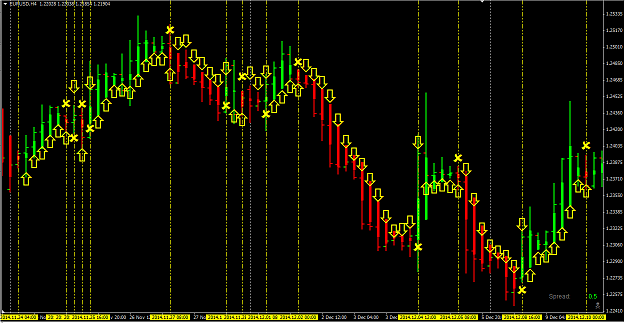Nothing here is for sale or will ever be for sale. Abokwaik himself said this is an "Open Source Type Project" where he shares his code free of charge and everyone is free to add ideas and make the changes that they want to it.All in the spirit of helping each other to be as profitable as we can without charge
-----Warning : Trading is very risky so please make sure you understand all the risks involved------
This thread will be dedicated to using the HA_Rider_EA coded by Abowaik and produced in his Robots Lab . The main idea was contributed by TyLamai .
To start a very special thank you to Abowaik who spends a great deal of time doing the coding of great robots like this one and then sharing it with us here for free.Most traders have to pay money to get systems automated and Abowaik is giving selflessly here at ForexFactory and we thank him for that.
The MOST important rule to remember here is that each of us has their own responsibility to learn how to do things that you don't understand and that Google is a great resource if you don't understand something.Threads like this one works well for people who do and think for themselves and I for one am very very happy to help within reason.We were all newbs once but respect and common decency is very important when requesting help or debating a certain point or topic about anything here.
The original post regarding the EA can be found in the Robots Lab by clicking HERE and summarized in TyLamai's own words below :
1. This idea is based off of the Heiken Ashi (HA) default indicator which comes with MT4. I would "suggest" the EA allows the option for the user to input his/her own preferred HA values.
2. See the attached Image. H4 chart is chosen just as an example - this should work on H1 or D1 or any other chart as dictated by the user.
3. Let's assume that HA begins with a Green/Bullish Signal...
- EA should wait for the HA candle to Close as Green and then open a Buy Position (Lotsize and Risk amount to me determined by User Input. SL and TP in my opinion is unnecessary for this system but you can decide to add these as user inputs too I guess.)
- As long as HA continues to close as Green/Bullish, EA should continue to open ADDITIONAL Buy positions at EVERY new candle Open
- Once HA closes as Red (i.e. a Contrary Color), ALL Open Green/Buy Positions should be closed and a Red/Sell Position opened (*Please see Arrows depicted in the attached image).
The EA
Updates :
Please remember that you must have this Heiken Ashi Indicator installed for the EA to work correctly
====================================================================================================
TyLamai's Setting , Template and notes
--------------------------------------------
TyLamai has been doing forward testing with the EA in the following way which has shown some good results up to present.There might be other ways that it can be used and traders are encouraged to try whatever they want with the EA and share their findings here.
TyLamai's setup (Which I will still confirm with him in full detail and then will remove this text in brackets once I have done that)
The EA is then set up in a basket of 15 pairs and will close all trades when a certain equity percentage change happens either to the positive or negative side
The pairs that he uses are :
AUDCAD
AUDJPY
AUDUSD
CADJPY
EURAUD
EURCAD
EURJPY
EURUSD
GBPAUD
GBPJPY
GBPUSD
NZDJPY
NZDUSD
USDCAD
USDJPY
Below are his instructions in his own words found HERE
General Notes:
============================
- I trade this on 15 currency pairs (list of pairs also attached).
- I trade this on the D1 TimeFrame. Therefore, this BOT opens trades ONCE daily but on 15 pairs simultaneously IF...if the conditions are met.
- I manually intervene at times - Like choosing NOT to trade today since it's already Friday (*BOT deactivated from yesterday).
- I do NOT allow the BOT trade on Sunday Night...I only activate it on Monday so that it's first set of trades occur at the BEGINNING of the Asian session on Tuesday (please figure out how that applies to your time zone).
- NO. I do NOT trade this Live yet.
Money Management Notes:
============================
=> I do NOT trade this system using StopLosses and neither do I make use of TakeProfits.
=> I employ SET Target Percentages (30%) at which point an Equity Management EA Closes ALL trades and that's that.
=> An Equity EA also Closes ALL trades if Equity drops to 60% of the Starting Equity (e.g. $600 on a $1,000 starting equity).
=> I trade 0.10 lots per $1,000. This increases EVERY $1,000, meaning: At Equity = $2,000, Lotsize will increase to 0.20. Also note that at $3,000 I decided to maintain the 0.20 lotsize to mitigate risk.
=> Lastly, you MAY chose to GROSSLY reduce your own risk by making it 0.01 lots per $1,000, your choice.
====================================================================================================
All Trade Explores and settings (IF you want to share your info here please PM me)
-------------------------------------
Rooi
Here are my setting:
Attachment
Attachment
Abowaik
SmoothTrader
I have modified the EA to keep track of the average spread for each pair and to restrict opening trades to only when the spread is within a multiple (user defined) of the average spread. This way you are not buying or selling at some of the unreasonable prices that can occur just as the new day begins. It worked perfectly for me today as all of my new trades were a very reasonable prices. I extended the time that the order could be filled to one hour after the opening
Anyone else who want to share their Exsplorer Please PM me the details or post update information in the thread
HA_Rider
========================
AS ALWAYS PLEASE ENSURE THAT YOU READ THE WHOLE FIRST POST OF THE THREAD BEFORE ASKING ANY QUESTIONS
-----Warning : Trading is very risky so please make sure you understand all the risks involved------
This thread will be dedicated to using the HA_Rider_EA coded by Abowaik and produced in his Robots Lab . The main idea was contributed by TyLamai .
To start a very special thank you to Abowaik who spends a great deal of time doing the coding of great robots like this one and then sharing it with us here for free.Most traders have to pay money to get systems automated and Abowaik is giving selflessly here at ForexFactory and we thank him for that.
The MOST important rule to remember here is that each of us has their own responsibility to learn how to do things that you don't understand and that Google is a great resource if you don't understand something.Threads like this one works well for people who do and think for themselves and I for one am very very happy to help within reason.We were all newbs once but respect and common decency is very important when requesting help or debating a certain point or topic about anything here.
The original post regarding the EA can be found in the Robots Lab by clicking HERE and summarized in TyLamai's own words below :
1. This idea is based off of the Heiken Ashi (HA) default indicator which comes with MT4. I would "suggest" the EA allows the option for the user to input his/her own preferred HA values.
2. See the attached Image. H4 chart is chosen just as an example - this should work on H1 or D1 or any other chart as dictated by the user.
3. Let's assume that HA begins with a Green/Bullish Signal...
- EA should wait for the HA candle to Close as Green and then open a Buy Position (Lotsize and Risk amount to me determined by User Input. SL and TP in my opinion is unnecessary for this system but you can decide to add these as user inputs too I guess.)
- As long as HA continues to close as Green/Bullish, EA should continue to open ADDITIONAL Buy positions at EVERY new candle Open
- Once HA closes as Red (i.e. a Contrary Color), ALL Open Green/Buy Positions should be closed and a Red/Sell Position opened (*Please see Arrows depicted in the attached image).
The EA
Updates :
- Option to use either standard HA indicator (HA) or HA Smoothed Indicator (HAS) with user settings. I modified the Smoothed indicator, my modifications are listed in the header section of the indicator MQ4 file. So please use the one posted here.
- Filter by Higher Time Frame HA or HAS (based on above selection). To disable set Higher time frame same as Time_Frame. When HAS option is used, different settings can be entered for Higher time frame HAS
- Time frames can be entered as letters Caps or Small (H1, H4, D1, W1 ... etc) instead of numbers of minutes. Number of minutes will also work.
- Exit options as Equity percentage Gain or Loss (10 = 10%). This option will apply to all PAIRS, as it is related to Account Equity not a Single Pair Profit/Loss.
- Can be traded on multiple pairs (multiple charts) with Same Magic Number.
- Pair orders will be closed if a reversal signal appears for that pair regardless of Equity Gain/Loss input.
- ECN option.
Inputs:
- Time_Frame = "D1"; // Time Frame Used, letters or minutes
- ------------------------------------ --------
- HA_Settings = "Heiken Ashi Indicator Settings"
- Indicator_Type = "HAS"; // HA:Heiken Ashi, HAS:Heiken Ashi Smoothed
- HAS_MA_Method_1 = 2;//HAS MA Method 1 : 0:Simple,1:Exponential,2:Smoothed,3:Linear_Wighted
- HAS_MA_Period_1 = 4;//HAS MA Period 1
- HAS_MA_Method_2 = 2;//HAS MA Method 2 : 0:Simple,1:Exponential,2:Smoothed,3:Linear_Wighted
- HAS_MA_Period_2 = 1;//HAS MA Period 2
- ------------------------------------ --------
- Lot_Size_Controls = "Lot Size Controls"
- Fixed_Lot_Size = 0.1;// Lot Size for 1st order in the chain
- Next_Lot_Factor = 0.8;// Next Order Multiply Factor, to use orders of same size set to 1
- ------------------------------------ --------
- Orders_Controls = "Orders Controls"
- Min_Pips_Between_Orders = 20;// Min. Distance in Pips or Points between orders // Pips(for 4-digit broker) or Points(for 5-digit broker)
- Max_Open_Orders = 10;// Max. Open Orders per pair
- ------------------------------------ --------
- Closing_Options = "Closing Options"
- Equity_Gain_Percentage = 10;//Equity Gain Percentage
- Equity_Loss_Percentage = 10;//Equity Loss Percentage
- Stop_Loss_Pips = 100;//Stop Loss in Pips (0 to disable)
- Trailing_Stop_Pips = 100;//Trailing Stop in Pips (0 to disable)
- Trailing_Stop_Jump = 10;//Trailing Stop Jump (to reduce order modification requests)
- ------------------------------------ --------
- Entry_Filters = "Entry Filters"
- MA_Period = 200;//MA Period. 0 to disable
- MA_Type = 0;//MA Type:0:Simple,1:Exponential,2:Smoot hed,3:Linear_Wighted
- Higher_TF = "W1";//Higher Time Frame (to disable set as Time_Frame)
- H_HAS_MA_Method_1 = 2;//HAS MA Method 1 : 0:Simple,1:Exponential,2:Smoothed,3 :Linear_Wighted
- H_HAS_MA_Period_1 = 4;//HAS MA Period 1
- H_HAS_MA_Method_2 = 2;//HAS MA Method 2 : 0:Simple,1:Exponential,2:Smoothed,3 :Linear_Wighted
- H_HAS_MA_Period_2 = 1;//HAS MA Period 2
- ------------------------------------ --------
- Miscellaneous_Options = "Miscellaneous Options";//Miscellaneous Options
- Max_Seconds_to_Activate = 60;// Max. Seconds to activate after candle starts
- Max_Allowed_Slippage = 10;//Max Allowed Slippage
- Normal_or_ECN_Account = "N";//N:Normal, E:ECN
Explanation on how to use the time frames:
- We have 2 inputs for time frames , the first one is Time_Frame: This is the main time frame used by the EA. the second one is Higher_TF which is used as a filter.
- Example: for Long Entries HA should be UP on Time_Frame, and if you are using the Higher_TF filter then its should ALSO be UP on theHigher_TF
- So suppose you are trading the H4 time frame and would like take entries that are supported by the W1 time frame, then your settings would be as follows:
- Time_Frame = H4
- Higher_TF = W1
- But if you want to take trades off the H4 HA REGARDLESS of higher time frames, then your settings will be as follows:
- Time_Frame = H4
- Higher_TF = H4
- It doesn't matter on which time frame you put the EA, because it will used values from the settings not from the current chart.
Extra Notes
- Maximum Seconds to activate after candle start = 60 seconds, this will be very short period, and Robot might not be able to open the trade. Specially on a start of the daily candle where slippage and re-quotes happen too often. 60 seconds could be suitable for a M15 or H1, but for D1 you should allow for at least 300 seconds (5 minutes).
Cases of when the EA will not open a trade although HA/HAS on the selected time frame are confirming the trade :
The EA will open a new trade on EACH HA/HAS candle UNLESS:
- Higher Time Frame filter used, and HA/HAS on the Higher time frame has an opposite signal
- Max Seconds to activate has passed already. (i.e. You are attaching the EA on the H1 time frame at 10:15 and you set Max Seconds to 60=1 minute. So the maximum time to open the trade on this hour was 10.01 which is already passed. If the EA stays active it will open a trade on 11.01 if other conditions apply). This feature was request by TyLamai, so that the EA does not start to open trades once you attached on the chart, it has to wait for the current candle to close. In order to disable this feature(limitation) you can set it to a high number (i.e. 1000).
- If you set the MA Period > 0 under Filters, and MA filter is giving an opposite signal
- Min. Distance between orders is not satisfied.
- Max Slippage allowed is not satisfied
- Max. Open Orders per pair is Reached
The most recent version of the EA posted HERE and uploaded to the first post on 16 / 02 / 2015
Attached File(s)
Attached File(s)
Please remember that you must have this Heiken Ashi Indicator installed for the EA to work correctly
Attached File(s)
Attached File(s)
====================================================================================================
TyLamai's Setting , Template and notes
--------------------------------------------
TyLamai has been doing forward testing with the EA in the following way which has shown some good results up to present.There might be other ways that it can be used and traders are encouraged to try whatever they want with the EA and share their findings here.
TyLamai's setup (Which I will still confirm with him in full detail and then will remove this text in brackets once I have done that)
The EA is then set up in a basket of 15 pairs and will close all trades when a certain equity percentage change happens either to the positive or negative side
The pairs that he uses are :
AUDCAD
AUDJPY
AUDUSD
CADJPY
EURAUD
EURCAD
EURJPY
EURUSD
GBPAUD
GBPJPY
GBPUSD
NZDJPY
NZDUSD
USDCAD
USDJPY
Below are his instructions in his own words found HERE
General Notes:
============================
- I trade this on 15 currency pairs (list of pairs also attached).
- I trade this on the D1 TimeFrame. Therefore, this BOT opens trades ONCE daily but on 15 pairs simultaneously IF...if the conditions are met.
- I manually intervene at times - Like choosing NOT to trade today since it's already Friday (*BOT deactivated from yesterday).
- I do NOT allow the BOT trade on Sunday Night...I only activate it on Monday so that it's first set of trades occur at the BEGINNING of the Asian session on Tuesday (please figure out how that applies to your time zone).
- NO. I do NOT trade this Live yet.
Money Management Notes:
============================
=> I do NOT trade this system using StopLosses and neither do I make use of TakeProfits.
=> I employ SET Target Percentages (30%) at which point an Equity Management EA Closes ALL trades and that's that.
=> An Equity EA also Closes ALL trades if Equity drops to 60% of the Starting Equity (e.g. $600 on a $1,000 starting equity).
=> I trade 0.10 lots per $1,000. This increases EVERY $1,000, meaning: At Equity = $2,000, Lotsize will increase to 0.20. Also note that at $3,000 I decided to maintain the 0.20 lotsize to mitigate risk.
=> Lastly, you MAY chose to GROSSLY reduce your own risk by making it 0.01 lots per $1,000, your choice.
====================================================================================================
All Trade Explores and settings (IF you want to share your info here please PM me)
-------------------------------------
Rooi
Here are my setting:
Attachment
Attached File(s)
Attachment
Abowaik
Attached File(s)
SmoothTrader
I have modified the EA to keep track of the average spread for each pair and to restrict opening trades to only when the spread is within a multiple (user defined) of the average spread. This way you are not buying or selling at some of the unreasonable prices that can occur just as the new day begins. It worked perfectly for me today as all of my new trades were a very reasonable prices. I extended the time that the order could be filled to one hour after the opening
Attached File(s)
Anyone else who want to share their Exsplorer Please PM me the details or post update information in the thread
We miss 100% of the shots we don't take