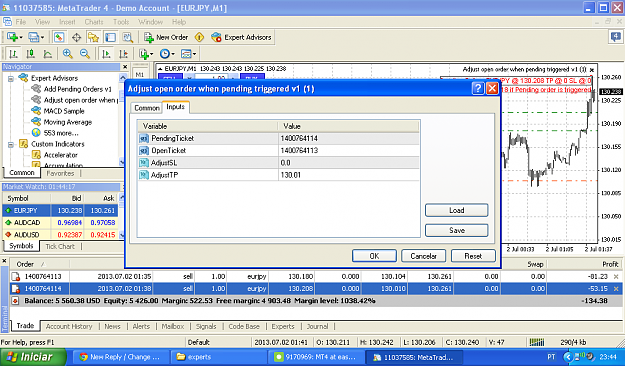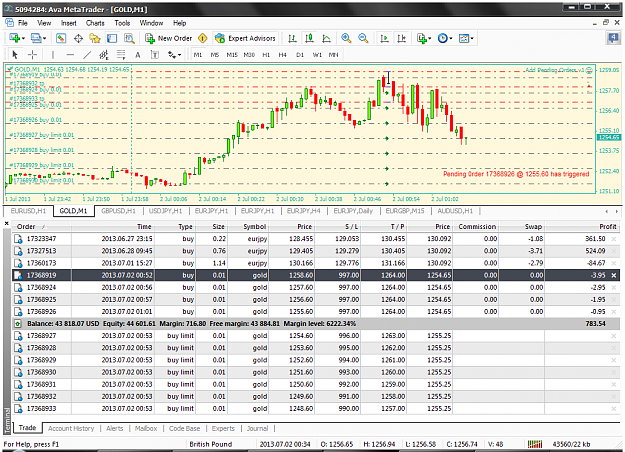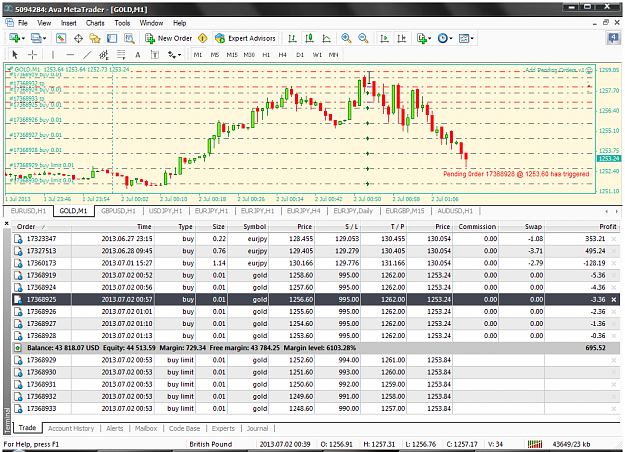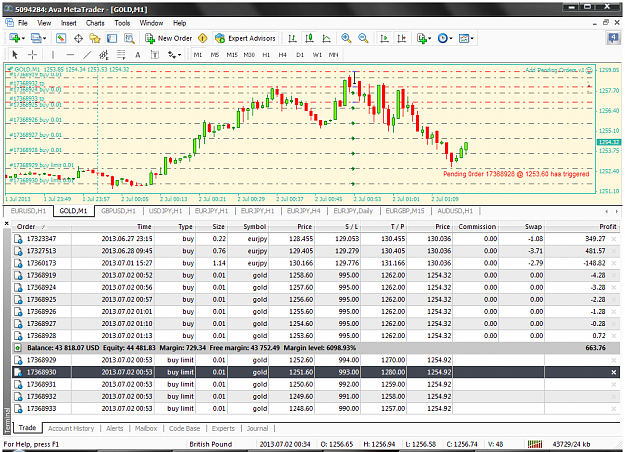Anyone can help me..thereīs any script/EA that make this?
Imagine I have an "Open long position", and I have also a "Pending Buy" below the actual price.
What I need is a script/ea:
change the TP of the Open Order(to a price defined by me) if the Pending BUY is triggered.
my live broker as that, but itīs not MT4, there I can open "pending Orders" if other "pending order" is activated..there I can also change TP of "Open Order" if the "pending Order" is activated..
I need to do this 2 cases, if anyone can help, i apreeciate very very much!
thanks
Imagine I have an "Open long position", and I have also a "Pending Buy" below the actual price.
What I need is a script/ea:
change the TP of the Open Order(to a price defined by me) if the Pending BUY is triggered.
my live broker as that, but itīs not MT4, there I can open "pending Orders" if other "pending order" is activated..there I can also change TP of "Open Order" if the "pending Order" is activated..
I need to do this 2 cases, if anyone can help, i apreeciate very very much!
thanks