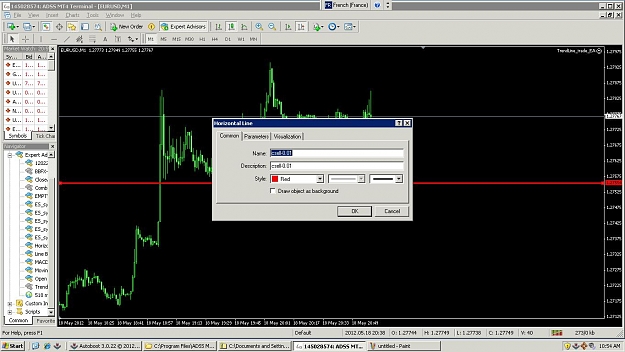Make your trand lines alive
instructions
This EA will work with horizontal lines and trend lines and will close and open trades according to them. You tell EA what to do by using proper description to each line. EA has parameters defining how to set description for the lines:
- BuyTouchDescription - when line will have this description (default "tbuy-") then when price will touch this line then EA will open buy trade. After "-" sign you set position size for a trade, so when for example you will set such description for a line: "tbuy-1.5" then EA will open 1.5 lot buy trade when price touch this line.
- SellTouchDescription - when line will have this description (default "tsell-") then when price will touch this line then EA will open sell trade. After "-" sign you set position size for a trade, so when for example you will set such description for a line: "tsell-1.5" then EA will open 1.5 lot sell trade when price touch this line.
- BuyCrossDescription - when line will have this description (default "cbuy-") then when price will cross this line (close on the other side of the line) then EA will open buy trade. After "-" sign you set position size for a trade, so when for example you will set such description for a line: "cbuy-1.5" then EA will open 1.5 lot buy trade after candle close on the other side of this line.
- SellCrossDescription - when line will have this description (default "csell-") then when price will cross this line (close on the other side of the line) then EA will open sell trade. After "-" sign you set position size for a trade, so when for example you will set such description for a line: "csell-1.5" then EA will open 1.5 lot sell trade after candle close on the other side of this line.
- CloseTouchDescription - when line has this description (default "tclose-") then when price touch this line then EA will close trade.
- CloseCrossDescription - when line has this description (default "cclose-") then when price cross this line then EA will close trade.
In the same way like for line for open trades you can set trade size that should be open. You set it after sign "-", so for example when you set description "tclose-1.5" then EA after price touch this line close 1.5 trade size. If you dont set trade size that you want to close (for example description for a line is "tclose-") then EA will close every open order for that pair.
Closing trade is fully flexible and supports many positions open, when for example you have 2 positions open - first position is 1 lot buy trade, and 2nd position is 2 lot buy trade, and you have line with description "cclose-1.5", then when price close on the other side of the line, then EA will:
1. take the first open order (in this example 1 lot trade) and close it
2. take the next trade open and close remaining 0.5 lot size, and leave open 1.5 lot size
Trade manager is another EA using MA and trendlines after you open the trade, but you must read the other thread for complete description and you must put KAMMA indicator on indicator's folder
http://www.forexfactory.com/showthread.php?t=293850
instructions
This EA will work with horizontal lines and trend lines and will close and open trades according to them. You tell EA what to do by using proper description to each line. EA has parameters defining how to set description for the lines:
- BuyTouchDescription - when line will have this description (default "tbuy-") then when price will touch this line then EA will open buy trade. After "-" sign you set position size for a trade, so when for example you will set such description for a line: "tbuy-1.5" then EA will open 1.5 lot buy trade when price touch this line.
- SellTouchDescription - when line will have this description (default "tsell-") then when price will touch this line then EA will open sell trade. After "-" sign you set position size for a trade, so when for example you will set such description for a line: "tsell-1.5" then EA will open 1.5 lot sell trade when price touch this line.
- BuyCrossDescription - when line will have this description (default "cbuy-") then when price will cross this line (close on the other side of the line) then EA will open buy trade. After "-" sign you set position size for a trade, so when for example you will set such description for a line: "cbuy-1.5" then EA will open 1.5 lot buy trade after candle close on the other side of this line.
- SellCrossDescription - when line will have this description (default "csell-") then when price will cross this line (close on the other side of the line) then EA will open sell trade. After "-" sign you set position size for a trade, so when for example you will set such description for a line: "csell-1.5" then EA will open 1.5 lot sell trade after candle close on the other side of this line.
- CloseTouchDescription - when line has this description (default "tclose-") then when price touch this line then EA will close trade.
- CloseCrossDescription - when line has this description (default "cclose-") then when price cross this line then EA will close trade.
In the same way like for line for open trades you can set trade size that should be open. You set it after sign "-", so for example when you set description "tclose-1.5" then EA after price touch this line close 1.5 trade size. If you dont set trade size that you want to close (for example description for a line is "tclose-") then EA will close every open order for that pair.
Closing trade is fully flexible and supports many positions open, when for example you have 2 positions open - first position is 1 lot buy trade, and 2nd position is 2 lot buy trade, and you have line with description "cclose-1.5", then when price close on the other side of the line, then EA will:
1. take the first open order (in this example 1 lot trade) and close it
2. take the next trade open and close remaining 0.5 lot size, and leave open 1.5 lot size
Trade manager is another EA using MA and trendlines after you open the trade, but you must read the other thread for complete description and you must put KAMMA indicator on indicator's folder
http://www.forexfactory.com/showthread.php?t=293850
Attached File(s)