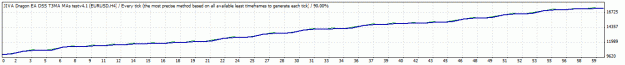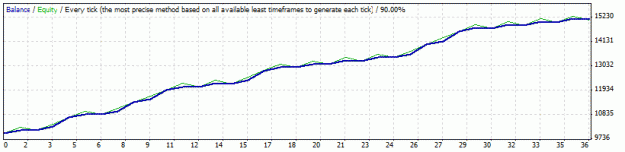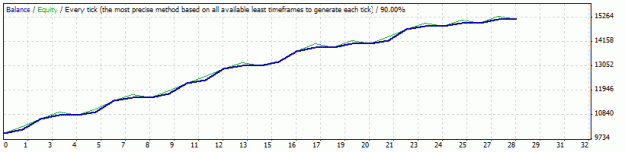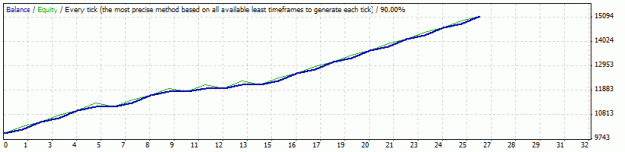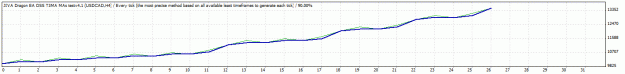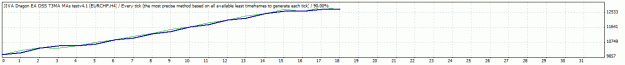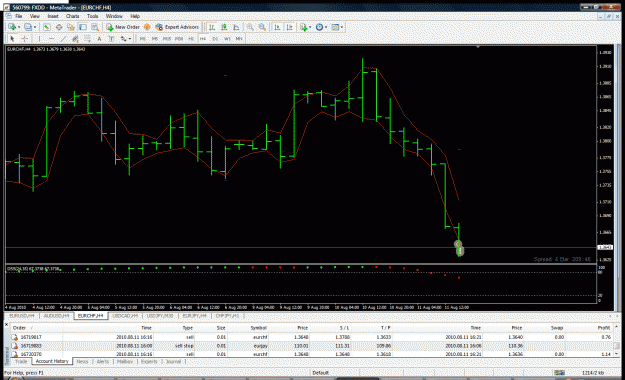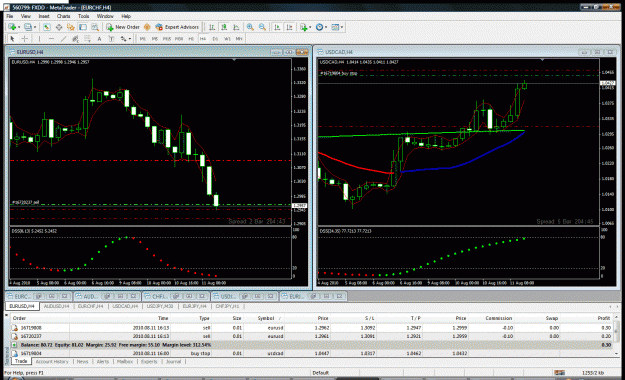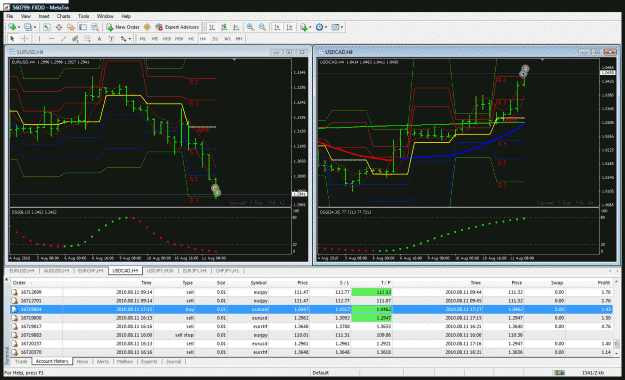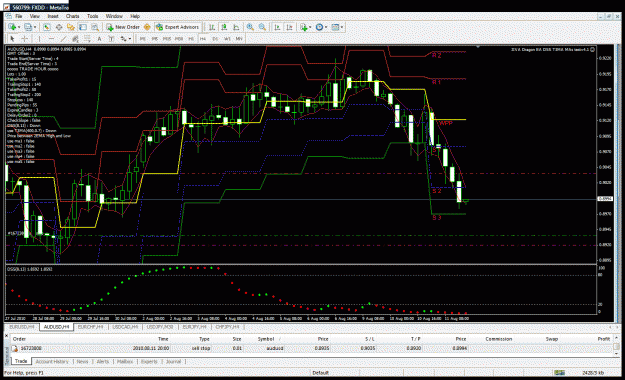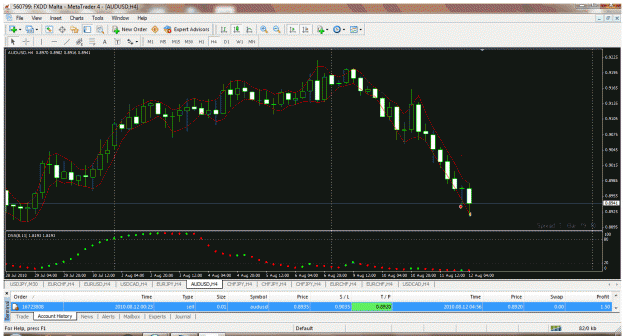http://img249.imageshack.us/img249/8589/logo2tbo.jpg
logo by Sequoia
If a strategy is good a robot should be able to trade it successfully,
Taking stress and impulsive and costly decisions out of the equation.
We, here at Jiva Dragon, are thankful for automated systems of trading.
Please do not use real money. This ea is still under development. Your feedback in testing is much appreciated.
JIVA Dragon EA DSS T3MA testv14.2 mq4
For the series presently under development we use the 15 min time frame and only a few of the many functions available.
The basic structure:
For long entry:
a candle closes below the channel high, the next candle closes above
the channel hi, ea will place an order at the close of the 2nd
candle. The order can be instant or pending.
All the settings are adjustable.
1. how many pips away the pending order is to be placed.
2. how long the pending order will be valid (in terms of candles).
3. what the channel value is.
Robby Bressert dss indicator (a graphic variation of a regular stochastic) is used to confirm a long or short entry, a variety of moving averages can be used as desired even on multi-time frames to ensure trades are only taken in the direction of a main trend, macd with a multi time frame option has been added to v14.1.
Two orders are opened on a given signal.
The trade is managed in this way.
To limit losses:
A stop loss can be set for both positions to limit losses should the entry be bad.
To capture gains:
Trailing stop losses can be set for both positions.
Limits can be set for both positions.
If the 1st position reaches the profit target, the ea places a stop at break even for the 2nd position. If the 2nd position fails to reach a profit target that may have been set for it and falls back, it stops out at break even for 0 gain/0 loss.
If the 2nd position reaches it's profit target, then there is gain for both positions.
If the profit target for the 2nd position is very great, say for example 300 pips because we want to try to catch a big move, then the 2nd position may close if it reaches 300 pips or it may close if a candle closes outside the channel in the opposite direction. It may also close if a trailing stop has been set and it retraces back to be stopped out.
Lot's going on. Busy little ea...
The Robby DSS Bressert is a stochastic displayed with dots rather than as lines. I like it because it shows %D and %K crosses nicely as dot color changes. Easy to see as the dots are correlated with candle closings.
Many, many thanks many times over to Taiyakixz who is so very talented and is putting so much time and thought into building the different versions of this robot.
Since the first page is the only page in the thread that can be edited indefinitely, We will post the updated setting for the ea as well as post any updated versions of the ea itself or any links with update info on this page. So please check back regularly.
It can be helpful for those wishing to use this expert adviser that they use a remote desktop vps service. The remote desktop remains up and running 24/7 even when the trader's personal computer is turned off.
You will need to put the Robby Bressert dss indicator and the T3MA indicator in the mt4 indicator folder for the ea to load properly.
The templates included in the zip files for v14.2 use a custom macd indicator that you will need to download for the templates in order to follow along visually however this macd indi does not affect the functioning of the ea. It is just a visual preference.
If you are new to expert advisers, backtesting, optimizing, etc... please visit Geoff65's thread. He has done an excellent job of presenting so much useful information for those who may just be starting. By familiarizing oneself with some of the basic information he presents there it will be easier to keep the dialog on this thread focused on the ongoing development of this ea without the necessity of explaining some of the very basic steps in getting started with ea's in general and being asked the same basic questions over and over again. So please refer to http://www.forexfactory.com/showthread.php?t=231650. Thank you Geoff...
If you cannot find the answers there please feel free to send me a private message.
Good luck.
Note about the differences in results that occur due to different brokers:
the forex market is over the counter so there is no central clearing for trades. As a result there are slight differences, and sometimes not so slight differences (as in fast moving markets, news releases etc.) in prices. Therefore it necessary for each trader to see what minor changes need to be made in the settings to achieve optimal results. Sometimes changing a channel setting by a few points can make all the difference in the world. It is very individual. The settings in this thread are tuned to FXDD, malta. Fixed spreads. We will be adjusting settings for Alpari, UK over the next few days but we cannot do this for all the brokers. Best way for individual traders to adjust settings for their specific broker is to use the optimizing function in the tester.
Backtesting on the weekends using a broker with variable spreads is useless. Because the spreads are variable the testing must be done when the market is open.
PLEASE NOTE:
1. We have abandoned the original 4hour series. 4hour candles form differently for different brokers' gmt which makes it difficult to work together to compare trades and ideas. We are now trading the 15 min charts.
2. Check back here regularly since we will post the links that have the most recently updated settings.
3. The settings and .ex4 file for v11 which has been phased out are archived here:
http://www.forexfactory.com/showpost...&postcount=845
As of 10/30/10 we are also now including a "50/50 statistical edge test". We leave all settings the same except for the stop loss and take profits. They are set equal to each other. If there is a better than 50% win rate, preferably 65% or better, rare but very desirable, then we know we are optimizing and not simply fitting a curve by adjusting settings.
Many thanks to jm2110 for his in-depth critiques which have lead to us adopting this very valuable tool.
Traders, please keep posting your comments, insights, criticisms, questions, etc.. Thank you in advance....
3. The offset option will need to be set according to each individual broker. The tests were run using FXDD Malta so the setting in the set file is +3, but different brokers have different gmt offsets. For instance Alpari UK the setting would be +2. And this may change with daylight savings.
At present we are making 2 small modifications:
1. close at true break even (no loss due to spread fee)
2. more sensitive to moving average slope
experimental moving average indicator created by Taiyakixz
posted here:http://www.forexfactory.com/showpost...&postcount=854
Please feel free to test and experiment.
To access 99% modeling quality follow the instructions on this website: http://eareview.net/tick-data
Update: 11/14/10
FXDD and Alpari tested the same...
We will be testing set files posted here:
http://www.forexfactory.com/showpost.php?p=4176762&postcount=857