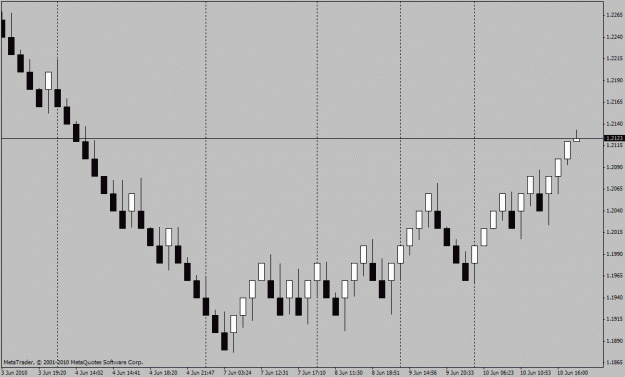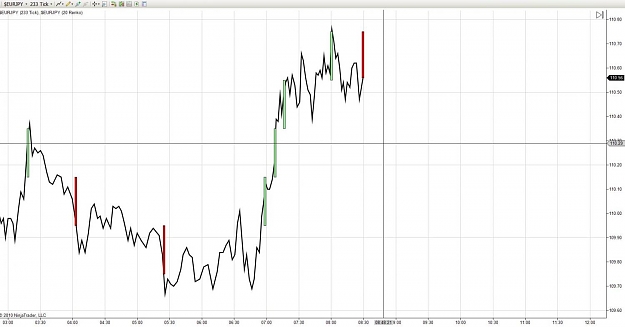This system can be traded manually and you will see it can be very profitable. This is a trend system and you can get 'chopped up' a bit during ranging markets but you will see if your parameters are good that you will have little drawdown during those conditions.
The concept is to optimize (without curve fitting) a RENKO block size for the specific pair that will be suitable for trading. This system will add-on additional entries at each price movement (new RENKO Bar) in the appropriate direction.
RENKO BARS are just bars that are not measured by time, but strictly price. What I believe is that price or PA (price action) is all you need to trade with one other indicator. This system does not have that indicator applied (YET).
I have backtested it through NINJATRADER (screen shot and report), but I would like to convert this to MT4 (need BEST Renko charting).
I am hoping that someone will help me put together an EA that can be backtested for this technique.
------------------------------
LONG:
- Bar goes 'x' number of pips UP, go long. NO Take Profit (TP), Trailing Stop (TS) = 'x' + 5 (typically, but optimized)
LONG ADD-ON:
- Bar goes 'x' number of pips UP, go long again.
EXAMPLE:
EURUSD
- Price 1.1615
- Price moves up to 1.1635 (20 pips), ENTER LONG, NO TP, TS = 25 (Long1)
- Price moves up to 1.1655 (20 pips), ENTER LONG, NO TP, TS = 25 (Long2)
- Price moves up to 1.1675 (20 pips), ENTER LONG, NO TP, TS = 25 (Long3)
- Price moves up to 1.1695 (20 pips), ENTER LONG, NO TP, TS = 25 (Long4)
- Price moves up to 1.1715 (20 pips), ENTER LONG, NO TP, TS = 25 (Long5)
---- Remember, that the Trailing Stops can be moved up with each pip or at the close of each bar (manual or EA) (My tests show jumping at close of bar)
- Price retraces to 1.1690 (25 pips), EXIT LONG POSITIONS (Stops HIT)
- Enter SHORT, NO TP, TS = 25 (SHORT 1)
------------------------------
Rinse & Repeat
I have run this over the last year with NinjaTrader and the buggy script I created with their wizard. It basically does most of it, but a little off.
I have found GBPJPY (even with spreads) as the best pair to trade @ 20/25/25 (20 pip RENKO Bar, 25 TS LONG, 25 TS SHORT) (This system was unbelievably profitable on FUTURES, but too much $ for me)
I have also tested GBPUSD (decent) and EURUSD (ok). I believe EURJPY and other JPY pairs would do best as they run quickly without retrace.
This system could work stand-alone, or with a martingale mixed in and/or with an additional indicator (I tested with T3 indicator), but have found that by itself it is profitable even with big spreads. It could be traded off larger RENKO bars (longer time-frame) or smaller bars (more whipsaw). Either way, super easy to SEE and TEST.
I have attached a screen shot or two with my BT results. Please take a look and tell me what you think. This system can easily be done manually which I recommend, but easier to have nice EA do your entries and TS for you! Please help!
UPDATE: With this technique, YOU WILL HAVE LOSSES. With every technique, you will have losses. The key here it to ride the trend and that will cover your losses and that is why a pair that moves a lot of pips quickly is important. Your win % may only be 50%, however, it will be an average of 5 bricks for profit and your losses will be .7 bricks loss.
Your win % may only be 50%, however, it will be an average of 5 bricks for profit and your losses will be .7 bricks loss. 
The concept is to optimize (without curve fitting) a RENKO block size for the specific pair that will be suitable for trading. This system will add-on additional entries at each price movement (new RENKO Bar) in the appropriate direction.
RENKO BARS are just bars that are not measured by time, but strictly price. What I believe is that price or PA (price action) is all you need to trade with one other indicator. This system does not have that indicator applied (YET).
I have backtested it through NINJATRADER (screen shot and report), but I would like to convert this to MT4 (need BEST Renko charting).
I am hoping that someone will help me put together an EA that can be backtested for this technique.
------------------------------
LONG:
- Bar goes 'x' number of pips UP, go long. NO Take Profit (TP), Trailing Stop (TS) = 'x' + 5 (typically, but optimized)
LONG ADD-ON:
- Bar goes 'x' number of pips UP, go long again.
EXAMPLE:
EURUSD
- Price 1.1615
- Price moves up to 1.1635 (20 pips), ENTER LONG, NO TP, TS = 25 (Long1)
- Price moves up to 1.1655 (20 pips), ENTER LONG, NO TP, TS = 25 (Long2)
- Price moves up to 1.1675 (20 pips), ENTER LONG, NO TP, TS = 25 (Long3)
- Price moves up to 1.1695 (20 pips), ENTER LONG, NO TP, TS = 25 (Long4)
- Price moves up to 1.1715 (20 pips), ENTER LONG, NO TP, TS = 25 (Long5)
---- Remember, that the Trailing Stops can be moved up with each pip or at the close of each bar (manual or EA) (My tests show jumping at close of bar)
- Price retraces to 1.1690 (25 pips), EXIT LONG POSITIONS (Stops HIT)
- Enter SHORT, NO TP, TS = 25 (SHORT 1)
------------------------------
Rinse & Repeat
I have run this over the last year with NinjaTrader and the buggy script I created with their wizard. It basically does most of it, but a little off.
I have found GBPJPY (even with spreads) as the best pair to trade @ 20/25/25 (20 pip RENKO Bar, 25 TS LONG, 25 TS SHORT) (This system was unbelievably profitable on FUTURES, but too much $ for me)
I have also tested GBPUSD (decent) and EURUSD (ok). I believe EURJPY and other JPY pairs would do best as they run quickly without retrace.
This system could work stand-alone, or with a martingale mixed in and/or with an additional indicator (I tested with T3 indicator), but have found that by itself it is profitable even with big spreads. It could be traded off larger RENKO bars (longer time-frame) or smaller bars (more whipsaw). Either way, super easy to SEE and TEST.
I have attached a screen shot or two with my BT results. Please take a look and tell me what you think. This system can easily be done manually which I recommend, but easier to have nice EA do your entries and TS for you! Please help!
Attached File(s)
Attached File(s)
Attached File(s)
UPDATE: With this technique, YOU WILL HAVE LOSSES. With every technique, you will have losses. The key here it to ride the trend and that will cover your losses and that is why a pair that moves a lot of pips quickly is important.
We are our own best indicator.