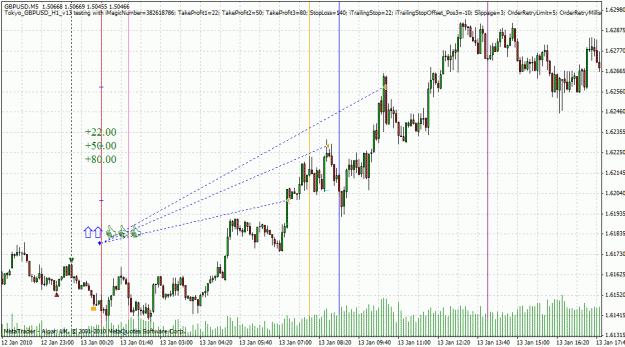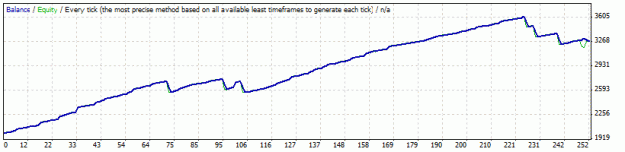Here is a very simple yet profitable strategy that anyone can follow and
make an average of 50 to 100 pips a week.
Can be traded manually or using the attached EA.
I noticed that between the NY close and Tokyo open, whatever the trend,
the market seems to follow this trend for several hours.
Of course it doesn't always work but I have had better than 90% positive results.
Place the order one hour before the open of the Tokyo session.
Simple strategy, only two indicator, 10 SMA and 197 SMA.
If the slope of both is positive place a long order.
If the slope of both is negative place a short order.
(Using the EA this is very conservative and will not trade often.)
More information SimpleH1GBPUSDea.pdf
Posts deemed irrelevant and/or misleading by the thread originator will be deleted at his discretion.
--------------------------------------------------------------------
Manual traders can use just the 10 SMA slope between NY close and
Tokyo open and use their own judgement to decide on the entry point.
Often the market goes against this strategy through the Tokyo session
but this gives the manual trader an opportunity to find a better entry
point than the one that the EA uses.
For more information on manual trading this pdf has been produced by calstock:
Simple H1 manual trade.pdf
---------------------------------------------------------------------
I prefer to place 2 orders with half the lot size, first order to close at +22
when TP1 is reached move the second order SL to BE and let it run.
The SL is large at 140 per order but anything less gives more losing trades,
if you are not comfortable with 140 stoploss then your lot size is too high
and should be reduced to a level where you are comfortable.
The attached EA gives good results.
It will work with 4 or 5 digit brokers, standard, mini or micro accounts and does
work with ECN brokers.
Check it out on a back-test, you will be surprised how well it works!
SETTING THE GMT OFFSET.
1. Broker time is offset from GMT by + or - x hours
So set the GMT offset to this + or - x hour value.
Thus you have compensated for the difference between your brokers time and GMT,
so you can now specify all times as GMT.
2. The Tokyo session starts at 0:00 GMT but I use the candle before this i.e. 23:00 GMT.
So the start time is set in the code to 23.
________________________________________________________________________________
For information on GMT goto http://wwp.greenwichmeantime.com/
Here are some GMT offset examples:
Alpari: GMT +2
Axisodl: GMT
ACTbrokers: -4
CFGTrader: GMT +2
CoesFX: GMT +3
Fibo Group: GMT +2
Forex.com: GMT
Forex LTD: GMT +2
FXCM Trader 4: GMT -4
FXCM MT4 powered by BT: GMT +1
FXDD: GMT +3
Gomarkets GMT +2
IBFX: GMT
Marketiva GMT
MetaQuotes: GMT +2
MoneyTec: GMT +3
Netdania Charts GMT -8
North Finance: GMT +2
Oanda GMT -5
Orion: GMT +4
Real Trade: GMT +2
Add to this list or edit any errors.
_________________________________________________________________________________
The latest version of the EA is TOKYO_H1GBPUSD_EA which has been completely re-written
by piptician and a number of new features have been added.
This version can handle 1, 2 or 3 trades and .set files for each are included in the presets.zip file.
Live Trading Risk Disclaimer
~~~~~~~~~~~~~~~~~~~~~
The first time the EA is attached to a chart a warning dialog pops up telling the user that if they use
the EA in live trading then they do so at their own risk - see the function liveTradingDisclaimerAccepted()
for the full text of the warning.
New Parameters
~~~~~~~~~~~~
GBPUSD_ONLY = true If this is true then this EA will only work if attached to a GBPUSD chart. If you
attach it to the wrong chart or timeframe then a warning message will appear and
the EA will abort.
UseUserDefinedMaxLots = trueAllows the user to define their own upper limit on the lot size
extern double UserMaxLots = 0.1
Slippage = 3 How much slippage to allow in opening new positions
OrderRetryLimit = 5 How many times to retry opening/modifying a position
OrderRetryMillisecondDelay = 1000 How long to wait before retrying to open/modify a position.(1000 = 1 second)
ECN = false 'false' means open the position with SL/TP (1 step) and 'true' means open with zero SL/SP and then modify
the order (2 steps)
Show Vertical lines on chart for various market opening times Maybe this will help with all the time zone confusion ...)
ShowTokyoOpen = true
TokyoOpenColor = Red
ShowFrankfurtOpen = true
FrankfurtOpenColor = Orange
ShowLondonOpen = true
LondonOpenColor = Blue
ShowNewYorkOpen = true
NewYorkOpenColor = Purple
In addition to the journal/log file, various other ways to report a problem to the user
ProblemUseTextLabel = true Add a big red text label at the top of the chart
ProblemUseComment = true Add a comment describing the problem
ProblemUseEmail = false Send an email
MaxEmails = 25 Max emails to send (prevents email inbox explosions)
Tokyo_GBPUSD_H1_v11
- Now handles GBPUSD symbol names with extra characters
- The issue with the single order setting not trailing the stop has been fixed
- The issue with the 3 order setting trailing the 3rd order stop instead of trailing it once has been fixed
- New parameters for specifying the market open times TokyoOpenTime, FrankfurtOpenTime, LondonOpenTime and NewYorkOpenTime (these default to Alpari UK time which is CET i.e. London + 1 hour)
- New server friendliness parameter OrderSendMillisecondDelay which specifies the time delay between sending each order and OrderModifyMillisecondDelay which specifies how long to wait between modifying the orders i.e. trailing the stops (all previous EA versions were trailing the stop every tick which would overload the server).
Tokyo_GBPUSD_H1_v12 which has the new AllowWeekendTrades option.
There are a few minor tweaks in there too:
For some brokers the price, stop loss and take profit values must be normalized
to the number of digits that the broker supports otherwise you can get invalid
stop/price/take profit errors appearing in the logs.
(Alpari and others do the normalization on the server side but some don't).
Tokyo_GBPUSD_H1_v13 which can run on 5min charts producing exactly the same trades as if it were run
on a 1 hour chart. Obviously on a 5min chart you get to see a lot more candle detail. Tokyo13 will add
various annotations to clearly show where the relevant fractals are, which way the Simple Moving
Averages are pointing and whether the desired 5min fractal appears before the 1 hour trade window
closes (a vertical line is drawn to show the trade window close time). If you get two arrows pointing in
the same direction (Moving Averages are pointing in the same direction) and you have three thumbs up
then a trade will be initiated. If you hover over the tips of the arrow/thumbs/fractals then a tooltip will
appear describing what the annotation is.
Tokyo_GBPUSD_H1_v14
incorporates small changes which will hopefully fix the "order modify too soon" problems that
lead to trailing stops not getting modified in V13.
Tokyo_GBPUSD_H1_v15
While trailing stops it now adheres to the broker's min stop levels (fixes the invalid stop errors)
While trailing stops it checks that the order has not been closed (fixes the invalid ticket errors)
Annotation positioning can now handle 4 digit brokers (fixes the problem with Fractal/Arrow/Thumb not being displayed for 4 digit brokers)
Fast and Slow SMA's are now displayed on the 5min charts (line segments are drawn between the hourly SMA values - the last line segment auto-updates as new tick come in)
A vertical line is drawn to show the Start_Time time setting:
Tokyo_GBPUSD_H1_v16
While trailing stops it now adheres to the MODE_FREEZELVEL (position can't be modified if too close to TP or SL levels - avoids trailing stop error messages for some brokers).
Fixed a problem with the placement of the M15 fractal triangles on the M5 charts (was sometimes off by a bar or two).
The SMA line segments on the M5 charts are now projected into the future to the next H1 bar.
If an M15 triangle becomes unlocked it turns HotPink. An unlocked M15 fractal can cause the fractal thumb to turn to a thumbs down from a thumbs up.
The EA comment now displays total risk in the account currency, total % risk and risk% per position.
The annotated Profits/Losses now optionally include the number of pips and lot sizes for each position e.g. +15.76 (22.0 pips 0.01 lots)
Tokyo_GBPUSD_H1_v17
Timed exit controlled via 2 new param
int PositionMaxOpenHours = 7;
int PositionMaxOpenHoursMinProfit = 8; // can be negative if you want to exit with a loss...
The EA comment now displays the Total Potential Profit per position
Fixed an issue with the trailing stops. If position 1 hits its TP level but price reverses sharply the stops may not get trailed if the EA fires after the price has dropped from the TP1 level.
The EA can optionally check the integrity of your H1, M15 and M5 data to identify holes in your data greater than a user specified number of days. This check is off by default because downloading historical data can cause holes in your realtime chart data and refreshing realtime charts can cause holes in your historical data !!!!! That's what I'm seeing for Alpari UK.
int MaxDataGapSizeInDays = 100000; // checked at EA init time only.
Tokyo_GBPUSD_v17a
Tokyo17a which fixes the problem with the timed exit only working if you
have set the trailing stop option to true.
Also the timed exit was not working for the 3rd position if you used the 3 position settings.
____________________________________________________________________________________
NEW TO EA's?
For basic information on how to load an EA on to MT4 platform go to post # 4801.
To run the EA, download the .ex4 file, place it in the Experts folder and re-start MT4.
C![]() rogram FilesMetaTraderexperts
rogram FilesMetaTraderexperts
Download the presets.zip file and unzip it on your desktop then move all the .set files to:
C![]() rogram FilesMetaTraderexpertspresets
rogram FilesMetaTraderexpertspresets
Attach the EA to the chart and press the Load button on the settings
dialog that pops up and select the appropriate .set file.
The only setting you need to change is the GMT offset for your broker.
The Preset Files:
#1 order set file is based on v4 with 16/197 SMA, TP 80, SL 120, TSL 9
#2 order set file is based on v9 with 10/197 SMA, TP1 22, TP2 47, SL 140, TSL 22
#3 order set file is based on camvzvoo with 10/197 SMA, TP1 22, TP2 50, TP3 80, SL 140, TSL 22
(The TSL on #3 only works on the 2nd order, exactly like it does on #2.
However, the third order has no trailing stoploss, the SL is moved to +10
when the 1st order TP is hit and stays there, it does not trail.)
NOTE:
If you use this EA on a PC or laptop you must make sure that your connection is
maintained throughout the trade, otherwise the trailing stoploss will not work.
Make sure that live-updates is switched off as this can re-boot your computer
during a trade, you can then search for updates at a time to suit you, I do this
on Saturday when the market is closed.
The EA is best used on a vps or dedicated server where upgrades can be controled.
_____________________________________________________________________________________
This EA is provided for educational purposes only. By downloading and using this
EA you do so entirely at your own risk and you are responsible for any losses you
may incur from using this EA in live trading.
______________________________________________________________________________________
The M5 chart shows how Tokyo v17a displays the 3 order trade details.