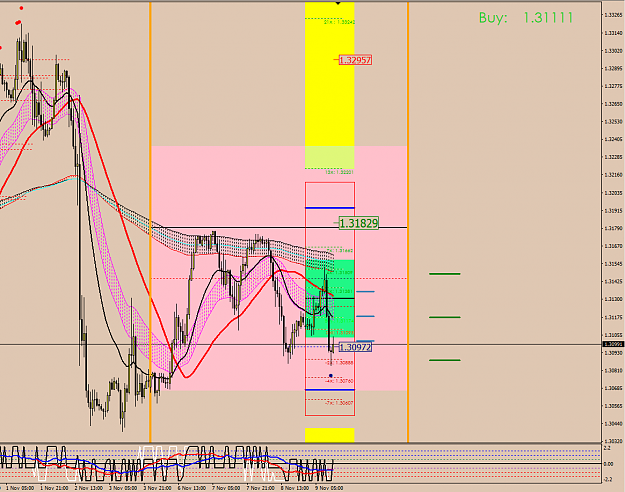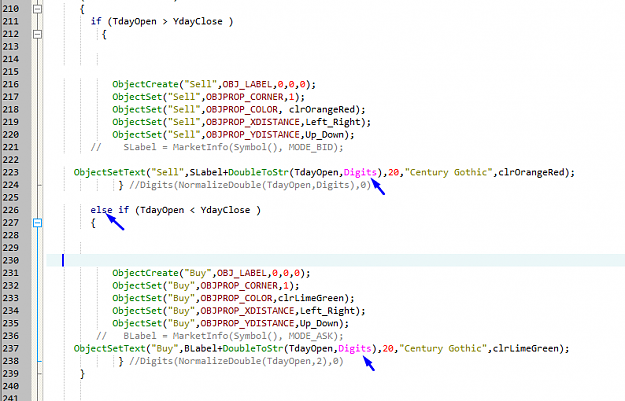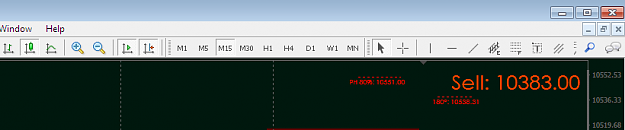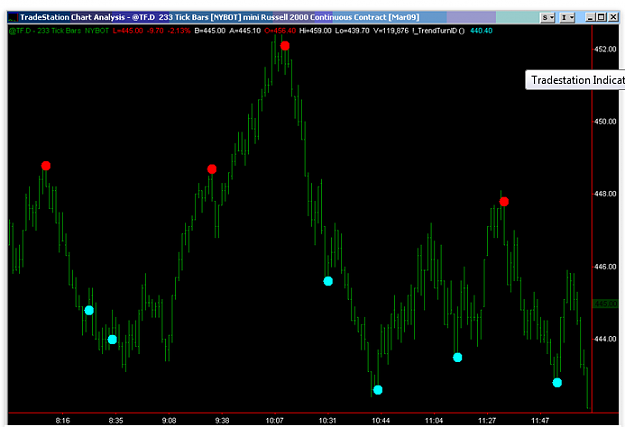DislikedHi dear forex traders, this is my first post, even though i have been learning from this portal for a long time. I tried to talk about it, but I have a problem. I need to add an alert to the precentualzz victor noam indicator, but it is in ex. Format, and I can not find the mq4 format anywhere, hence it is a lemma. Maybe you have an idea or someone of course would be willing to help me. RegardsIgnored
The signal and normally be used but a an EA will have to be written to access it through iCustom.