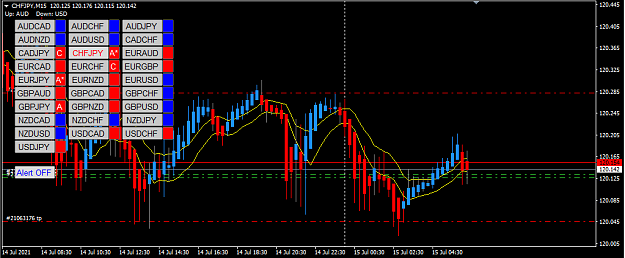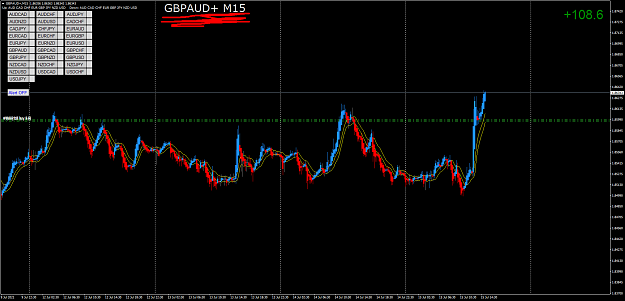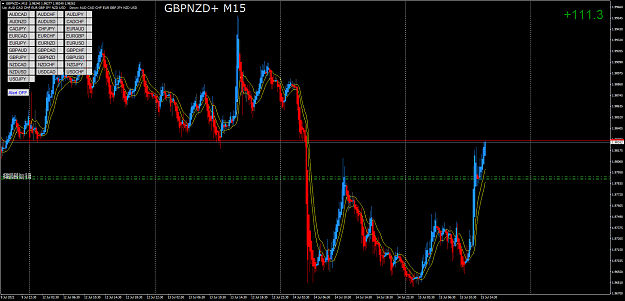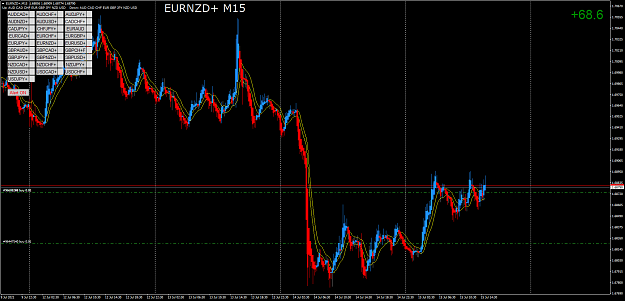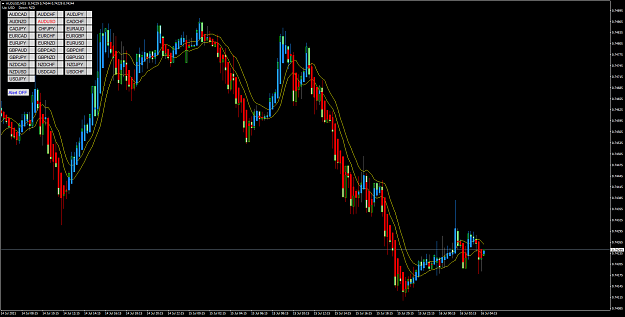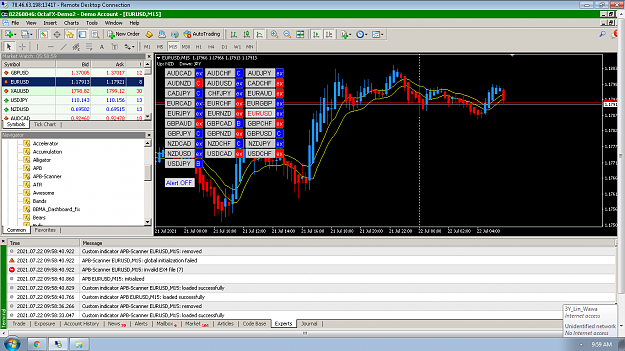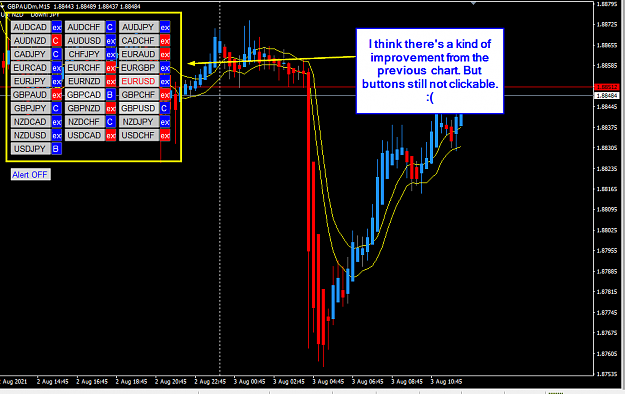Average Price Bars (APB)
Manual Trading System & EA
Manual Trading System & EA
- Blue = APB color blue
- Red = APB color red
- A = Signal + Filter A (better)
- B = Signal + Filter B
- C = Signal without filter
- * = Strong signal
- Alert ON = Alert is ON
- Alert OFF = Alert is OFF
Rules
- Wait for a change of candle color outside the yellow bands. When this happens just take the trade.
- Stop loss is above previous high.
- Take profit when candles change color again or you can keep a fix pip TP.
- Note: Wait till you see complete change of candle and wicks both. Or at least grey wicks
Timeframes
M15
EA link is in "About" tab of APB-Scanner.ex4, "Common" tab of APB-Scanner.ex5
Attached File(s)
Attached File(s)