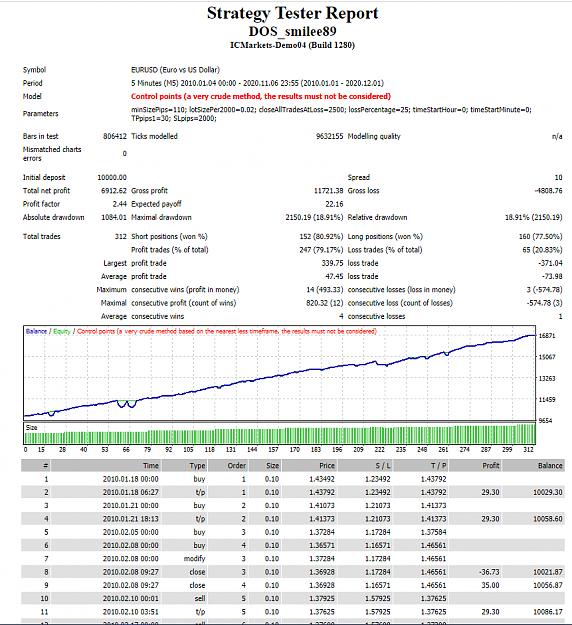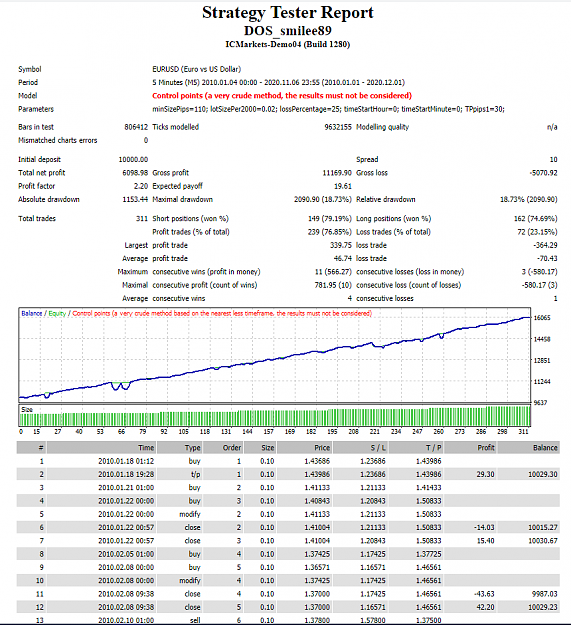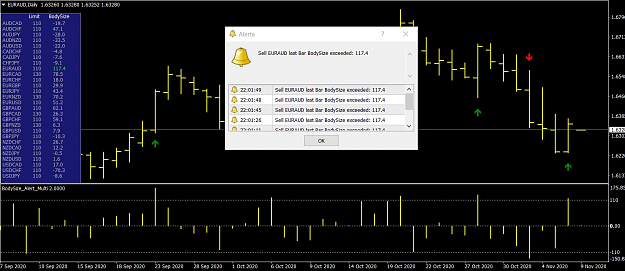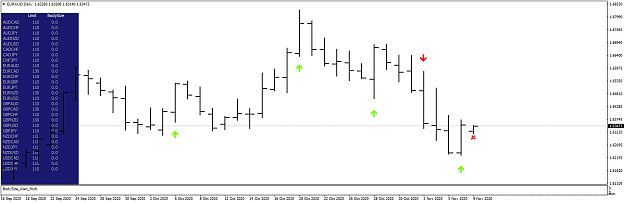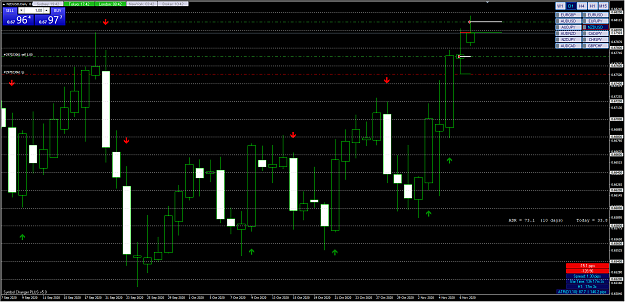Here is a comparison for DOS.
Trades start at 00:00 (3.0 pips spread) VS. Trades start at 01:00 (1.0 pip spread)
Test in Control Points mode for faster backtest.
Results in Every Tick mode are almost the same, so I prefer running BT in CP mode except in finalizing the settings.
Trades start at 00:00 (3.0 pips spread) VS. Trades start at 01:00 (1.0 pip spread)
Test in Control Points mode for faster backtest.
Results in Every Tick mode are almost the same, so I prefer running BT in CP mode except in finalizing the settings.
3