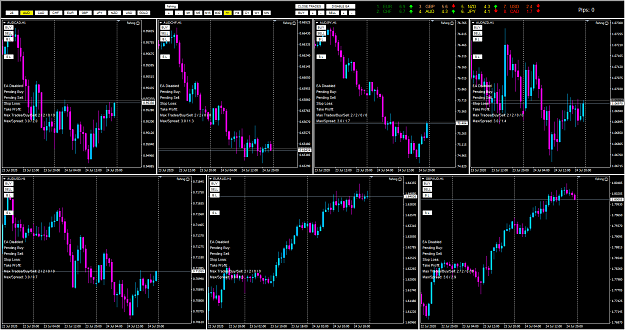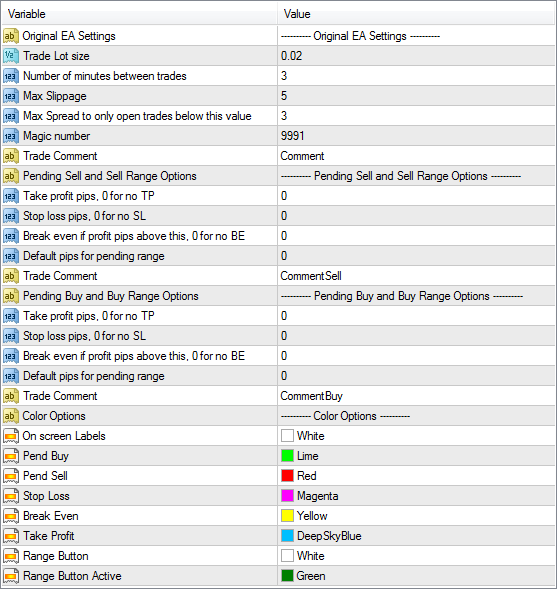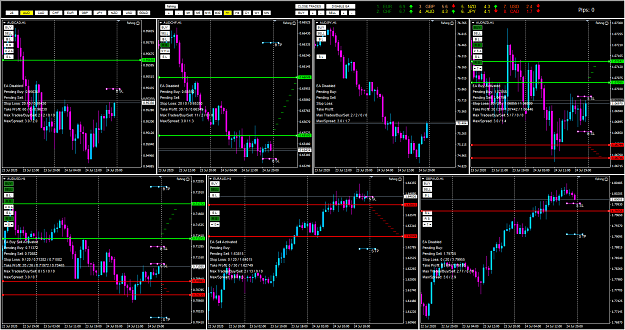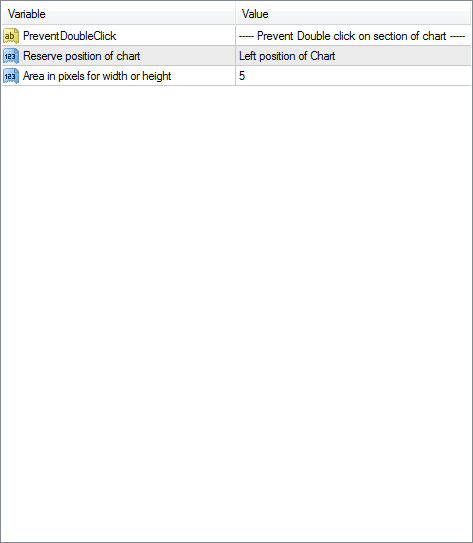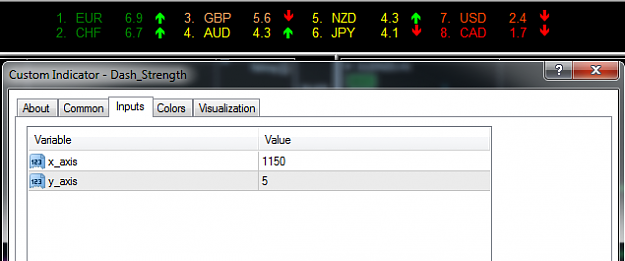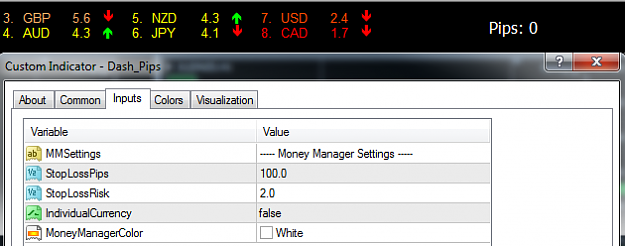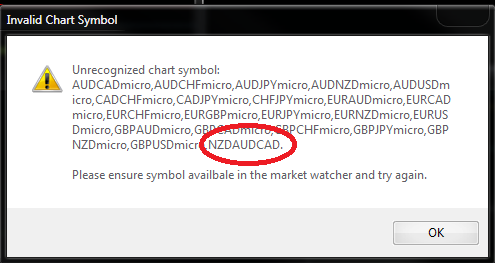Pro7 Team present to you Professional tool:
DASHBOARD - GAMEBOARD – "Where is the fish".
Expert functionality are:
- FREE without expiry date
- Fast, simple and easy to use
- One click trading control with confirmation to avoid mistake click
- Template / chart / symbol manager / trader / from 1 to 28 currency or other symbol from “Market Watch”
- Semi-automatic symbol trading
- Autostretch for screen resolutions
- Personal customization
- Auto (signal catcher) from your indicators by pins (developed not publish need to test)
- Hide / show indicators by pins (developed not publish need to test)
EA have several files that you have put in appropriate folder of yours MT4.
Expert:
- gameboard – main EA you put on „GBPSGD“ chart
- fishing – trader EA you put on symbol (create template) you want to trade. when on will trade until you are out of the money or TP reach
Indicators:
- Dash_ClickMax – doubleclick on chart full screen or restore previous size
- Dash_Strength – correlation indicator
- Dash_Pips – pips indicator
as always test it on demo and report bug(s), or you just have an Idea how to improve tool report back to us.
Pro7 Team
DASHBOARD - GAMEBOARD – "Where is the fish".
Expert functionality are:
- FREE without expiry date
- Fast, simple and easy to use
- One click trading control with confirmation to avoid mistake click
- Template / chart / symbol manager / trader / from 1 to 28 currency or other symbol from “Market Watch”
- Semi-automatic symbol trading
- Autostretch for screen resolutions
- Personal customization
- Auto (signal catcher) from your indicators by pins (developed not publish need to test)
- Hide / show indicators by pins (developed not publish need to test)
EA have several files that you have put in appropriate folder of yours MT4.
Expert:
- gameboard – main EA you put on „GBPSGD“ chart
- fishing – trader EA you put on symbol (create template) you want to trade. when on will trade until you are out of the money or TP reach
Indicators:
- Dash_ClickMax – doubleclick on chart full screen or restore previous size
- Dash_Strength – correlation indicator
- Dash_Pips – pips indicator
as always test it on demo and report bug(s), or you just have an Idea how to improve tool report back to us.
Pro7 Team
Attached File(s)
Forex can only be understood backwards, but it must be traded forwards.