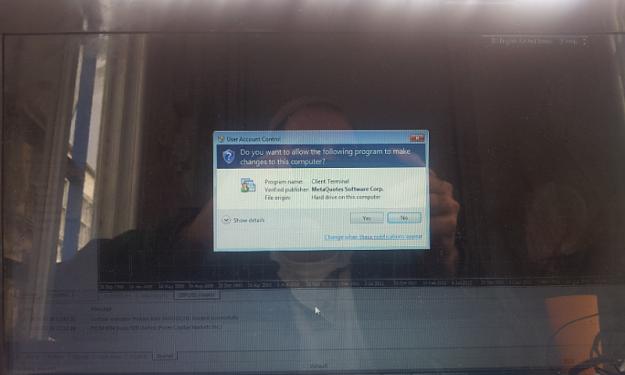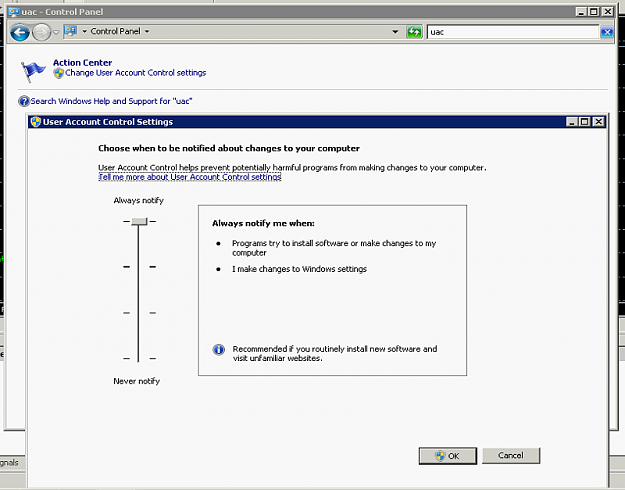Disliked{quote} Bfis, This can be gotten around by editing 'in line'. I got the idea from Euclid (see post #138) and then revised my own solution (see point 7 in post #181). Or you can use symbolic links, as explained by Euclid in post #141. Euclid also spoke of the possibility of using RefreshCrapT4 (post #141) , but I wasn't able to get this to work (albeit on Win XP), hence I must continue to delete and re-attach indicators/EAs to get build 600 to recognize the new EX4 (point 8 in post #181). However, I'll continue to use build 509 for development/testing,...Ignored
- Joined May 2007 | Status: MT4/MT5 EAs/Indicators/Alerts coder | 6,486 Posts
MT4/MT5 EAs/Indicators/Alerts coder
- Joined May 2007 | Status: MT4/MT5 EAs/Indicators/Alerts coder | 6,486 Posts
MT4/MT5 EAs/Indicators/Alerts coder
- Joined May 2007 | Status: MT4/MT5 EAs/Indicators/Alerts coder | 6,486 Posts
MT4/MT5 EAs/Indicators/Alerts coder
- Joined Dec 2009 | Status: The New Legend™ | 4,843 Posts
Always looking the GREAT, never left GOOD Point...
- Joined May 2007 | Status: MT4/MT5 EAs/Indicators/Alerts coder | 6,486 Posts
MT4/MT5 EAs/Indicators/Alerts coder
- Joined Dec 2009 | Status: The New Legend™ | 4,843 Posts
Always looking the GREAT, never left GOOD Point...