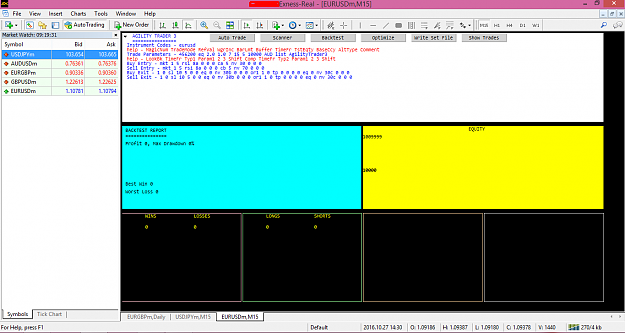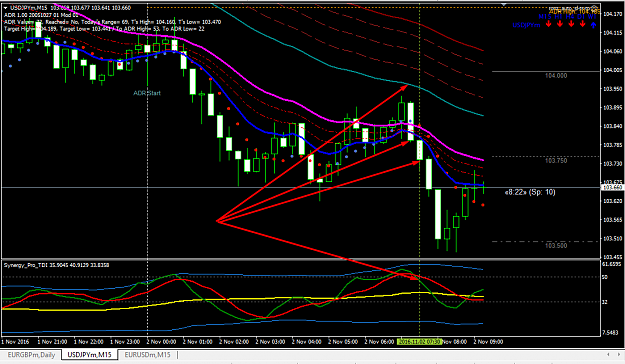AGILITY TRADER 3 is now superceded (* now including free Companion program for ease of input *)
NOTE - Support now moved to the Agility Trader Forum
This new release gives you complete freedom to automate your own ideas and removes all restrictions on user indicators.
The EA is capable of operating with multiple instruments from a single chart and has built in backtesting and optimization. and the capability of reading and writing set files from all from within the EA.
The free version allows a maximum of 2 conditions each for Buy Entry, Sell Entry, Buy Exit and Sell Exit and a single instrument.
The full version ($US60) removes all restrictions and allows multiple instruments. Purchase Here
Ability to operate in a scanning mode with 1 click manual trading is included.
The indicators built into the EA include all the standard indicators
- Moving Averages - SMA, EMA, WMA
- RSI
- MACD Main and signal levels
- Stochastic K and D levels
- PSAR Stop Levels
- ADX
- ATR
- Time
- Highest price within the nominated number of Bars lookback
- Lowest price within the nominated number of Bars lookback
- Linear based Support and Resistance - calculates current support and resistance values automatically
- Time based Support and Resistance - calculates support and resistance over a nominated time of day
- CCI
- Bollinger Bands - Upper and Lower levels
- Pivot Points - calculates Pivot and S1,2,3 and R1,2,3 based on a nominated MT4 time offset
- Fibonacci - Calculates 168,100,61.8,50,38.2,0 levels over a nominated number of Bars
- Divergence - Price with RSI or MACD
- Candlestick Recognition
- Triangulation (a unique new feature which looks for disparity in the cross rates - 3 instruments eg. AUDUSD EURUSD EURAUD)
- Volume
- Support for any other Indicator (User Indicators - nominate name in single quotes eg. 'NonLagDot,' 2 parameters and buffer number)
Here is an example of the set file - only 6 lines of user input required v 373 with version 2.
audusd eurusd dji #s-aapl xauusd
456200 eq 2.0 1.0 7 15 5 10000 AUD list AgilityTrader3
market 1 5 rsi 14 0 0 0 ca 0 nv 30 0 0 0 and 1 60 rsi 14 0 0 0 lt 0 nv 50 0 0 0 and 0 0 time 0 0 0 0 gt 0 nv 1 0 0 0
market 1 5 rsi 14 0 0 0 cb 0 nv 70 0 0 0 and 1 60 rsi 14 0 0 0 gt 0 nv 50 0 0 0 and 0 0 time 0 0 0 0 gt 0 nv 1 0 0 0
1 0 sl 20 0 0 0 eq 0 nv 50a 0 0 0 or1 1 0 tp 0 0 0 0 eq 0 nv 50b 0 0 0 or1 1 5 rsi 14 0 0 0 cb 0 nv 50 0 0 0
0 0 sl 20 0 0 0 eq 0 nv 50a 0 0 0 or1 0 0 tp 0 0 0 0 eq 0 nv 50b 0 0 0 or1 1 5 rsi 14 0 0 0 ca 0 nv 50 0 0 0
In Summary
1st line - describe the instruments all separated by spaces
2nd line - describe the general parameters - starting MagicNum, Mode, Wager Units or %, Wager Increase, Pending Order Bar Limit, Pending Order Buffer, Opening Balance for testing, Base Currency, Scan Mode, EA comment
3rd line - describe the trade type and buy entry conditions -
4th line - describe the buy exit conditions (including Stop Loss and Take Profit)
5th line - describe the trade type and sell entry conditions
6th line - describe the sell exit conditions (including Stop Loss and Take Profit)
Applies to lines 3 to 6 - joins are in bold (only for illustration) - no limit to number of conditions (including user indicators)
Each condition has 14 params - Within x bars, timeframe, reference indic, pm1, pm2, pm3, shift, comparison, timeframe, nominated indic, pm1, pm2, pm3, shift
Buy Entry in the example - Market Trade, Within 1 bar, 5 min timeframe, RSI 14 crosses above 30 and 60 min timeframe RSI 14 less than 50 and avoid Mondays
NOTE - The "a" 's and "b" 's after the Stop Loss and Take Profit are optimization flags. (Review the video)
UPDATE - Multi Instrument mode can be tested with an RSI strategy.
Expert Advisor
Companion Program
Revision History
3.00 Nov 2nd 2016 - Initial release 160 downloads
3.01 Nov 5th 2016 - Calculation errors and Low Res screen handling amendments
3.02 Nov 6th 2016 - Calculation error for JPY currency pairs
3.03 Nov 7th 2016 - Added Save Trades capability and Pip Gain and Loss
3.04 Nov 10th 2016 - Adjustments to code for Pending Orders
3.05 Nov 12th 2016 - Adjustments to htm and ltm indicators, help file and updated companion file
3.06 Nov 14th 2016 - Allowance for Index differences, updates to EA, Companion and Set files
3.07 - bypassed
3.08 Nov 16th 2016 - Addition of new features and associated changes - see Post #61
3.09 Nov 17th 2016 - Correct a number of small errors
3.10 Nov 19th 2016 - Addition of Read Set Files and editing parameters within the EA plus other changes. See Post #71
3.11 Nov 22nd 2016 - Trade Parameters now editable and Zero value inputs now recognized.
3.12 Nov 24th 2016 - Presentation changes - See Post #86
3.13 Dec 7th 2016 - Any number (incl. decimals) for Fibs, fix error in Companion, fix error in Set File for Triangulation
3.14 Dec 20th 2016 - Update to logic for Wager Increase Multiple, fix error in open trades P/L
3.15 Dec 29th 2016 - Open Trades now show nett profit, max lot size for Wager Increase now defined by TradeBuffer value
3.16 Jan 2nd 2017 - Update Open Trades to allow for Swap Charges, Update Help file
3.17 Feb 17th 2017 - Recover Wager Increase on Restart, Fix NonLagDot Pending Orders, Fix Open Orders display
3.18 Mar 11th 2017 - Correct result display in Backtest. Fix NonLagDot computations
3.19 May 15th 2017 - Correct List of Trades display in Backtest. Amend TP & SL computations
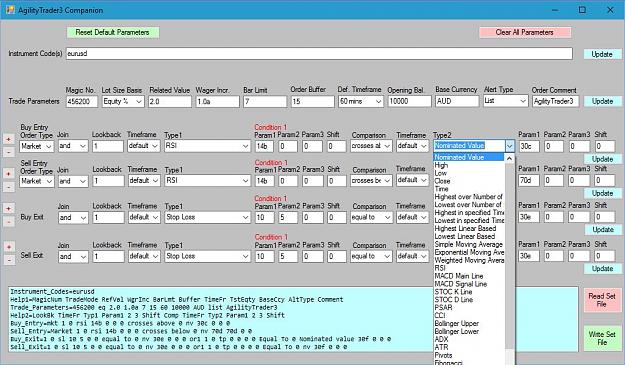
![Click to Enlarge
Name: 2016-11-15 07_40_07-181077_ IFCMarkets-Demo - Demo Account - [AUDUSD,H1].jpg
Size: 133 KB](/attachment/image/2063147/thumbnail?d=1479159709)