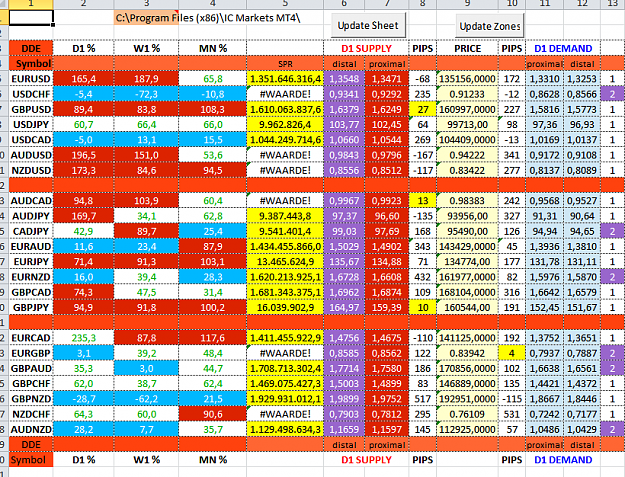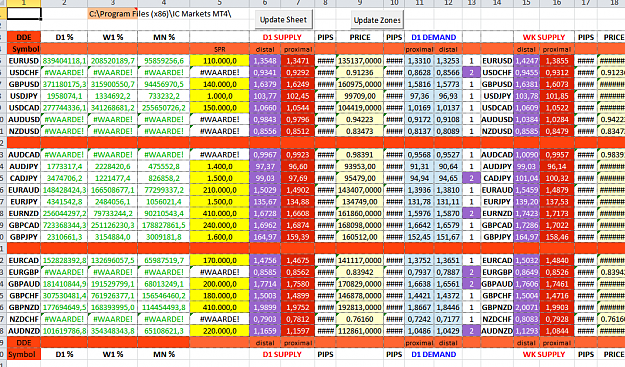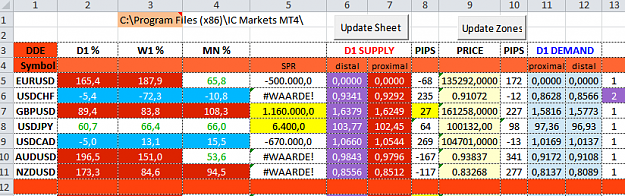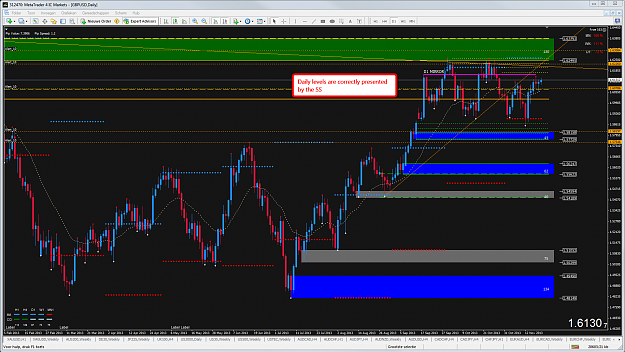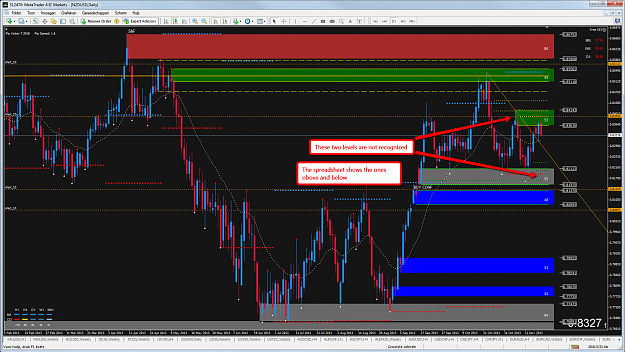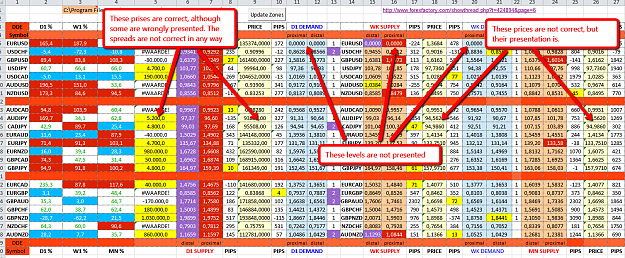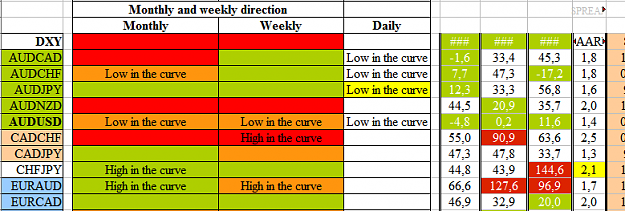DislikedJust so you all know. The 'Update Zones' macro works as follows: Gets the symbol in the first column Reads the ...expertsfilesSD levels.csv file to find the symbol that matches the symbol in the row Gets the proximal line data from the file Fills in the cells that use this data, e.g. cell(5,7) uses the daily proximal supply line. It repeats that operation for every symbol in the first column. That is all that it does. It should not cause the price columns to update. This macro requires that you have enabled macro's for this spreadsheet. It may require...Ignored
Hi Madcow,
Something weird is happening now with the spreadsheet. I think this is my fault though for customizing it a little bit without knowing all the calculations involved in the spreadsheet. I hope you can give me some advice about this one.
=> The spreadsheet is great and was working for me until for some reason now it only pulls the proximal lines for supply and the distal lines for demand. It inputs the same proximal number in both distal an proximal cells for supply and the same distal number in both the distal and proximal cells in the demand. I can't even think as to why it is pulling some numbers and not the others. I think it is confused.
April