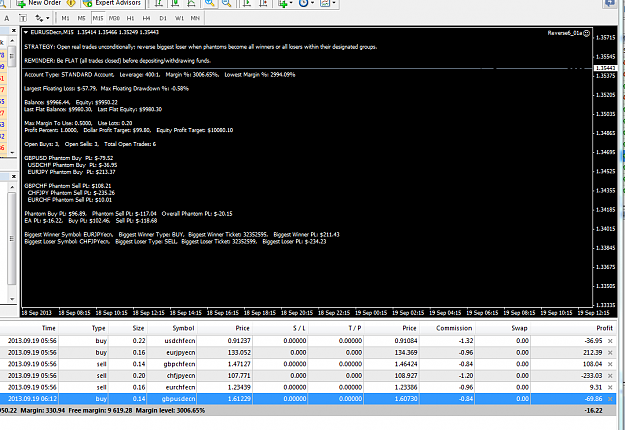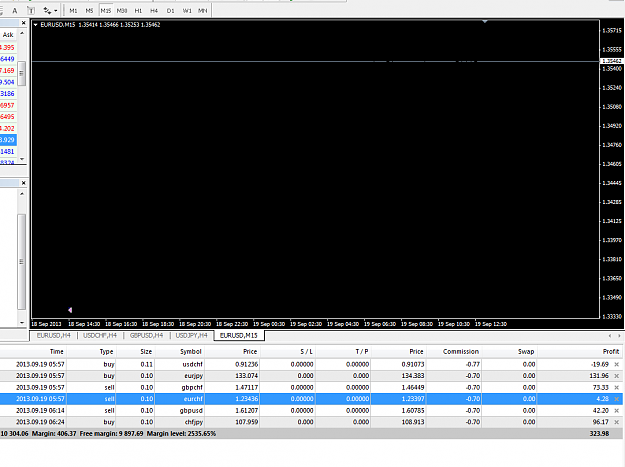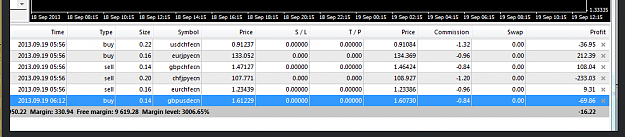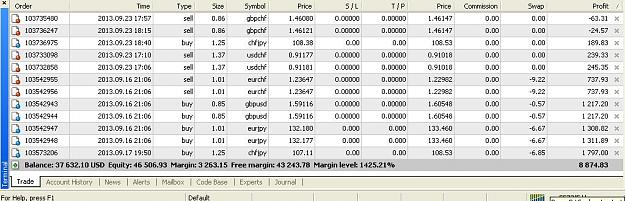Read my FAQ http://www.forexfactory.com/showthread.php?t=252690 before posting questions here. If you're getting no trades, you probably need a Show All for all the forex symbols.
Also note that I will not support modifications others have done, such as Reverse6_01_mod.
If you didn't get it from the first post of the thread or from one of my other posts, it might not be my EA.
Also note that I will not support modifications others have done, such as Reverse6_01_mod.
If you didn't get it from the first post of the thread or from one of my other posts, it might not be my EA.
Open to new approaches.