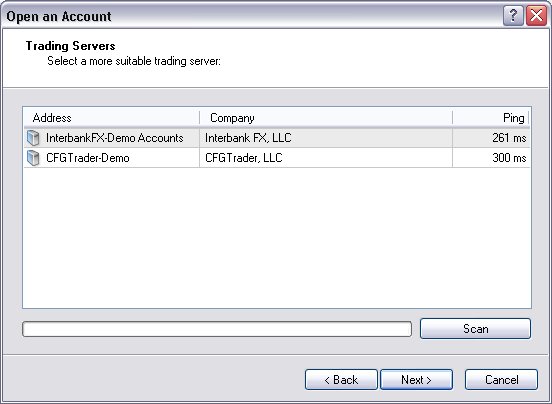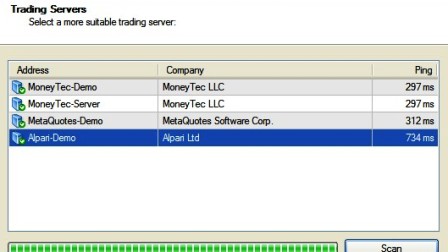Ever wish you can hop on to another broker's MT4 demo without having to download it from their site and reinstall it? Well, here's the answer, with some demo server files you can use.
Background
Meta Trader 4 reads parameters in from a file located in the "config" directory. Essentially, you can take a server file for any broker, put it into your directory, and be able to create a demo account with that broker.
What to do
1. You need to get the .srv file for a particular broker. I'm hoping that folks on the forum will post their SRV files on this thread. I'll kick it off in the next post.
2. Save the .srv file to your Meta Trader 4 / config directory. You'll probably see others there already.
3. Launch MT 4.
4. Open a new account. On the second step of opening a new account, the new server(s) should show up in the list (see screenshot). Select the appropriate server.
5. MT4 has a problem where a chart that gets opened only works with the server under which it was opened. So, if you have some charts up based on your IBFX demo, then switch to your Alpari account, you'll need to open new charts. I solve this problem by creating different profiles for different servers.
Background
Meta Trader 4 reads parameters in from a file located in the "config" directory. Essentially, you can take a server file for any broker, put it into your directory, and be able to create a demo account with that broker.
What to do
1. You need to get the .srv file for a particular broker. I'm hoping that folks on the forum will post their SRV files on this thread. I'll kick it off in the next post.
2. Save the .srv file to your Meta Trader 4 / config directory. You'll probably see others there already.
3. Launch MT 4.
4. Open a new account. On the second step of opening a new account, the new server(s) should show up in the list (see screenshot). Select the appropriate server.
5. MT4 has a problem where a chart that gets opened only works with the server under which it was opened. So, if you have some charts up based on your IBFX demo, then switch to your Alpari account, you'll need to open new charts. I solve this problem by creating different profiles for different servers.
Attached Image