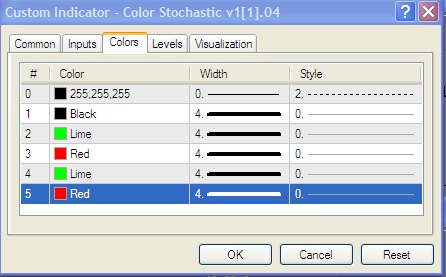Hi P Dean,
Could you help me ?? I have followed this thread for the last 3 days reading that is. my MTF stoch , is not like you guys mtf stoch ..... mine is like a worm,going from red to yellow and then to green....weird !! how do I get it to the step up for buy and the step down for the sell?? that all you guys have ??? I know this is a simpleton type question ,and believe me I don't like asking like this ,but I am at the end of my tether,buggering about with this.... without telling me I am a silly old sod could you explain why I cannot get the steps instead of the worm ? please dont ask for a picture ( I cant do that either ) but I keep trying..... lotv.
Could you help me ?? I have followed this thread for the last 3 days reading that is. my MTF stoch , is not like you guys mtf stoch ..... mine is like a worm,going from red to yellow and then to green....weird !! how do I get it to the step up for buy and the step down for the sell?? that all you guys have ??? I know this is a simpleton type question ,and believe me I don't like asking like this ,but I am at the end of my tether,buggering about with this.... without telling me I am a silly old sod could you explain why I cannot get the steps instead of the worm ? please dont ask for a picture ( I cant do that either ) but I keep trying..... lotv.