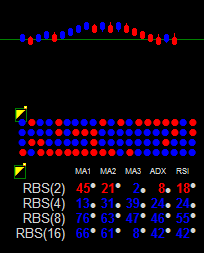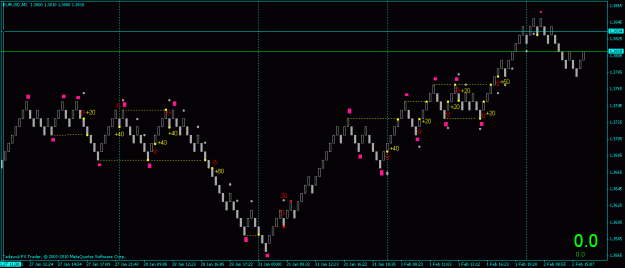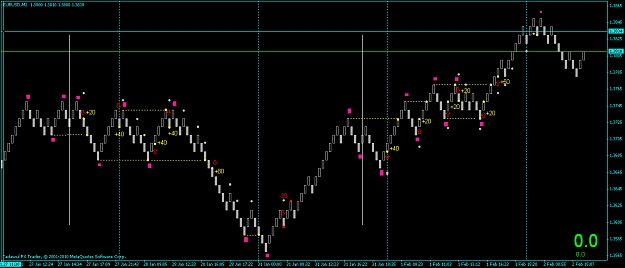Thanks for posting John, always like it when coders show interest in making indis esp for renko chart traders.
You guys are too few & far between...!, I appreciate the effort...
Regards, 45
You guys are too few & far between...!, I appreciate the effort...
Regards, 45