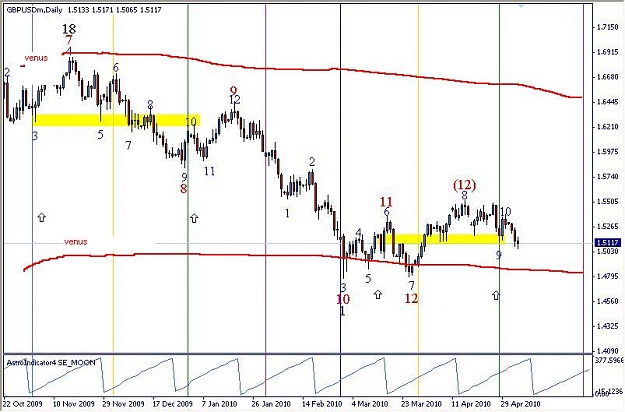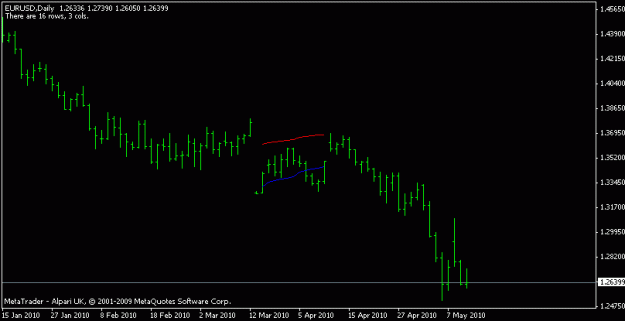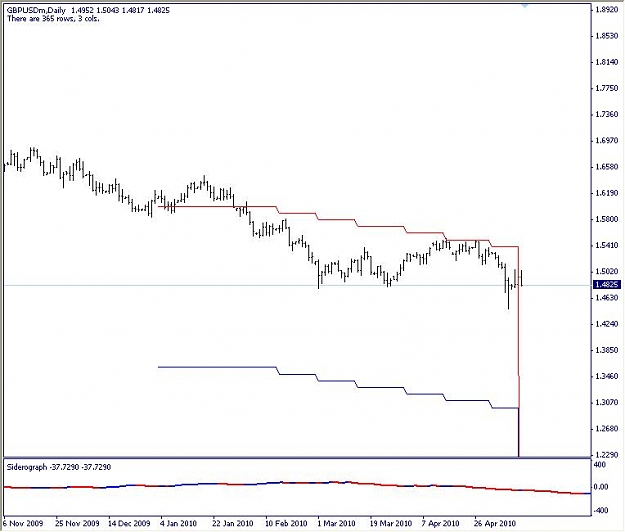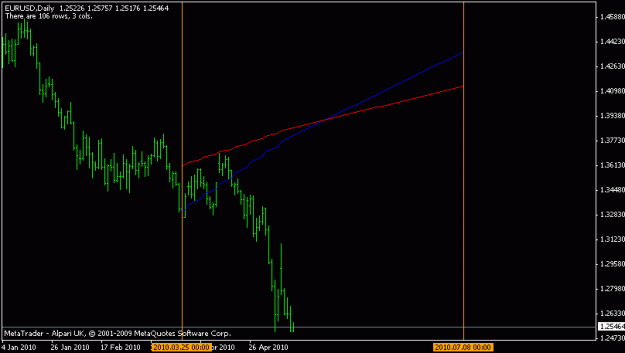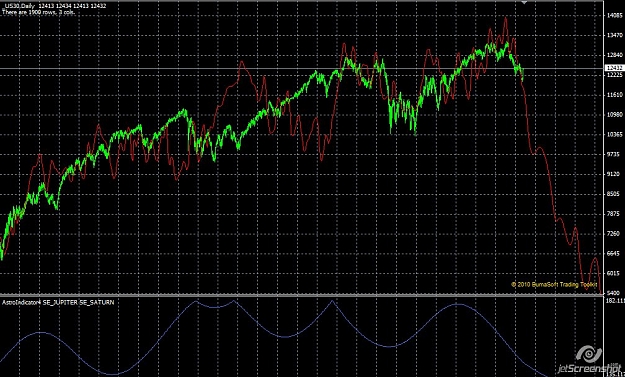Guys,
I have a question:
I have a file with date, pricelow, pricehigh values and want an indicator to read from that external file and plot lines on the main window.
Is that possible, does such an indicator exist?
Thanks!
I have a question:
I have a file with date, pricelow, pricehigh values and want an indicator to read from that external file and plot lines on the main window.
Is that possible, does such an indicator exist?
Thanks!