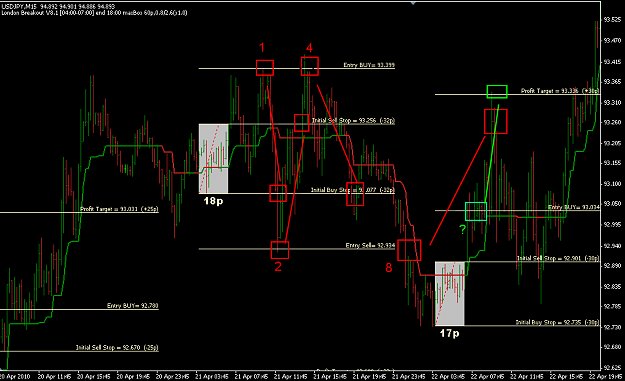Hi all,
I have been following this thread for the last weeks, and I am quite impressed with the developments made! Congrats to all!!!
I started using Steve EA last night on a micro account live but there are still issues with the EA to make it reliable on live trading.
a) second trades aren't happening when they were supposed to happen
b) some pairs choosen don't triger the buy/sell when they should happen
I suggest everyone to wait a little bit more so this issues can be addressed.
Congrats again for this fantastic work guys!! Results are indeed promising!!
EDIT: Looks like the issue is related to the broker where I opened this micro account... they demand the stop loss / take profit order to be minimum 20 pips away from PA (!!) so I guess this is the reason why EA gave errors and didn't trigered the new position when it should. Sorry everyone...!
I have been following this thread for the last weeks, and I am quite impressed with the developments made! Congrats to all!!!
I started using Steve EA last night on a micro account live but there are still issues with the EA to make it reliable on live trading.
a) second trades aren't happening when they were supposed to happen
b) some pairs choosen don't triger the buy/sell when they should happen
I suggest everyone to wait a little bit more so this issues can be addressed.
Congrats again for this fantastic work guys!! Results are indeed promising!!
EDIT: Looks like the issue is related to the broker where I opened this micro account... they demand the stop loss / take profit order to be minimum 20 pips away from PA (!!) so I guess this is the reason why EA gave errors and didn't trigered the new position when it should. Sorry everyone...!