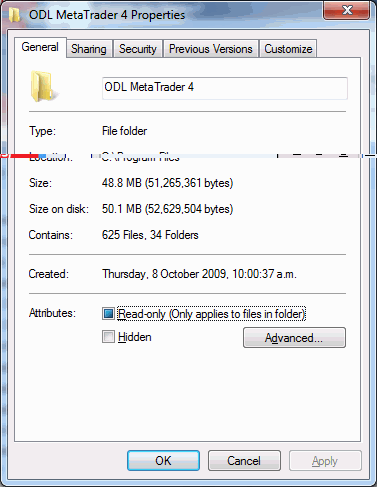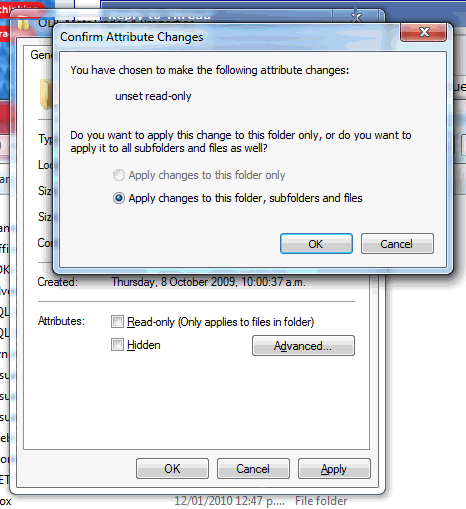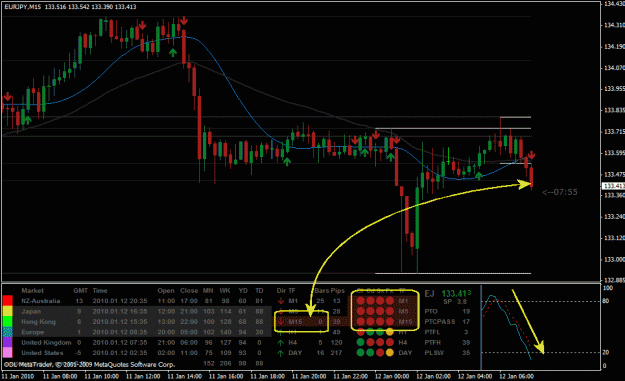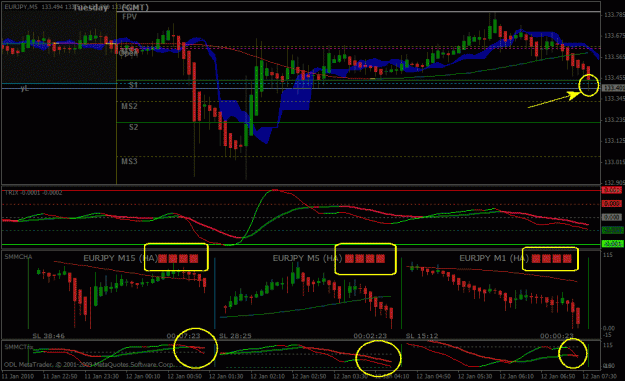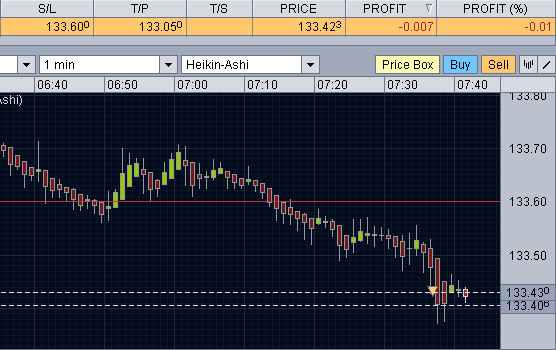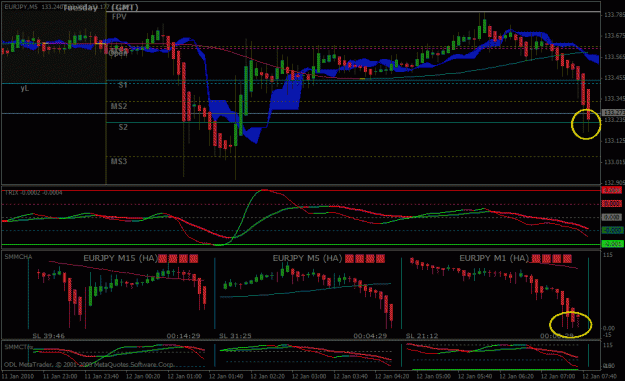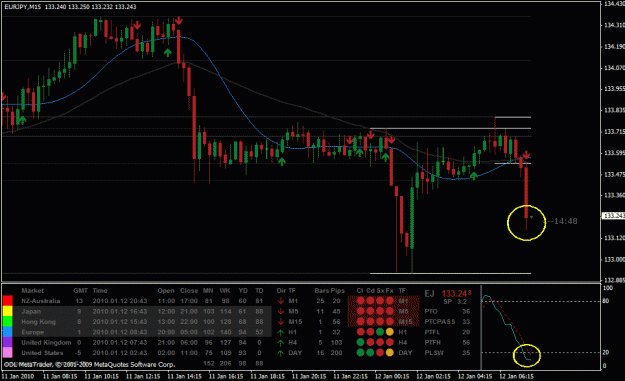As the Trix indicator is not part of the dashbaoard, I haven't put a lot of effort into it while getting v3 dashboard out. Hope to get the thv minis, coral and trix indicators all sorted very soon 
DislikedWell, I just downloaded the new dashboard, but it's too big for my setup lol. Because of that right side Gray area of the THV Trix indicator, I can't fit it onto my chart for my setup without it covering the entire Trix box... it's too bad, adjusting the chart sizes doesn't help as the candles will get hidden behind the gray box. I guess I'll have to wait for your Trix indicator to be fixed of the color bug so I can use that instead of THV's Trix indicator to solve this problem for me. Thanks...Ignored