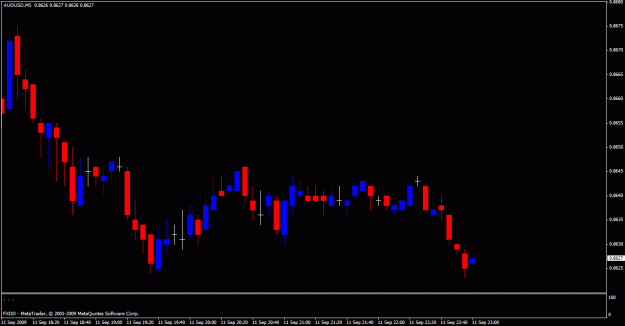DislikedSyahmi just posted one of the latest versions. I attach here even a newer one that was made by xecret special for me as I could not make the 1.0 version work with my Vista.
I had different versions in post 1 earlier but then I decided not to confuse new people and kept only one that is used by Glen who is the Professor in this laboratoryIgnored
Thanks Idrek.
I am doing some testing over the weekend on a bounce strategy that seem to be working well. Tighter stop and bigger profits with your
indicators