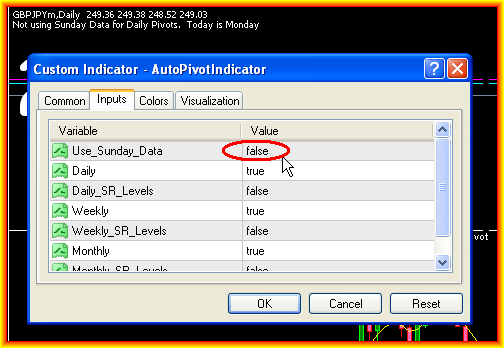Habeeb,
This is a great Piviot - S/R indicator. Easily change the settings if needed. Thank you for the Time and Attention that you put into this.

Thanks,
ChucksIn
This is a great Piviot - S/R indicator. Easily change the settings if needed. Thank you for the Time and Attention that you put into this.
Thanks,
ChucksIn