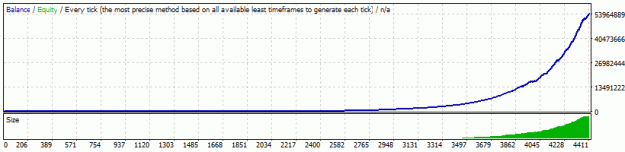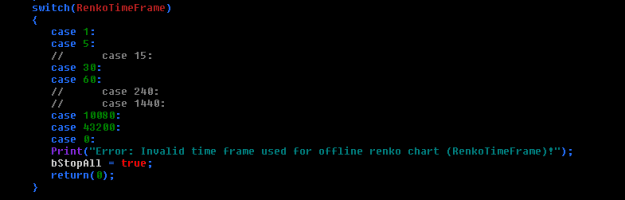DislikedTo begin, I want to clarify that English is not my native language. I apologize for my bad English. Thanks to GoldTheHun for his clarifications regarding renko.For a long time I could not make backtest Renko charts. For all who are in a similar situation. Here 'a guide step by step for a backtest Renko charts, as simple as possible. we are going to need: 1. Another copy of metatrader on your PC (any broker) (have 2 metatrader installed). 2. install some software for graphics ticks. For example SQ Tick Downloader or TickHistorylitte,...
Ignored
So I have put into comment the following timeframes : M15, H4 and D1. These protections they set are to avoid conflicts between the real timeframe and the Renko output. It means that when you open an online M15 chart and you have your RenkoLiveChart with output on M15, you will have a conflict you will not be able to resolve unless you close this specific chart which you can only access in the folder of the charts. Preferrably, it is better to avoid using the online timeframe you use as Renko output chart because the Renko generator AND the feed from your broker will give send information to this file.
Now, I must reckon that I have tried to create/program a couple of strategies and as said before, it ends too well to be true. This is essentially due to the fact that the backtest engine will base its action on the open on the brick which, unless you use a non-gap Renko generator, will be different from the close of the previous brick when you have reversals.