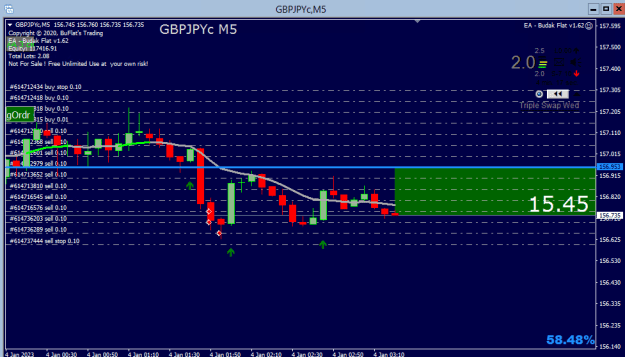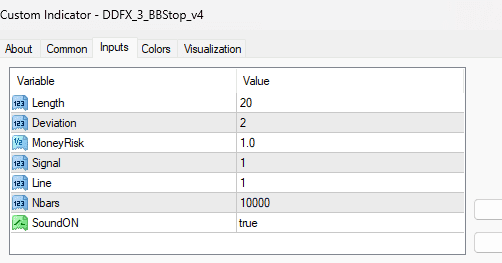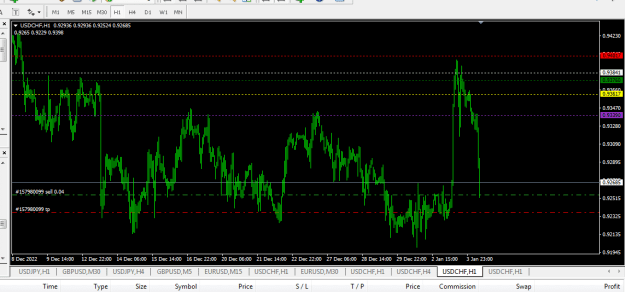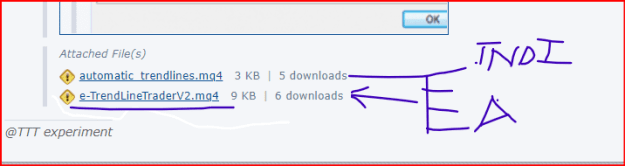DislikedPlease can someone code this indicator into an EA for use on the five minutes chart? Code it so that I can drop it on a chart and make it trade in one direction only for a specific day. Stop loss behind the main signal dot. Take profit open. Close trade (in profit) when the opposite signal appears. You can make it multi-pair (so you only have to load the EA once to trade multiple pairs) or single pair (so you have to place the EA on the 5 minute charts of all the pairs you want to trade. P.S: It is based on Bollinger bands so if you have a bollinger...Ignored
"make it trade in one direction only for a specific day"?