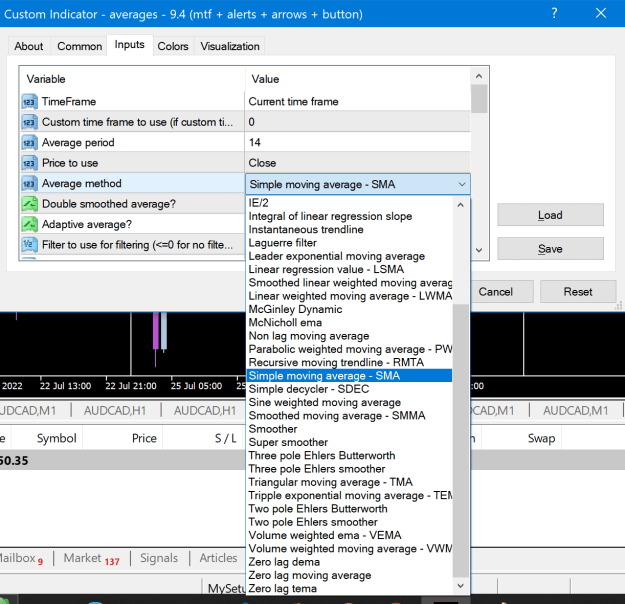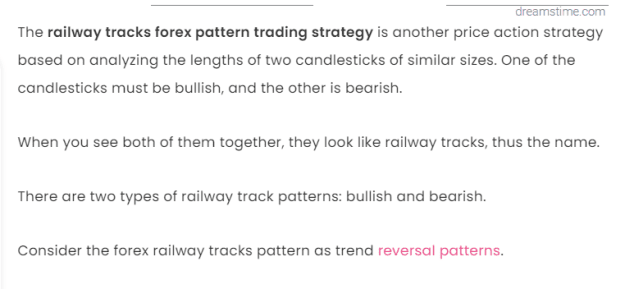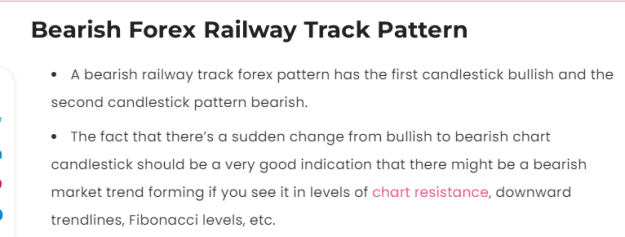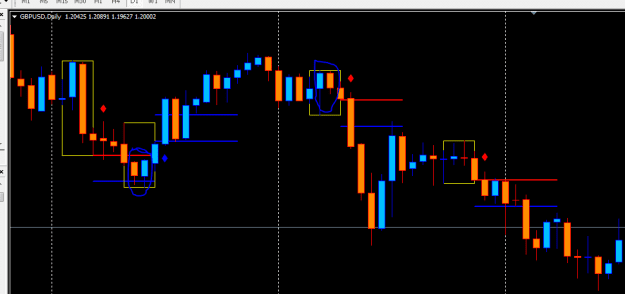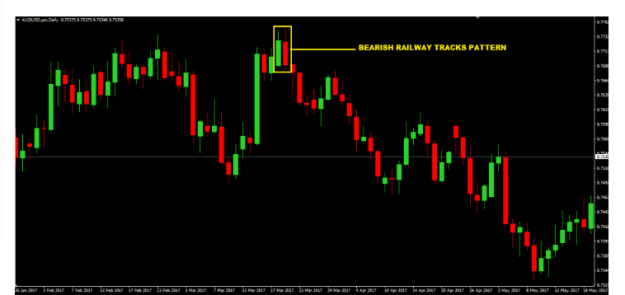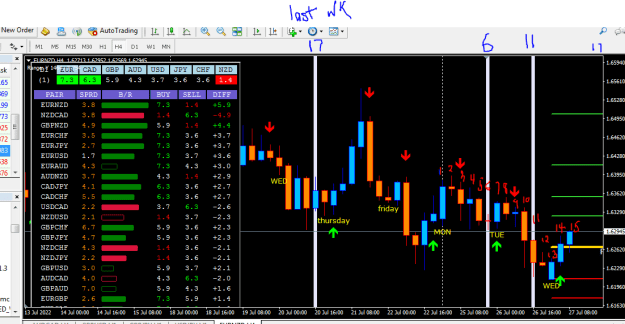- Post #53,301
- Quote
- Jul 26, 2022 2:31am Jul 26, 2022 2:31am
- | Joined Oct 2020 | Status: Junior Member | 9 Posts
- Post #53,302
- Quote
- Jul 26, 2022 2:34am Jul 26, 2022 2:34am
- | Joined Jun 2022 | Status: Member | 167 Posts
- Post #53,303
- Quote
- Jul 26, 2022 3:14am Jul 26, 2022 3:14am
- | Joined Nov 2018 | Status: Member | 124 Posts
- Post #53,304
- Quote
- Jul 26, 2022 3:21am Jul 26, 2022 3:21am
- Joined Sep 2019 | Status: Member | 1,199 Posts
- Post #53,306
- Quote
- Jul 26, 2022 3:40am Jul 26, 2022 3:40am
- | Joined Jun 2022 | Status: Member | 167 Posts
- Post #53,307
- Quote
- Edited 5:35am Jul 26, 2022 4:09am | Edited 5:35am
- | Joined Jul 2012 | Status: Member | 20 Posts
- Post #53,311
- Quote
- Jul 26, 2022 9:56am Jul 26, 2022 9:56am
- Joined Feb 2012 | Status: Member | 1,581 Posts
- Post #53,312
- Quote
- Jul 26, 2022 11:44am Jul 26, 2022 11:44am
- | Joined May 2022 | Status: Member | 11 Posts
- Post #53,313
- Quote
- Jul 26, 2022 1:53pm Jul 26, 2022 1:53pm
- Joined Sep 2019 | Status: Member | 1,199 Posts
- Post #53,315
- Quote
- Jul 26, 2022 4:04pm Jul 26, 2022 4:04pm
- Joined Sep 2019 | Status: Member | 1,199 Posts
- Post #53,316
- Quote
- Jul 26, 2022 4:58pm Jul 26, 2022 4:58pm
- Joined Sep 2019 | Status: Member | 1,199 Posts
- Post #53,318
- Quote
- Jul 27, 2022 3:47am Jul 27, 2022 3:47am
- Joined Feb 2012 | Status: Member | 1,581 Posts