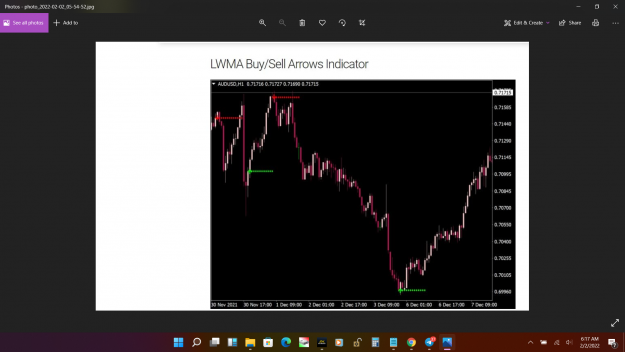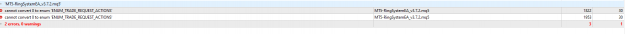when you can accurately predict the future, you leave nothing to chance.
- Post #50,763
- Quote
- Feb 1, 2022 6:56pm Feb 1, 2022 6:56pm
- Joined Nov 2015 | Status: Member | 2,525 Posts
Practice makes a person perfect
- Post #50,764
- Quote
- Feb 1, 2022 11:27pm Feb 1, 2022 11:27pm
- Joined Jan 2022 | Status: Member | 139 Posts
- Post #50,765
- Quote
- Feb 2, 2022 12:15am Feb 2, 2022 12:15am
- Joined Nov 2015 | Status: Member | 2,525 Posts
Practice makes a person perfect
- Post #50,770
- Quote
- Feb 2, 2022 12:34pm Feb 2, 2022 12:34pm
Gambling = 0% skill, 100% luck. Trading = 1% skill, 99% luck.
- Post #50,771
- Quote
- Feb 2, 2022 2:28pm Feb 2, 2022 2:28pm
"We are all just prisoners ... of our own device ..." (Hotel California)
- Post #50,773
- Quote
- Edited 5:36pm Feb 2, 2022 5:16pm | Edited 5:36pm
"We are all just prisoners ... of our own device ..." (Hotel California)
- Post #50,774
- Quote
- Feb 2, 2022 5:25pm Feb 2, 2022 5:25pm
- Joined Mar 2013 | Status: Member | 2,440 Posts
- Post #50,775
- Quote
- Feb 3, 2022 1:24am Feb 3, 2022 1:24am
- Joined Nov 2015 | Status: Member | 2,525 Posts
Practice makes a person perfect
- Post #50,779
- Quote
- Feb 3, 2022 5:37am Feb 3, 2022 5:37am
- Joined Nov 2015 | Status: Member | 2,525 Posts
Practice makes a person perfect
- Post #50,780
- Quote
- Edited 6:47am Feb 3, 2022 6:19am | Edited 6:47am
"We are all just prisoners ... of our own device ..." (Hotel California)