Dislikedfor all do not forget registration for August contest do not worry about rewards, almost drawback going to end solutionIgnored
Regards,
Ahmed
1
Millionaire Run 3 replies
millionaire 3 replies
The quest to be a Millionaire 16 replies
Dislikedfor all do not forget registration for August contest do not worry about rewards, almost drawback going to end solutionIgnored
Disliked{quote} Nice work phuclockbs.Congratulations to winners sacredragon & abryan ..
Ignored
Dislikedfor all do not forget registration for August contest do not worry about rewards, almost drawback going to end solutionIgnored
Disliked{quote} What a pity for you, Zreboo!!! Your MAX profit % (162.15%) was just over the threshold (161.8%) a little bit. If not, i think you would be the 1st winner instead of deprive status.Ignored
Disliked{quote} Hi phuclockbs That was a miscalculation of profits that end me with equity higher than 161.8 , we just learn from our mistakes to optimize our performance. ِany way I'm against max equity threshold rule Because it's not a healthy habit for a trader. I think this rule should be replaced with one that supports trader performance like ( linearity ). regards, AhmedIgnored
Disliked{quote} I think Zreboo needs to start another thread and show us all how to get +100% profits per month. Very nice results my friend.Ignored
Dislikedfor all do not forget registration for August contest do not worry about rewards, almost drawback going to end solutionIgnored
Disliked{quote} Hi all, As i mentioned in the post #10,321, these are the rules for the July Contest: {image} According to that, this is the result of the monthly check that i did: REWARD: sacredragon: {image} abryan: {image}Ignored
DislikedGood day everyoneI saw this question somewhere on the forum, but I can't find it and the answer to it .... How to save all the data including the LB, #B, LS, #S columns? The save button saves all data, but without it. And after restarting the terminal, orders start to reopen. Thanks in advance for your reply ...
Ignored
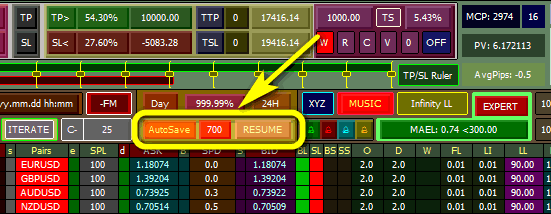
Disliked[quote = phuclockbs; 13657717] {quote} Попробуйте кнопку "Автосохранение" и "ВОЗОБНОВИТЬ" {image} [/ quote] Thanks ... this is a nice button BUT it does not restore the P / L column after it. Probably this is a question for Mohammed .... I asked this twice, but they did not answer me...
Ignored
Disliked[quote = phuclockbs; 13657717] {quote} Попробуйте кнопку "Автосохранение" и "ВОЗОБНОВИТЬ" {image} [/ quote] Thanks ... this is a nice button BUT it does not restore the P / L column after it. Probably this is a question for Mohammed .... I asked this twice, but they did not answer me...
Ignored

Disliked{quote} Hi DJTrend Why and How You want to restore the P / L column ?!Ignored
Disliked{quote} If there are open positions after recovery (RESUME) ..... P / L is not restored (not displayed in the column). Of course, you can live without this, but perhaps this is a mistake ...Ignored
Disliked{quote} From your picture the expert didn't recognize any open orders So you didn't import last saved settings correctly or you didn't Save it. So if you have opened orders and you used AutoSave button then you Should click on Resume button So expert will load last saved settings then you will restore all Dashboard as you saved it + P / L column .Try it and tell me what you got. regards Ahmed
Ignored