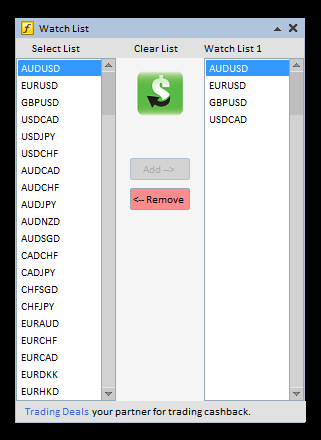Here is an updated version that includes an option to set the symbol on all charts.
MT4 and MT5 versions with source are included.
This indicator can be displayed on the Main Chart Window or any Indicator Subwindow. Symbols can be defined as specified input or can be taken from MarketWatch or the General List. Symbol Buttons can be set to any Window corner. Other options can be configured for button layout and appearance.
MT4 and MT5 versions with source are included.
This indicator can be displayed on the Main Chart Window or any Indicator Subwindow. Symbols can be defined as specified input or can be taken from MarketWatch or the General List. Symbol Buttons can be set to any Window corner. Other options can be configured for button layout and appearance.
Attached File(s)
10