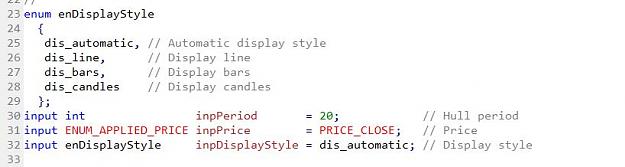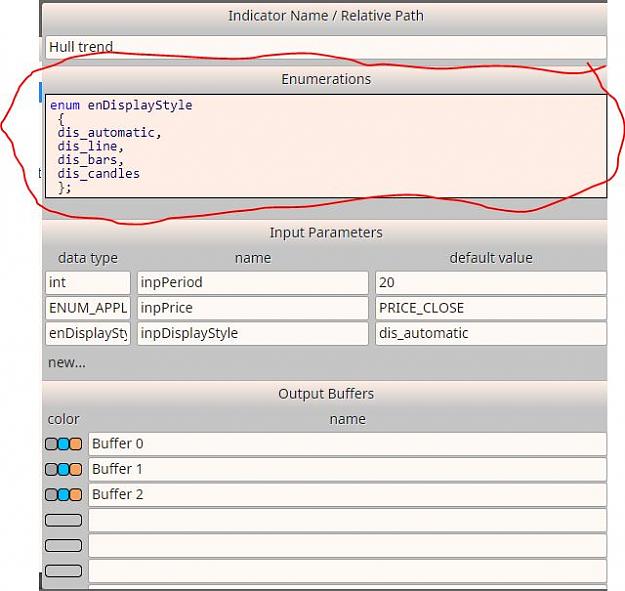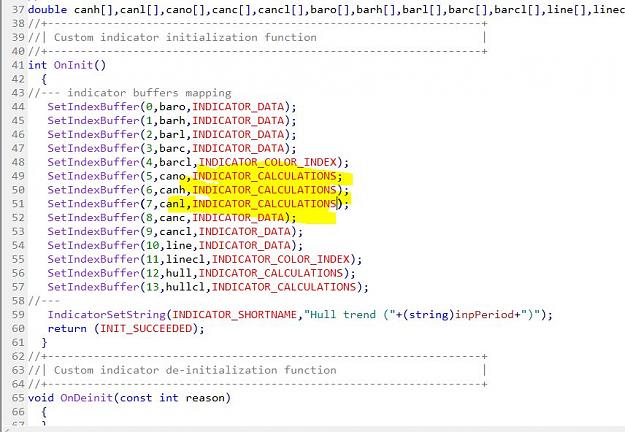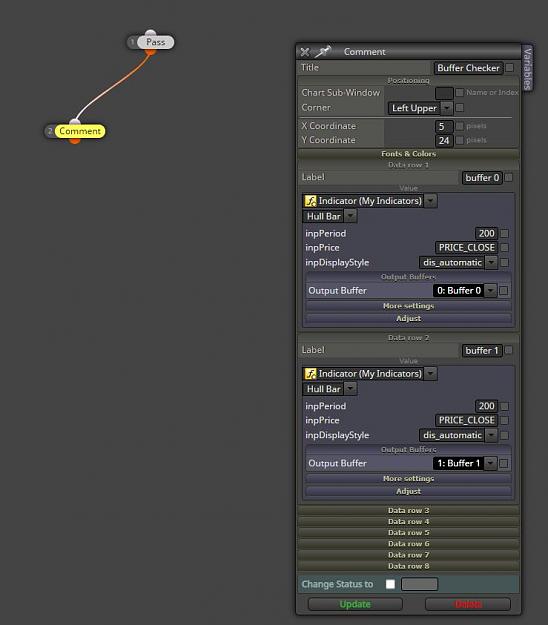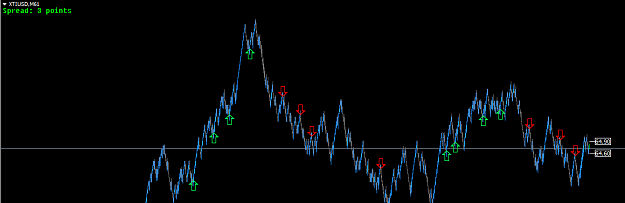The purpose of me creating this thread was give guide anyone who wants to algo trade but don't know where to start or know how to code. I too didn't know where to start and it was hard to find information on how to get started.
And im just here sharing my experience so far. Where i got my information and the most common issues right off the bat so you too can save some time.
Disclaimer: I don't claim myself to be a professional algo trader or a professional trader. I consider myself to be a rookie. And im here giving my two cents.
Kindly respect the rules of this thread.
1. Anyone offering guidance, please do so with a kind intention rather than trying to sell a product.
2. Stick on topic.
3. Share your knowledge, ideas or projects you may have built so far with what you learn.
And last but not least. BUY ME COFFE IF YOU END UP MAKING MONEY WITH ALGO TRADING!!


OKEY! Lets start!
1. First start by watching the following playlist by dawinex. Algorithmic Backtesting & Optimization for Alphas. Get a good idea on what algo trading is and a general understanding about building Expert Advisors.
https://www.youtube.com/playlist?lis...CILL4FlGJZO0PJ
2. So far the two best newbie friendly websites to build EA i have experienced are https://www.eabuilder.com/ and https://fxdreema.com/.
EA Builder Pros: Its more user friendly than fxdreema. You can build free indicators with that but cannot build a EA in free version.
EA Builder Cons: There is no forum and no support what so ever when your trying to find something and it costs much more than fxdreema.
FX Dreema Pro: Its a lot more complex, you have a lot more control. The forum has active people who helps you with issues if your able to explain your issue properly and monthly cost is cheap in my opinion.
FX Dreema Cons: You cannot build indicators with that. Free version lets you build an ea with 10 connections max which isnt too bad at all. You will still end up needing very basic codes here and there in custom blocks. (As long as your able to explain your problem in detail, most people do help)
I personally use FX Dreema. You can find a few youtube videos with tutorials for fxdreeema. But i suggest you first by reading this https://fxdreema.com/instructions
From the link below you can find a couple of videos where the Youtuber builds a few basic ea.
https://www.youtube.com/channel/UCQo...RUwtXag/videos
In Udamey you can find a 2 hour course for $35. Tho i have didnt purchase it but if you want a quick start. This is a good way too.
https://www.udemy.com/course/create-...ithout-coding/
Lets Assume your watched enough videos and read enough things to have a good understanding on how to use FXdreema. Below are few of the issues you will face right off the bat.
Most of a uses custom indicators. https://www.mql5.com/en/code In codebase you will several mql files with indicators.
sometimes FX Dreema has issues with importing the buffers correctly so first start by opening the mql file and checking if there are any enums.
when you go to my indicators and upload the files, make sure its there. if its not. Copy and past it
Indicators has different buffers. In data window you will be able to see the buffers.
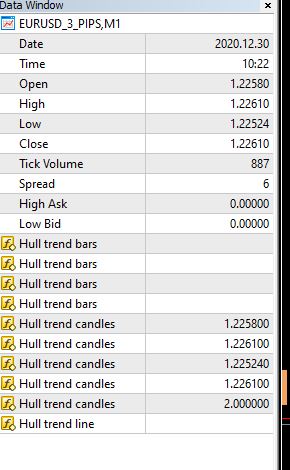
If you dont see any buffers, open the mql file and look for the following. If any buffers has "Indicator_color_index or Indicator_Calculations" change them to Indicator_Data. Compile them and you will be able to see the buffer values from data window now.
But sometimes you the buffer you select may be the wrong one or the buffer doesnt have a value your looking for. In that case you need to use "trace block" to trace the values. I preffer using the comment block. Add each buffer manually.
and when compile and run it i am able to check the buffer values.
-----------------------------------------------------------------------------------------------------------------------------
Now yes its a lot to take in all at once. The more time you spend playing around building systems, the faster you learn. If you face an issue, you first search in fxdreema forum since most likely someone has posted the same issue before and a solution was provided.
That's pretty much it for the start. Get yourself used to the platform and once you get the hang of it you will realize its not too complicated and if you dont have a good understanding about trading in general, GO LEARN THAT FIRST!
And im just here sharing my experience so far. Where i got my information and the most common issues right off the bat so you too can save some time.
Disclaimer: I don't claim myself to be a professional algo trader or a professional trader. I consider myself to be a rookie. And im here giving my two cents.
Kindly respect the rules of this thread.
1. Anyone offering guidance, please do so with a kind intention rather than trying to sell a product.
2. Stick on topic.
3. Share your knowledge, ideas or projects you may have built so far with what you learn.
And last but not least. BUY ME COFFE IF YOU END UP MAKING MONEY WITH ALGO TRADING!!
OKEY! Lets start!
1. First start by watching the following playlist by dawinex. Algorithmic Backtesting & Optimization for Alphas. Get a good idea on what algo trading is and a general understanding about building Expert Advisors.
https://www.youtube.com/playlist?lis...CILL4FlGJZO0PJ
2. So far the two best newbie friendly websites to build EA i have experienced are https://www.eabuilder.com/ and https://fxdreema.com/.
EA Builder Pros: Its more user friendly than fxdreema. You can build free indicators with that but cannot build a EA in free version.
EA Builder Cons: There is no forum and no support what so ever when your trying to find something and it costs much more than fxdreema.
FX Dreema Pro: Its a lot more complex, you have a lot more control. The forum has active people who helps you with issues if your able to explain your issue properly and monthly cost is cheap in my opinion.
FX Dreema Cons: You cannot build indicators with that. Free version lets you build an ea with 10 connections max which isnt too bad at all. You will still end up needing very basic codes here and there in custom blocks. (As long as your able to explain your problem in detail, most people do help)
I personally use FX Dreema. You can find a few youtube videos with tutorials for fxdreeema. But i suggest you first by reading this https://fxdreema.com/instructions
From the link below you can find a couple of videos where the Youtuber builds a few basic ea.
https://www.youtube.com/channel/UCQo...RUwtXag/videos
In Udamey you can find a 2 hour course for $35. Tho i have didnt purchase it but if you want a quick start. This is a good way too.
https://www.udemy.com/course/create-...ithout-coding/
Lets Assume your watched enough videos and read enough things to have a good understanding on how to use FXdreema. Below are few of the issues you will face right off the bat.
Most of a uses custom indicators. https://www.mql5.com/en/code In codebase you will several mql files with indicators.
sometimes FX Dreema has issues with importing the buffers correctly so first start by opening the mql file and checking if there are any enums.
when you go to my indicators and upload the files, make sure its there. if its not. Copy and past it
Indicators has different buffers. In data window you will be able to see the buffers.
Attached Image
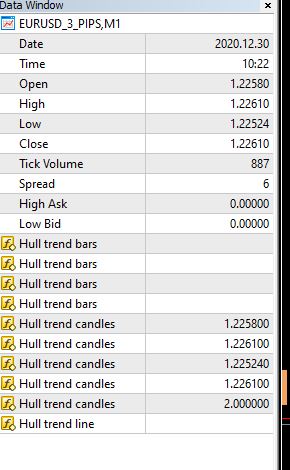
If you dont see any buffers, open the mql file and look for the following. If any buffers has "Indicator_color_index or Indicator_Calculations" change them to Indicator_Data. Compile them and you will be able to see the buffer values from data window now.
But sometimes you the buffer you select may be the wrong one or the buffer doesnt have a value your looking for. In that case you need to use "trace block" to trace the values. I preffer using the comment block. Add each buffer manually.
and when compile and run it i am able to check the buffer values.
-----------------------------------------------------------------------------------------------------------------------------
Now yes its a lot to take in all at once. The more time you spend playing around building systems, the faster you learn. If you face an issue, you first search in fxdreema forum since most likely someone has posted the same issue before and a solution was provided.
That's pretty much it for the start. Get yourself used to the platform and once you get the hang of it you will realize its not too complicated and if you dont have a good understanding about trading in general, GO LEARN THAT FIRST!