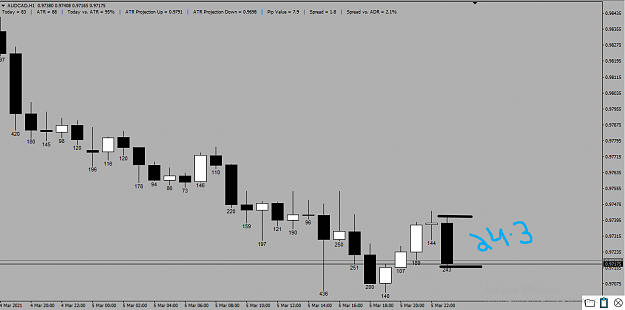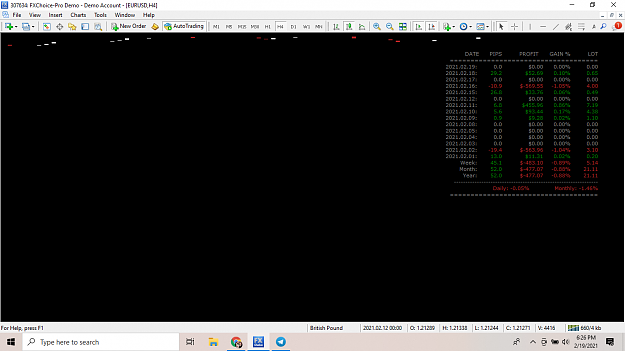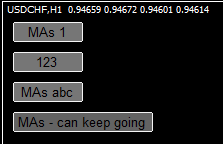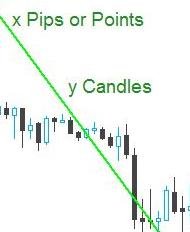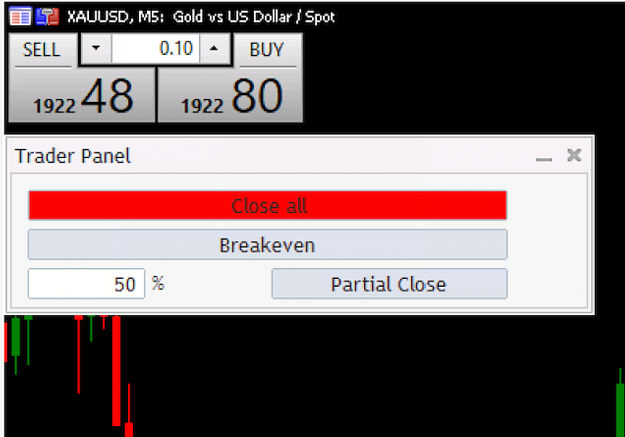Thnks
- Post #44,421
- Quote
- Mar 5, 2021 7:30pm Mar 5, 2021 7:30pm
- Joined Feb 2012 | Status: Member | 1,575 Posts
- Post #44,425
- Quote
- Mar 6, 2021 1:24am Mar 6, 2021 1:24am
- Joined Mar 2017 | Status: Member | 2,043 Posts
- Post #44,429
- Quote
- Mar 6, 2021 7:51am Mar 6, 2021 7:51am
- | Joined Aug 2019 | Status: Member | 385 Posts
- Post #44,430
- Quote
- Mar 6, 2021 7:58am Mar 6, 2021 7:58am
- | Joined Feb 2021 | Status: Member | 16 Posts
- Post #44,431
- Quote
- Mar 6, 2021 9:26am Mar 6, 2021 9:26am
- Joined Aug 2015 | Status: (ง'̀-'́)ง | 1,421 Posts
- Post #44,432
- Quote
- Mar 6, 2021 9:58am Mar 6, 2021 9:58am
- Joined Dec 2010 | Status: Member | 1,885 Posts
- Post #44,433
- Quote
- Mar 6, 2021 11:20am Mar 6, 2021 11:20am
- Joined Dec 2010 | Status: Member | 1,885 Posts
- Post #44,435
- Quote
- Mar 6, 2021 11:45am Mar 6, 2021 11:45am
- | Joined Aug 2019 | Status: Member | 385 Posts
- Post #44,436
- Quote
- Mar 6, 2021 12:15pm Mar 6, 2021 12:15pm
- Joined Apr 2020 | Status: Offline | 3,281 Posts
After Stop hunt | buy the HLs, sell the LHs
- Post #44,438
- Quote
- Edited 2:07pm Mar 6, 2021 1:34pm | Edited 2:07pm
- | Joined Feb 2021 | Status: Member | 16 Posts
- Post #44,439
- Quote
- Edited 3:32pm Mar 6, 2021 1:48pm | Edited 3:32pm
- Joined Jan 2012 | Status: Member | 1,416 Posts
- Post #44,440
- Quote
- Mar 6, 2021 2:43pm Mar 6, 2021 2:43pm
- Joined Apr 2013 | Status: Member | 1,528 Posts