Disliked{quote} ... yes the function is exactly that, however, ...saw this. Example in this image has these 2 entries where the arrow did not appear. I believe that the reason is the GAP of the candle...Ignored
Attached Image
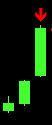
Attached Image
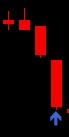
I will code your pivot EAs for no charge 23 replies
I will code your scalping EAs for no charge 163 replies
Oanda MT4 - Indicators and EAs not showing 2 replies
EAs and indicators relating to moutaki... 22 replies
InterbankFX has loaded its MT4 platform with custom EAs, indicators and scripts 1 reply
Disliked{quote} ... yes the function is exactly that, however, ...saw this. Example in this image has these 2 entries where the arrow did not appear. I believe that the reason is the GAP of the candle...Ignored
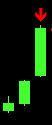
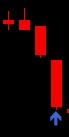
Disliked{quote} Here you have it - based on some other similar ones. Candle index is starting from 1 so if you put 5, it will draw at 5th candle including current bar. ( starting from right most candle) {image} {file}Ignored
Disliked{quote} Superb! BlueRain, thank you very much for building an indicator as request I am so grateful to you for your assistance. I have attached the image in which the some of candle numbers are hiding behind the candle is it due to market is off or please can you take a look. Have a great weekend Kind Regards, Moti{image}
Ignored
Disliked{quote} Ok. I fixed and added extra space. Let me know still problem. {file}Ignored
DislikedPlease, somebody to remove the "extra" line in this indicator.. green arrow,,, Thanks {image}{file}Ignored
DislikedHi Bluerain Can you please help me in adding an feature of supertrend (atrperiod and multiplier changeable ) crossover in this attached vwap indicator with a big arrow &crossoverlabel with alert. supertrend crosses vwapdaily {image} Thanks {file} {file}Ignored
Disliked{quote} Ok. I fixed and added extra space. Let me know still problem. {file}Ignored
Disliked{quote} I posted my strategy in the post below but here is an addition to make trading easier. I especially like the reverse option. https://www.forexfactory.com/thread/...9#post13208039 {file} {image}Ignored
DislikedHello all, I am trying to patch up a function for calculating the Kaufman's Adaptive Moving Average (KAMA). The goal is to get the value of KAMA for any symbol at any period based on a variable shift. double Kama(string symb, int _per, int kper, int kfast, int kslow, int shift) { //---- int arraySize = kper * kslow; double KAMA[]; ArrayResize(KAMA, arraySize); ArraySetAsSeries(KAMA,true); int counted_bars=IndicatorCounted(); int i = Bars - counted_bars; double fastest = 2 / (kfast + 1); double slowest = 2 / (kslow + 1); while(i>=0){ double er =...Ignored
Disliked{quote} CGN, These options are already available in the EA I uploaded. You can choose your preferred time frame from the drop down menu. {image}This applies to the MACD, CCI and now the 200 and 20 EMAs (file attached. {quote} This request is a bit vague. Not sure what you mean by highest TF. Anyway the entry criteria function is located from lines 278 to 293. {image}If by highest TF you mean the Monthly time frame then simply uncomment (remove "/*" and "*/") from the sections of the code highlighted in the red rectangle and arrow. If you mean another...Ignored
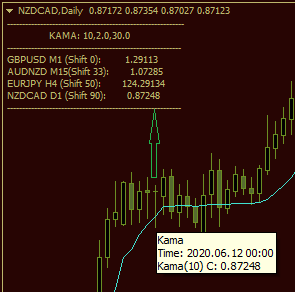
double Kama(string symb, int _per, int kper, int kfast, int kslow, int shift)
{
//----
double close_array[];
double KAMA[];
ArraySetAsSeries(close_array,true);
CopyClose(symb,_per,0, Bars, close_array);
int counted_bars=IndicatorCounted();
if(counted_bars<0) return(-1);
if(counted_bars>0) counted_bars--;
int limit = MathMin(Bars-counted_bars,Bars-1);
ArrayResize(KAMA, Bars);
for(int i=limit; i>=0; i--)
{
KAMA[i] = iKama(close_array[i],kper,kfast,kslow,2,i);
}
return(KAMA[shift]);
}
double kWork[][3];
#define _kprice 0
#define _kdiff 1
#define _kama 2
double iKama(double tprice, int period, double gFast, double gSlow, double gCoeff, int i, int instanceNo=0)
{
if (ArrayRange(kWork,0)!=Bars) ArrayResize(kWork,Bars); int r = Bars-i-1; instanceNo*=3; kWork[r][instanceNo+_kprice] = tprice;
if (r < period) { kWork[r][instanceNo+_kama] = tprice; kWork[r][instanceNo+_kdiff] = 0; return(kWork[r][instanceNo+_kama]); }
double efratio = 1.00;
double fastend = (2.0 /(gFast + 1));
double slowend = (2.0 /(gSlow + 1));
double smooth;
double signal;
double noise = 0;
signal = MathAbs(kWork[r][instanceNo+_kprice]-kWork[r-period][instanceNo+_kprice]);
kWork[r][instanceNo+_kdiff] = MathAbs(kWork[r][instanceNo+_kprice]-kWork[r-1][instanceNo+_kprice]);
for (int k=0;k<period;k++)
noise += kWork[r-k][instanceNo+_kdiff];
if (noise != 0) efratio = signal/noise;
smooth = MathPow(efratio*(fastend-slowend)+slowend,gCoeff);
kWork[r][instanceNo+_kama] = kWork[r-1][instanceNo+_kama] + smooth*(kWork[r][instanceNo+_kprice]-kWork[r-1][instanceNo+_kama]);
return(kWork[r][instanceNo+_kama]);
} DislikedWhat I meant by highest TF was the entry candle must be the same color as the TF choosen for the 200 ema.Ignored
DislikedAlso I have a doubt regarding the code. On this picture you've attached in the function located in line 281 shouldn't the MACD&CCI direction be up and down in the line 288?Ignored
Dislikedplease can any one make this indicator 4 time frame bar in snakeforse remove 2 and 3 colour keep only 0 and 1 {file} {file}Ignored