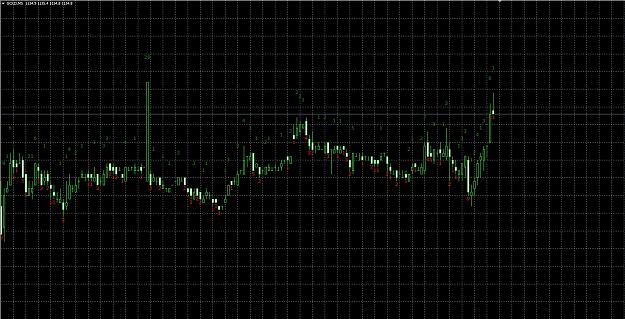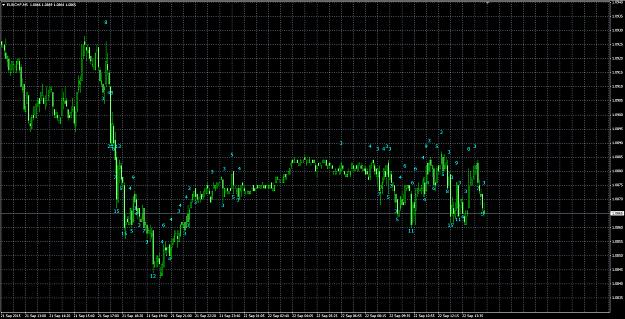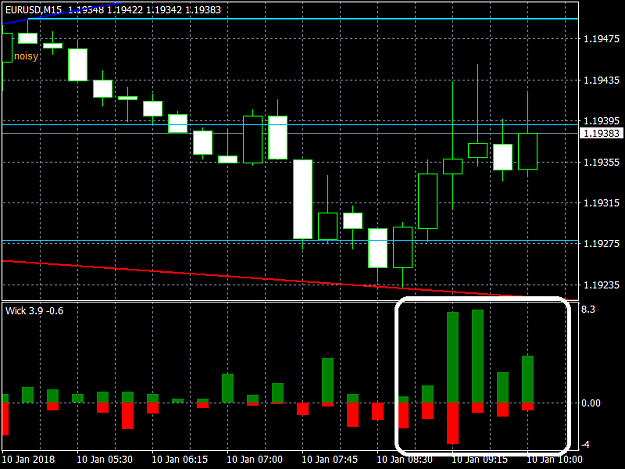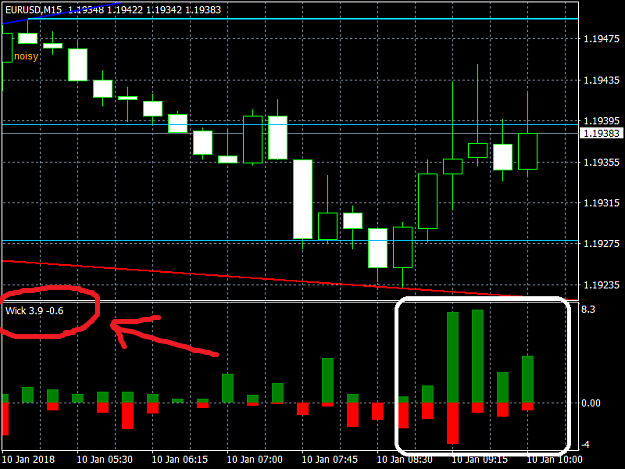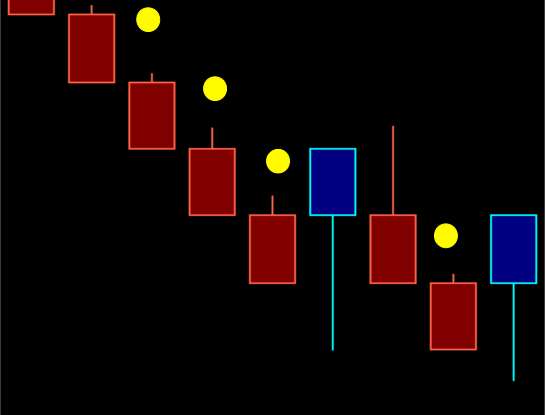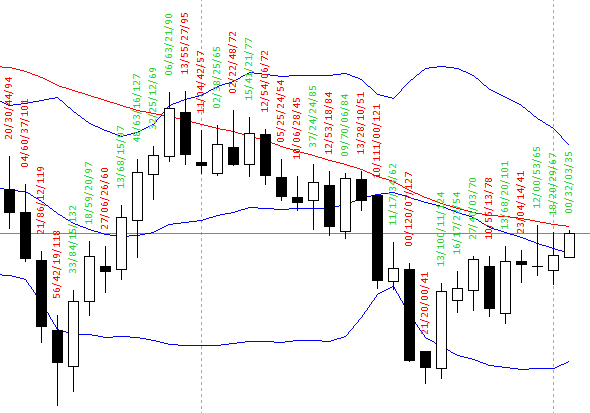Hey Folks!
Wondered if anyone could help me round off this last piece of a puzzle for me...
CJA was super kind enough to code this up for me and did an awesome job, I just need to get a slight adjustment to it.
The original code - Works out the percentage of wick EITHER SIDE of a candle.
If the result of the wick size is LESS then an arbitrary predetermined percentage on BOTH sides - an arrow is generated. (Configured to 5% on this - but that figure should be able to be adjusted by the individual)
What I need to be able to do is this now:
IF the candle is BULLISH - Give me a bullish arrow IF the TOP of the wick alone, is LESS then the predetermined percentage figure the user has entered.
IF the candle is BEARISH - Give me a bearish arrow IF the BOTTOM of the wick alone, is LESS then the predetermined percentage figure.
***If anyone is feeling super cocky - maybe make it so that there could be an option to make BOTH functions TRUE. *** But that is truly just a plus....
*** But that is truly just a plus....
I honestly am zero at coding and am just looking for the help to complete this already sweet bit of code.
I have a great adaptation on a really good method for momentum trading that I want to apply this indicator to, and just need a hand to finalise it.
I've attached the indicator that CJA was awesome enough to code.
In it I had a damn good crack at trying to work out what was happening to see if I could make it work myself but I couldn't do it.
Boderline screwed it good before I reverted it back to my last best effort!
First off massive thanks for CJA's help in getting this far...
Secondly apologies in advance for the imposition but the communities help here is really appreciated....
Thanks alot!!!!
Wondered if anyone could help me round off this last piece of a puzzle for me...
CJA was super kind enough to code this up for me and did an awesome job, I just need to get a slight adjustment to it.
The original code - Works out the percentage of wick EITHER SIDE of a candle.
If the result of the wick size is LESS then an arbitrary predetermined percentage on BOTH sides - an arrow is generated. (Configured to 5% on this - but that figure should be able to be adjusted by the individual)
What I need to be able to do is this now:
IF the candle is BULLISH - Give me a bullish arrow IF the TOP of the wick alone, is LESS then the predetermined percentage figure the user has entered.
IF the candle is BEARISH - Give me a bearish arrow IF the BOTTOM of the wick alone, is LESS then the predetermined percentage figure.
***If anyone is feeling super cocky - maybe make it so that there could be an option to make BOTH functions TRUE.
I honestly am zero at coding and am just looking for the help to complete this already sweet bit of code.
I have a great adaptation on a really good method for momentum trading that I want to apply this indicator to, and just need a hand to finalise it.
I've attached the indicator that CJA was awesome enough to code.
In it I had a damn good crack at trying to work out what was happening to see if I could make it work myself but I couldn't do it.
Boderline screwed it good before I reverted it back to my last best effort!
First off massive thanks for CJA's help in getting this far...
Secondly apologies in advance for the imposition but the communities help here is really appreciated....
Thanks alot!!!!
Attached File(s)