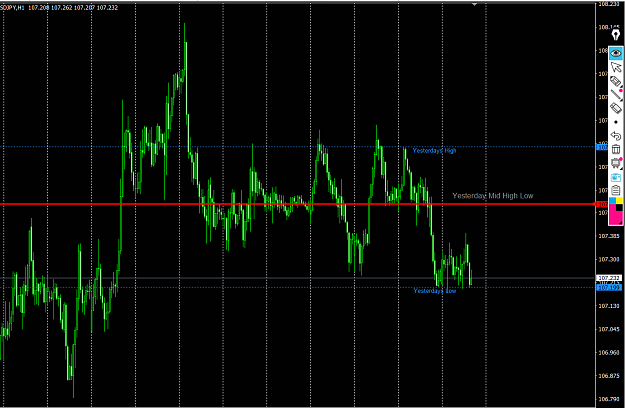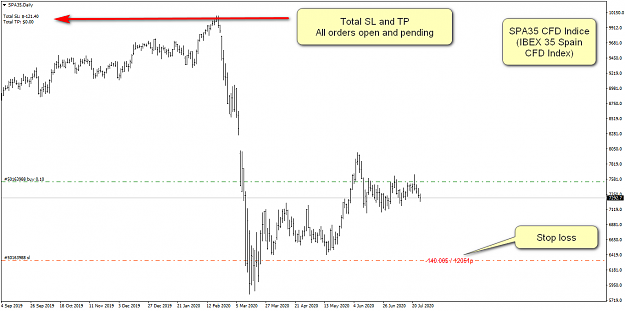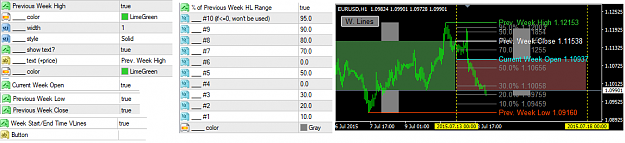Disliked{quote} Because you have 5 separate binary conditions, any way you go about it you'll end up defining 2^5=32 combinations (not 5!=120). In terms of writing it out, I'd use a big nested if. This way you'll be creating a dicision tree, where only 1 condition is being checked at a time, eg this is a tree for half of the conditions, if condition_1 is true there'll be 16 outcomes. Instead of checking the ifs for 32 full combinations of conditions, it'll check 5 conditions to get to an answer. if(condition_1==true){ if(condition_2==true){ if(condition_3==true){...Ignored
This is exactly what I was looking for. Your approach is quite fluid and I expect the code to run much faster. Thank you very much for this!