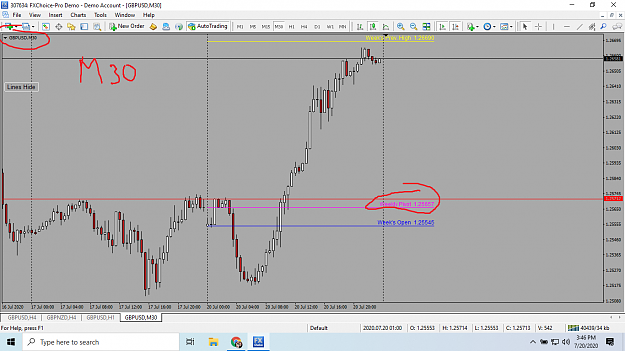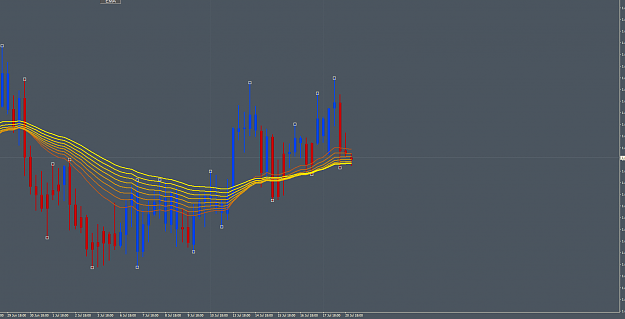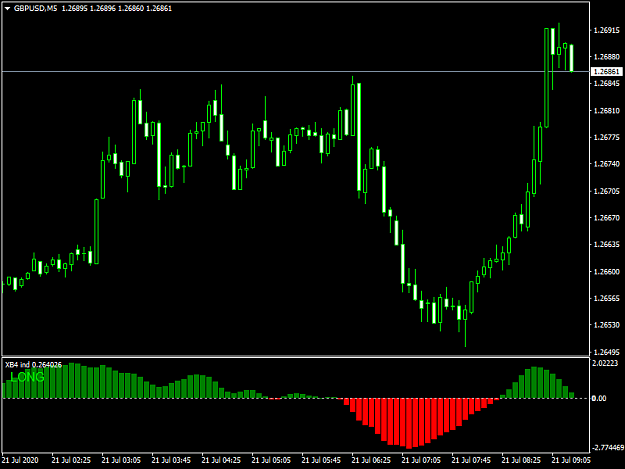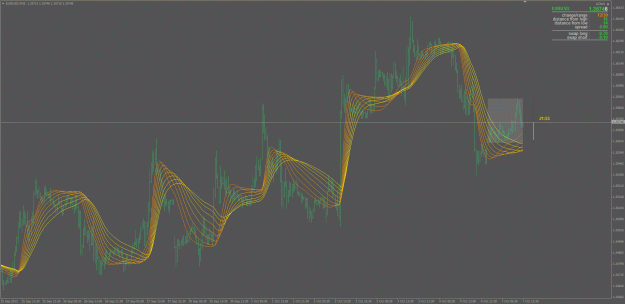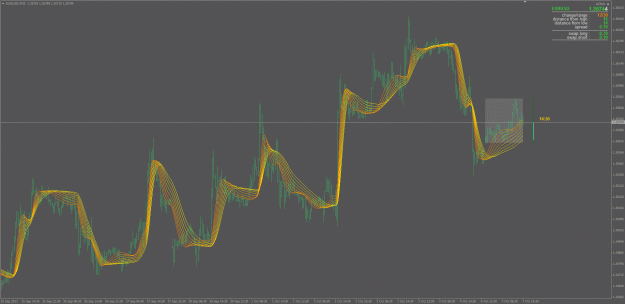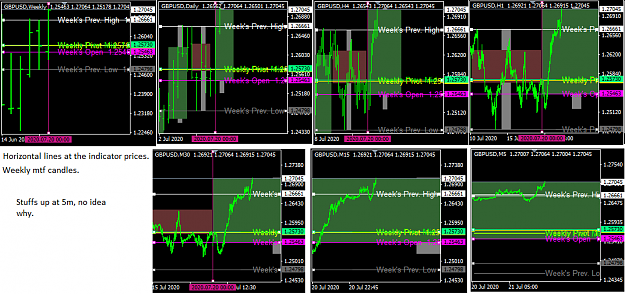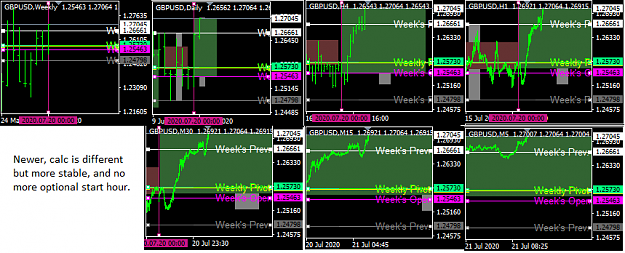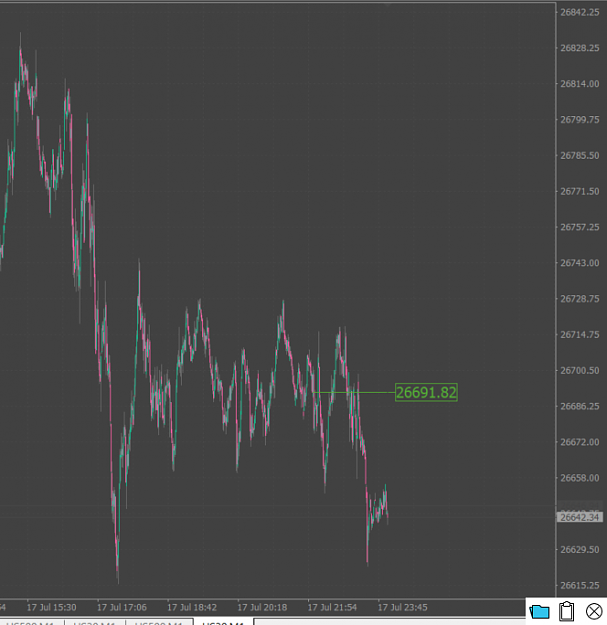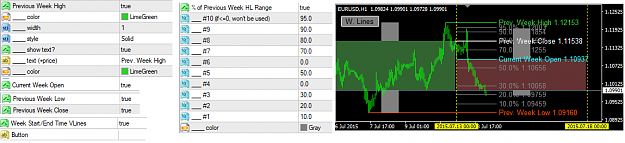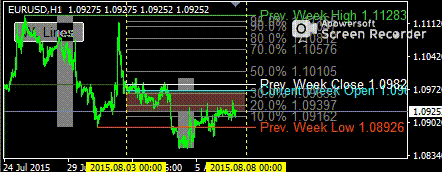Disliked{quote} RSI_4xMTF_L50_Signals - 4 independant RSI's with different tfs - arrows on chart or subwindow or both or none - using completed bars the arrows will print when the highest tf is completed - using live bars the arrows will print live, before tfs complete, means many arrows - alerts too updated - delete chart arrows on indicator removal {image} {file}Ignored
hats off