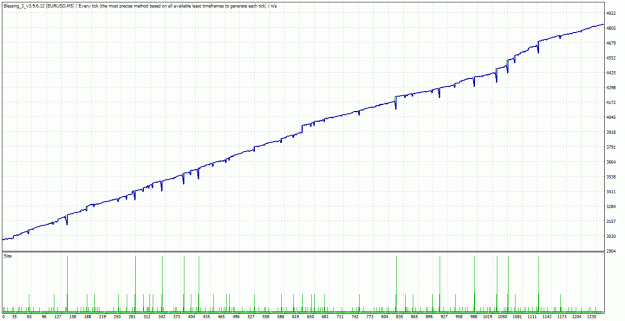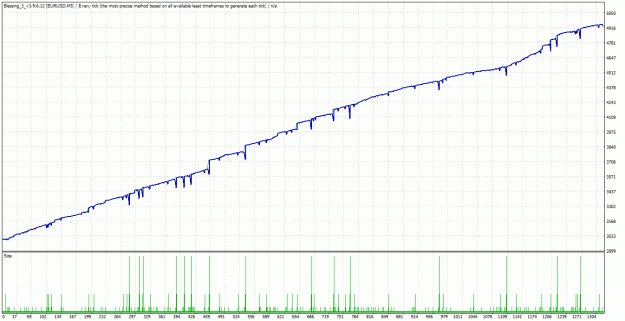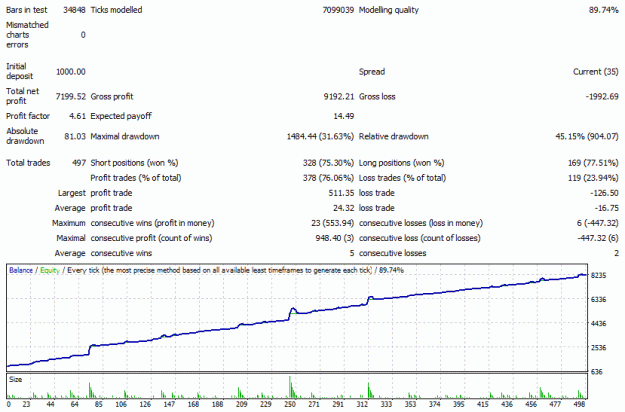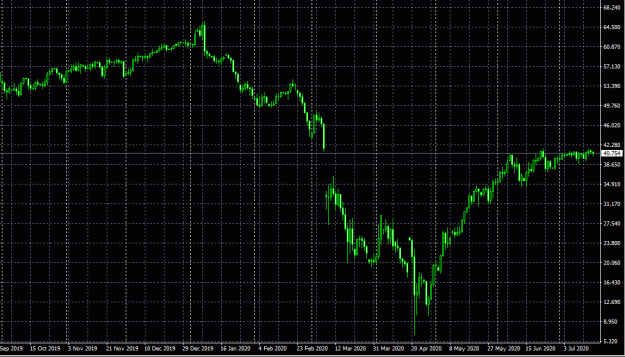DislikedI think a higher timeframe trend option might be helpful. I've seen some impressive systems that trade on the weekly basis. Forex seems to work well in that realm. If we had a good higher trend indicator we could have it control the ForceMarketCond parameter and do interesting things. Might work ...Ignored
I think it would be better if the market condition should be fixed and can be user input option. I have mine set to Daily independent of the chart timeframe which the EA is running.
Honesty is a very expensive gift. You wont find it in cheap people.WBuffett
1