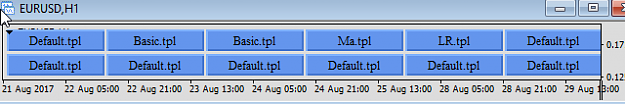hi there
i extremely appreciate any help for making this tool in the attached picture
the tool changes the template of the (current) chart , just by clicking on it
it will be very helpful for the people with old/weak computers who need to watch many charts (without slowing down or freezing their computers)
with this tool ,you can simply:
..>>load (your strategy template)
....>> do your technical analysis ..& if this pair doesn't show a trading opportunity , you will
.......>> click on (none template)
..........>>then you move to the next chart
.............>>repeat
a trillion thanks in advance
i extremely appreciate any help for making this tool in the attached picture
the tool changes the template of the (current) chart , just by clicking on it
it will be very helpful for the people with old/weak computers who need to watch many charts (without slowing down or freezing their computers)
with this tool ,you can simply:
..>>load (your strategy template)
....>> do your technical analysis ..& if this pair doesn't show a trading opportunity , you will
.......>> click on (none template)
..........>>then you move to the next chart
.............>>repeat
a trillion thanks in advance
Attached Image