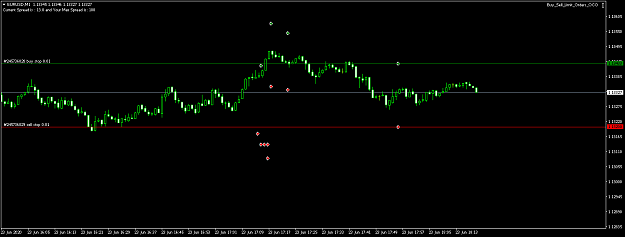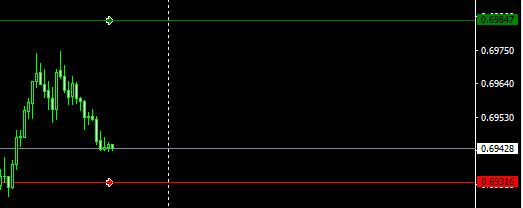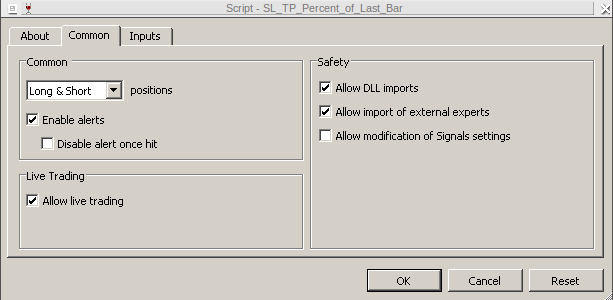Disliked{quote} If I have understood everything correctly, I think it is an account killer. It goes well for a while. Then a long trend comes against me and that was it. The trend is your friend. Trading with a grid against him is very dangerous. I would not program this EA. The fact that you haven't gotten an answer so far confirms my point of view. Or, no one's had time to answer yet. Anything is possible.Ignored
4 8 12 16 20
POSSIBLE All Time Profit:
$3,264,713