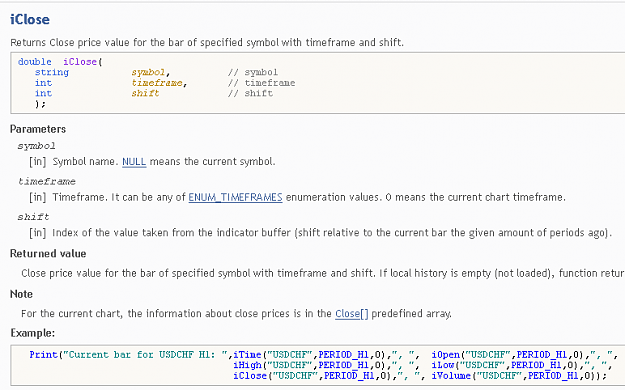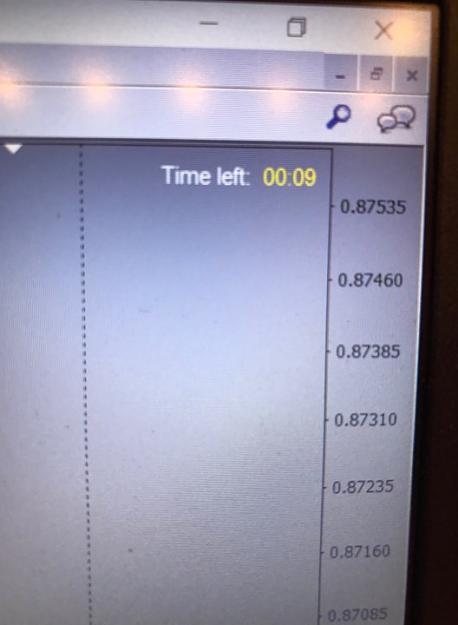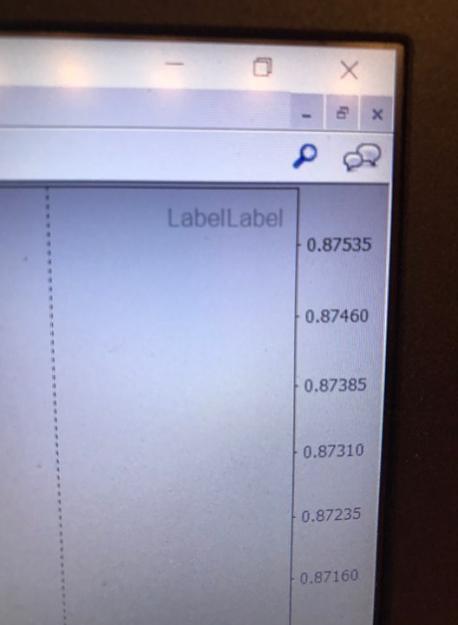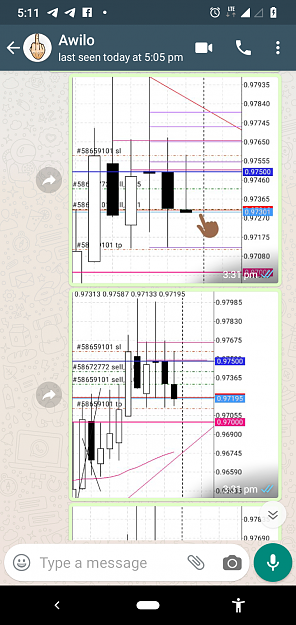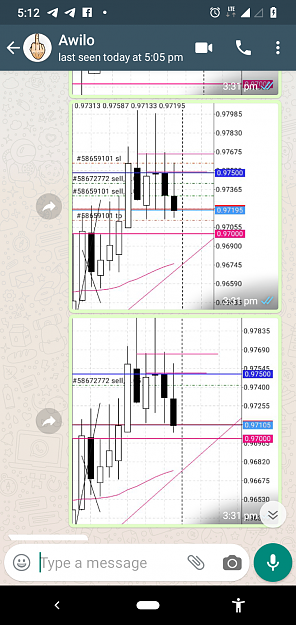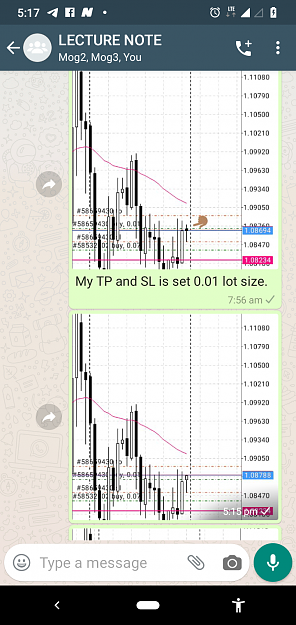DislikedHi Guys, I am looking to adjust the RSI.mqh code in order to be able to view the RSI of another currency pair on the current chart I'm working on. Currently, based on the RSI code: I think that the current RSI indicator reads from an array on this line: const double &close[], However, I don't know how to change the close values in there to the close values of the other currency pair I wish to view. What does &close[] mean? I tried replacing that line with iClose("XxxXxx",60,1); but that did not work, the values were incorrect. Would appreciate any...Ignored
Add the following to the variable declarations:
extern string RSISymbol = "EURUSD";
And replace the "diff"-calculations with:
diff=iClose(RSISymbol,Period(),i)-iClose(RSISymbol,Period(),i-1);
That should do the trick.