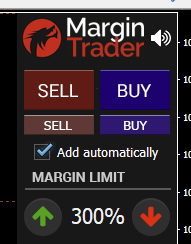
DislikedNew version MarginTrader v1.704 This version is with Pending Order Button. Click and hold on smaller Sell or Buy Button, drag and drop where you want to set pending order. New parameters are: Confirm Pending Order? YES/NO - Confirm or set immediately. Pending Mark Return Speed - How fast pending mark line is return to start position (button), recommended value 1 slow, 32 fast, 1000 instant Pending Stop Loss - Initial SL for pending order. You can move them later. 0 for no SL Pending Take Profit - Initial TP for pending order. You can move them later....Ignored
The real trick lies in exposing very small capital to the market.....
--- end quote
Disliked"a template doesn't save the Add automatically and the default percentage options. " Unfortunately the template cannot save this information. "...Ignored
Disliked"...add a field to enter the margin numerically..." That field was added in version 1.69 post 493 . Click on Margin Limit number and edit, finish with enter or click anywhere else...Ignored
Disliked{quote}Ok, duly noted. Pardon my ignorance, but in that case I suppose there is no way either to add it as an option to save in a set file, and then save everything in a template. Is that right?Ignored
Disliked{quote}Amazing! Sorry but I skipped the old update posts, and only today I have loaded the newest version. That's very handy to be able to change the margin on the spot. Thanks for that.Ignored
DislikedHi guys, This is version 1.69 with only my improvements and fix. This is the version before MaryJane finishes version 1.7 What changed: Add Edit field for Margin limit Improved MaxGain, MaxLoss, SL/TP line calculation Better control when open trades, size, max trades, etc. Better recognition other trades, on other symbol Improved algorithm for up/down buttons Improved automatic add function Enable drag pending order level when no open trades Fix few small bugs Enjoy {file} {file}Ignored
Disliked{quote} Hello. I have used it several times and it works perfectly for what it's supposed to do. Only, when I need to close multiple trades, especially when it's many, I use the hedge panel EA from the thread I was posting on recently, so I get the same closing price for them all. I did suggest MJ to have a look at that EA, but she hasn't posted in a long time... I hope she's ok.Ignored
Disliked{quote} Hello. I have used it several times and it works perfectly for what it's supposed to do. Only, when I need to close multiple trades, especially when it's many, I use the hedge panel EA from the thread I was posting on recently, so I get the same closing price for them all. I did suggest MJ to have a look at that EA, but she hasn't posted in a long time... I hope she's ok.Ignored
Disliked{quote} Hi 4fxonly, and thanks for sharing the info on the HedgeTradePanel EA. Do you just load it on another chart of the same pair your trading with the Margin Trader EA, than click close all button, whenever you want to close all the Margin Trader trades instantly, and afterwards order maintenance button, correct?Ignored
Disliked{quote} I implemented this "hedge close" in Multi Symbol MarginTrader MT5 version (1.8) which is currently being tested. This work only on Close Button if we have 3 or more trades opened.Ignored
Disliked{quote}You mean the "close by" as in Nicholishen's thread? That's fabulous although I haven't used MT5 live yet, but we know that's where things are going in the future. Any chance to add it to MJ's EA for MT4 just now?Ignored
Disliked{quote} Yes I mean CloseBy. This is only on MT5 version with another new features like trade on more symbol at same time with shared balance and symbol based Margin Call, arrow and progress bar which shows where add next trade, and many small fixes and improvements. This all is done and is under testing and debugging. With all this I don't have time to program, test and debug two systems in parallel (MT4 and MT5). Much simpler is to switch your trading from MT4 to MT5 when that version is done. By the end of the week I'll be uploading...
Ignored
Dislikedhow is this not a commercial content?! when I create a thread with simple question about EA - it goes straight to the commercial content. What is this?Ignored