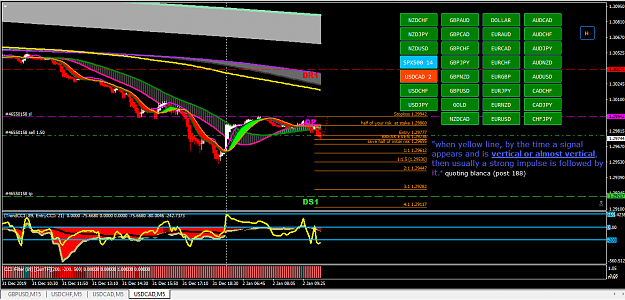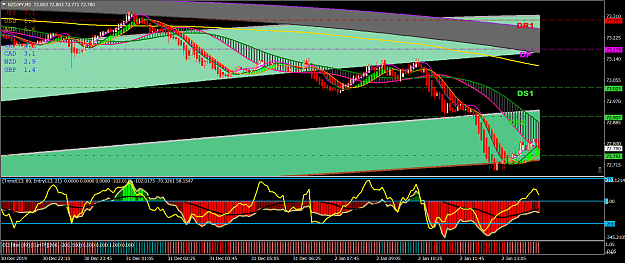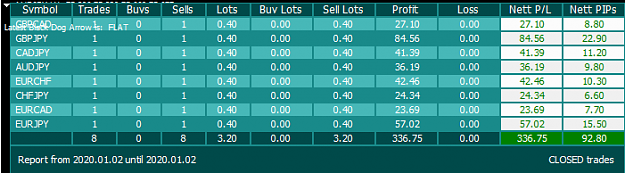DislikedScanner working good, thanks, I Have a question; What the colors with the corresponding numbers mean?, I know that the number (green-red) is how many bars passed since the last signal, but the numbers on the blue bars what's that mean? {image}Ignored
. -
Green = Currently open market (no setup within threshold limits)
Maroon = Closed market (no setup within threshold limits)
^ both open or closed condition according to MT4 broker specifications for each scanned instrument.
Blue = Latest setup was a Long Setup (bars ago).
Orange = Latest setup was a Short Setup (bars ago).
Latest setup count depends on "Last setup threshold" input.
.