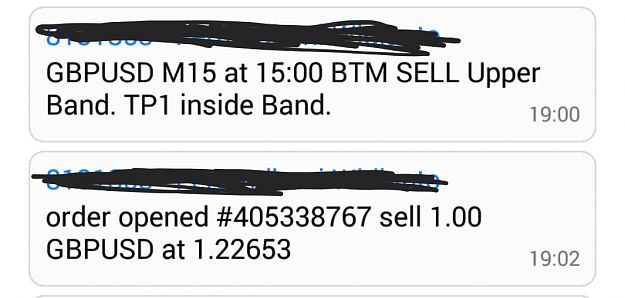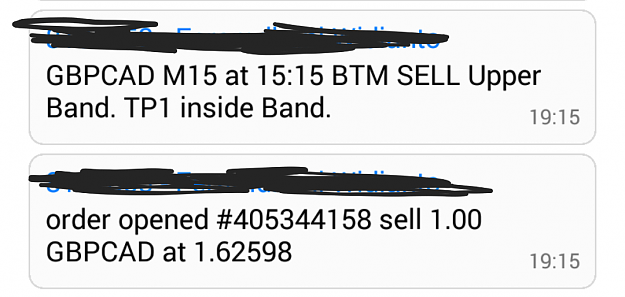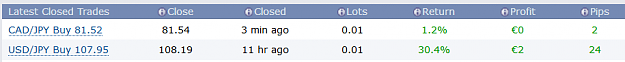Disliked{quote} For received alert, we need to connect MT4 in Pc all the day?Ignored
- Post #3,072
- Quote
- Oct 1, 2019 8:14am Oct 1, 2019 8:14am
- | Joined Aug 2019 | Status: Member | 32 Posts
- Post #3,073
- Quote
- Oct 1, 2019 8:18am Oct 1, 2019 8:18am
- | Joined Aug 2019 | Status: Member | 32 Posts
- Post #3,075
- Quote
- Oct 1, 2019 8:55am Oct 1, 2019 8:55am
- Joined May 2009 | Status: Member | 3,370 Posts
- Post #3,076
- Quote
- Edited 9:13am Oct 1, 2019 8:57am | Edited 9:13am
- Joined May 2009 | Status: Member | 3,370 Posts