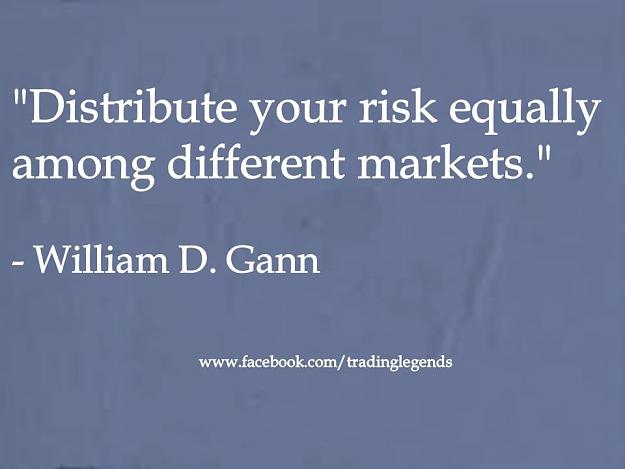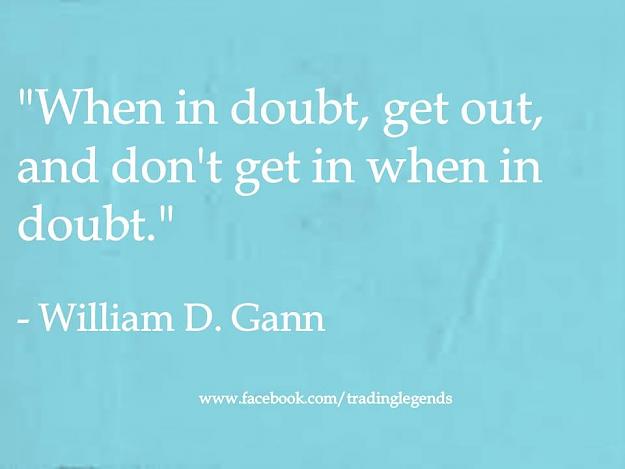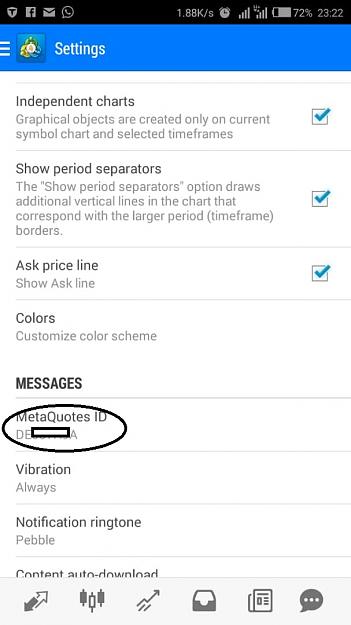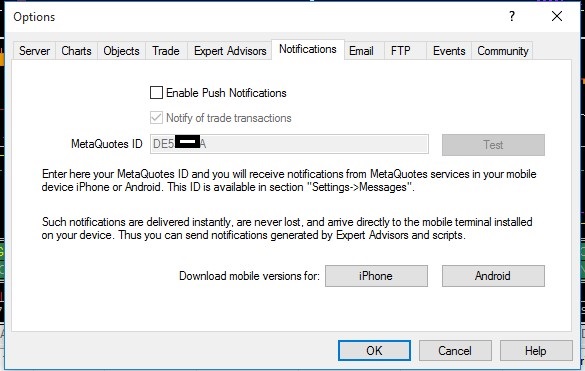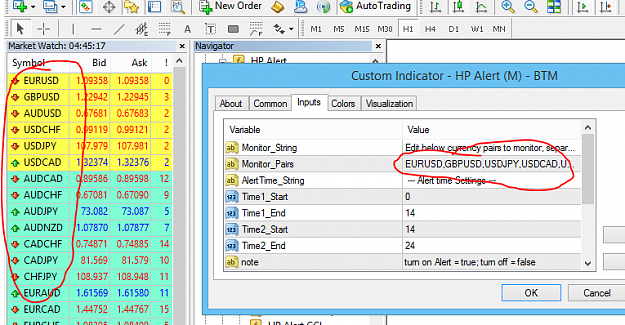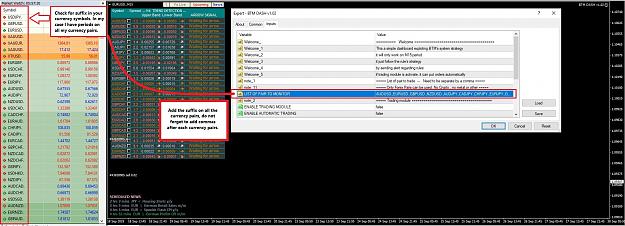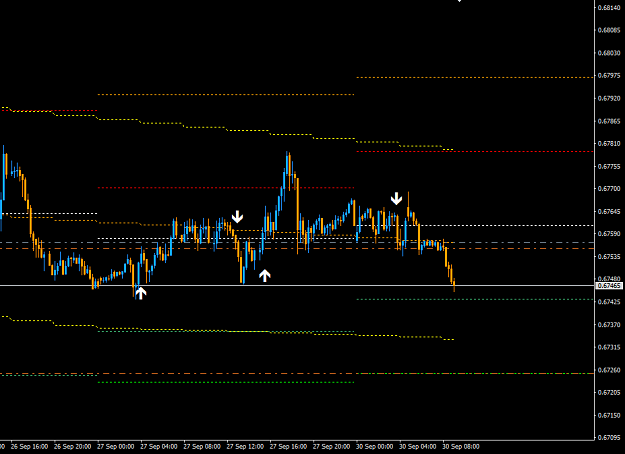Disliked{quote} like Drdave says scrolling back doesn't work, i done this in the beginning, but remember the trend 'D' line moves with price so trades that you think was winners may not have come up to fit the rules. if you have read my comment before i trade from 06:30 till market close UK time, i trade 27 Fx pairs and Xauusd if you check me TE for last week you'll see it was profitable.Ignored
If backtesting the strategy is not possible okay, I will have to keep forward test it. I am going to reduce the list to EU or GU only as i also have the best spreads here most of the time.
Wax On, Wax Off
1
1