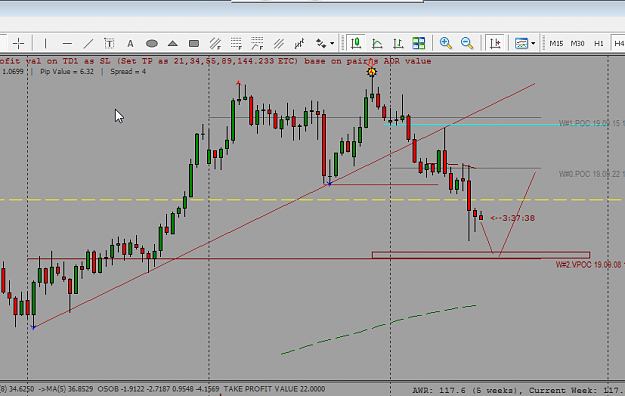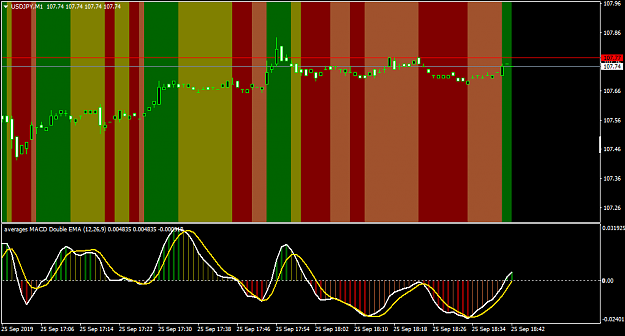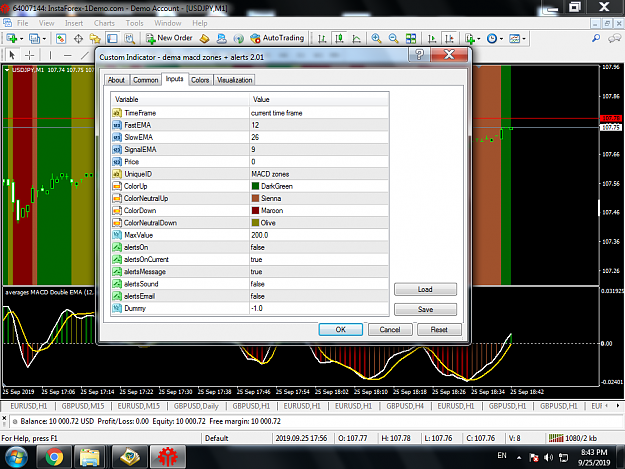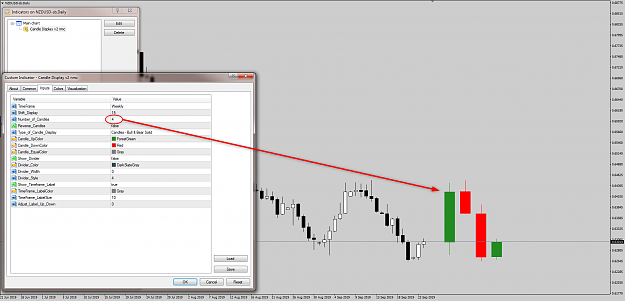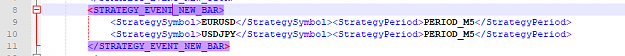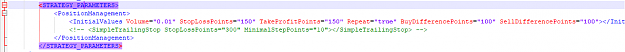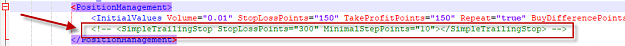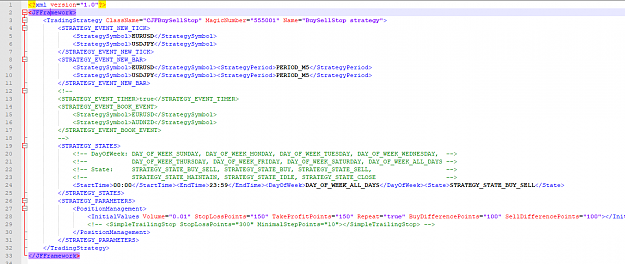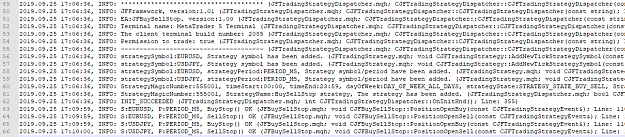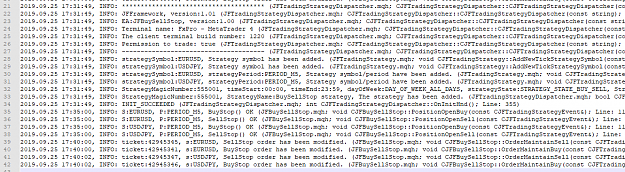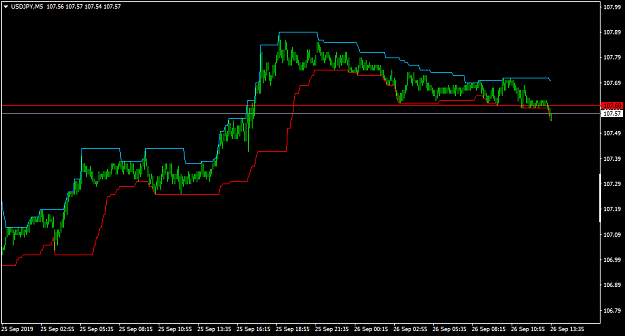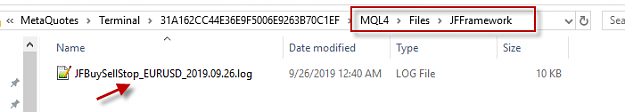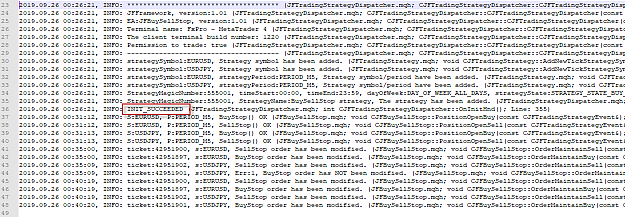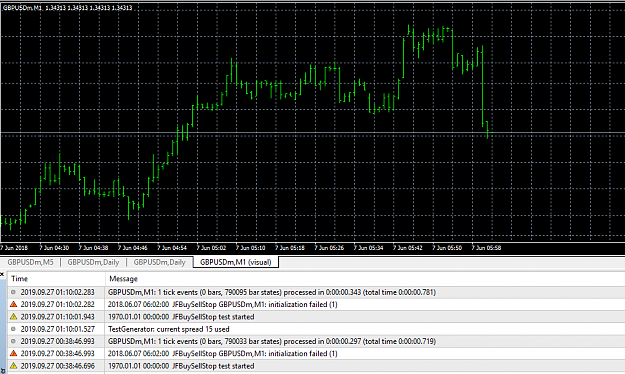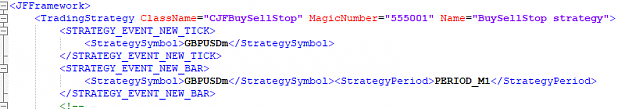Disliked{quote} As first step removed some 121 errors,it is nmc for now,and i think removing comments is not a logical wish -{file} {file}
Ignored
@Mntiwana , the wish is in good fate as i want a clean chart devoid of the comments .....
kindly proceed with the clean up please.
this is same indicator on AUDNZD 4hr tf without the comment i will be fine knowing the POC from 3 weeks ago and set my hunt for them as target and directional flow.
Thanks