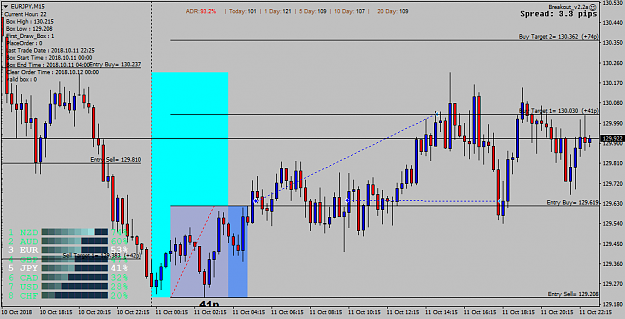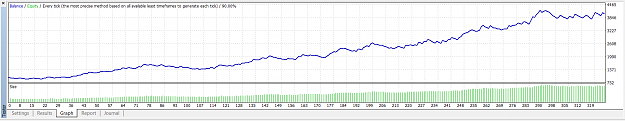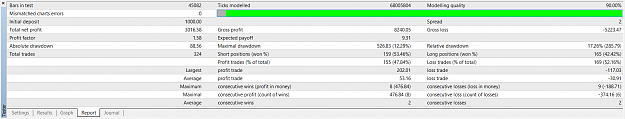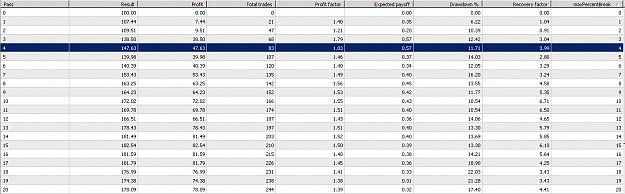- Post #1,222
- Quote
- Oct 11, 2018 3:27am Oct 11, 2018 3:27am
- | Joined Mar 2014 | Status: Member | 393 Posts
- Post #1,223
- Quote
- Oct 11, 2018 3:28am Oct 11, 2018 3:28am
- | Joined Mar 2014 | Status: Member | 393 Posts
- Post #1,224
- Quote
- Oct 11, 2018 7:56am Oct 11, 2018 7:56am
- Joined Feb 2017 | Status: Member | 97 Posts
- Post #1,225
- Quote
- Edited 3:37pm Oct 11, 2018 2:53pm | Edited 3:37pm
- | Joined Jan 2018 | Status: Member | 70 Posts
Will code in MT5 for free.. EAs only, can't be f*cked with Indicators
- Post #1,226
- Quote
- Oct 11, 2018 3:50pm Oct 11, 2018 3:50pm
- | Joined Mar 2014 | Status: Member | 393 Posts
- Post #1,227
- Quote
- Oct 12, 2018 12:02am Oct 12, 2018 12:02am
- Joined Feb 2017 | Status: Member | 97 Posts
- Post #1,229
- Quote
- Oct 12, 2018 7:51am Oct 12, 2018 7:51am
- | Joined Jan 2018 | Status: Member | 70 Posts
Will code in MT5 for free.. EAs only, can't be f*cked with Indicators
- Post #1,230
- Quote
- Oct 12, 2018 8:45am Oct 12, 2018 8:45am
- Joined Jul 2012 | Status: Member | 1,031 Posts
- Post #1,232
- Quote
- Oct 12, 2018 9:48am Oct 12, 2018 9:48am
Grind until you no longer have to introduce yourself. 4:30am club
- Post #1,233
- Quote
- Oct 12, 2018 9:48am Oct 12, 2018 9:48am
Grind until you no longer have to introduce yourself. 4:30am club
- Post #1,234
- Quote
- Oct 12, 2018 10:13am Oct 12, 2018 10:13am
- | Joined Jan 2018 | Status: Member | 70 Posts
Will code in MT5 for free.. EAs only, can't be f*cked with Indicators
- Post #1,237
- Quote
- Oct 13, 2018 9:35am Oct 13, 2018 9:35am
- | Joined May 2013 | Status: Member | 36 Posts
Internet is sharing
- Post #1,238
- Quote
- Oct 13, 2018 2:31pm Oct 13, 2018 2:31pm
- | Joined Mar 2014 | Status: Member | 393 Posts
- Post #1,239
- Quote
- Oct 13, 2018 2:38pm Oct 13, 2018 2:38pm
- | Joined Mar 2014 | Status: Member | 393 Posts
- Post #1,240
- Quote
- Oct 13, 2018 6:50pm Oct 13, 2018 6:50pm
- | Joined Jan 2018 | Status: Member | 70 Posts
Will code in MT5 for free.. EAs only, can't be f*cked with Indicators