Disliked{quote} You were right bro. I was trying to add it to Group. I've now successfully added the bot to Channel now but can't seem to get alerts to the Channel. Seems I'm not able to get the bot started in the Channel.Ignored
ECN && STP && Scalping && Hedging - Broker Review - Oct 2009 24 replies
MT4 can't send email notification with hMailServer 0 replies
MT4 E-Mail Notification 4 replies
Meta Trader SMS notification 2 replies
Mobile notification of your emails (Yahoo/Hotmail) 2 replies
Disliked{quote} You were right bro. I was trying to add it to Group. I've now successfully added the bot to Channel now but can't seem to get alerts to the Channel. Seems I'm not able to get the bot started in the Channel.Ignored
Disliked1) CopyPasted the Function in my Indicator 2) Edited the Token like {MyToken} 3) Added "https://tmsrv.pw/send" in MT4 WebRequest list 4) tms_send(StringFormat("%s RSI is overbought - time to SELL",Symbol())); Dont receive anything anywhere. I am new in Telegram, can somebody help me?Ignored
#include <tmsrv_wininet.mqh>
...
...
int OnInit(void) {
tms_send("I can send msg \n from indicator","YOUR_TOKEN_HERE");
} DislikedWont load..says wrong token. Have a pasted it correctly? {image}Ignored
DislikedI initially had it as 93464398:FGjgdgr4fd but that didn't work. How is it written in the actually scriptIgnored
tms_send("Signal BUY","157246200:414a033f"); Disliked{quote} Send a screen after you sent command /strat inside the channelIgnored
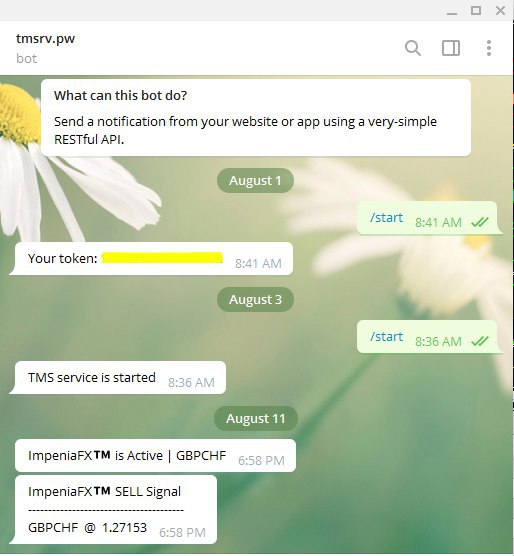
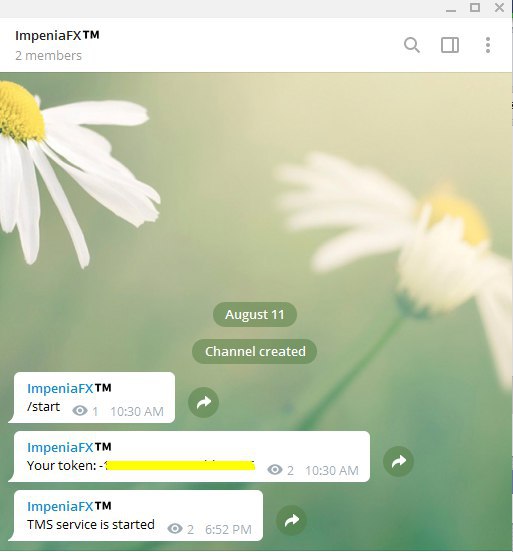
Disliked{quote}The first screenshot is the bot working excellently...sending alerts from the script as expected. The second screenshot is the channel after adding the bot to the channel. The token generated in the channel (second screenshot) is different from the token on the first screenshot. When I use this second (channel) token in the script, I get an error message that token is wrong. {image} {image}Ignored
if(!tms_send("text " ,"token") ) {
// Error Handling...
// MessageBox("Something went wrong, check the log");
} Disliked{quote} Here is a quick solution, I think it will work. You can send only those characters: A..z,0-9 !+-?@#$%^&*()"'< > [] {} ., if you need Line Feed use \n in string How to use: Download & Save tmsrv_wininet.mqh to {MQL4}\include\ In indicator code: #include <tmsrv_wininet.mqh> ... ... int OnInit(void) { tms_send("I can send msg \n from indicator","YOUR_TOKEN_HERE"); } Do not forget to allow DLL import in options {file}Ignored
DislikedHi AleksandrM, Can you kindly modify your EA just to send opened, closed trades and orders to telegram instead? The format can be exactly like the MT4 Trade Notification we get via the MT4 push notifications to our mobile devices. Thank you. Regards, BKIgnored
Disliked{quote} Hello, Bananakid! I never trying native mt4 push before. So, you want to receive messages - When the order opened (symbol, lot, buy or sell) - When the order closed(symbol, lot, buy or sell, profit) Am I right?Ignored
Disliked{quote} Hi AleksandrM, Yes, that is correct + comment (in order to identify the respective trades) When the order opened (symbol, lot, buy or sell, comment) - When the order closed(symbol, lot, buy or sell, profit, comment) Thank you very much.Ignored
Disliked{quote} Hi AleksandrM, Yes, that is correct + comment (in order to identify the respective trades) When the order opened (symbol, lot, buy or sell, comment) - When the order closed(symbol, lot, buy or sell, profit, comment) Thank you very much.Ignored
Disliked{quote} Hi AleksandrM, Thank you! This is exactly what i wanted.I think i am facing the same issue Impenia had, the trade notifications were sent to the Telegram bot. But I cannot get it to send to my Telegram channel. Now I have input my channel token onto the https://tmsrv.pw and my channel is getting the test messages but not the trade notifications. Any idea what could be the reason? Regards, BK
Ignored