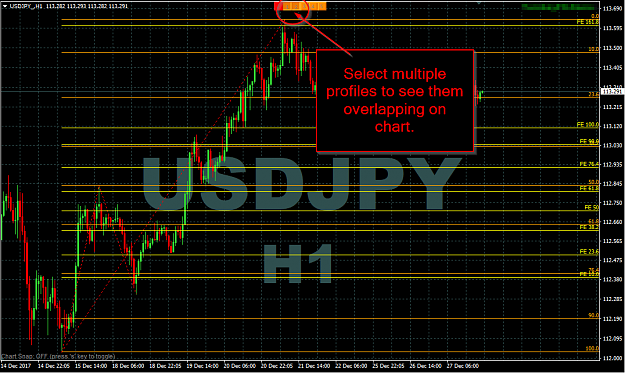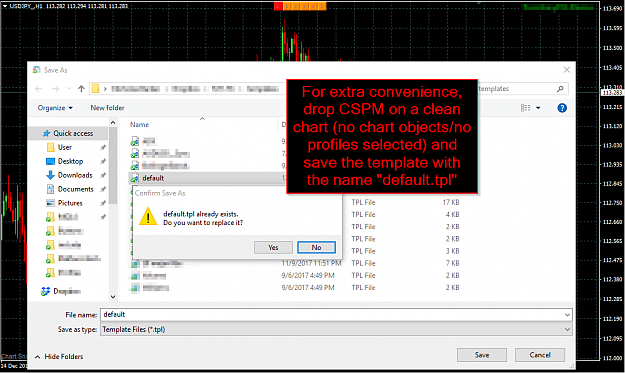aka Chart-study overlay manager (to avoid confusion)
CSPM is a tool that makes it easy and intuitive to manage different chart-study-profiles. Unlike other programs that overwrite the default template to manage a single set of studies, CSPM serializes chart objects/state and saves, loads, and manages groups of chart-object-studies into segregated profiles (bin files) which are controlled by a discrete toolbar at the top of the chart. Switching between time-frames and/or symbols is seamless and persistent due to the way it loads/saves the objects and object-states to disk. CSPM creates the opportunity to create an unlimited number of unique chart-study-profiles and also gives the trader the ability to visually combine separate profiles by overlapping on the same chart simply by selecting deselecting the profile button in the toolbar.
https://github.com/nicholishen/Chart...ileManagerMql4
Changelog:
Updated to v00.00.02 - 2018/01/23
CSPM is a tool that makes it easy and intuitive to manage different chart-study-profiles. Unlike other programs that overwrite the default template to manage a single set of studies, CSPM serializes chart objects/state and saves, loads, and manages groups of chart-object-studies into segregated profiles (bin files) which are controlled by a discrete toolbar at the top of the chart. Switching between time-frames and/or symbols is seamless and persistent due to the way it loads/saves the objects and object-states to disk. CSPM creates the opportunity to create an unlimited number of unique chart-study-profiles and also gives the trader the ability to visually combine separate profiles by overlapping on the same chart simply by selecting deselecting the profile button in the toolbar.
https://github.com/nicholishen/Chart...ileManagerMql4
Changelog:
Updated to v00.00.02 - 2018/01/23
- Fixed bug with ellipse
- Changed tooltip for clear button.
- Added feature to toggle profiles with the corresponding number keys.
- Added feature to colorize the active profile button (green)
Attached File(s)