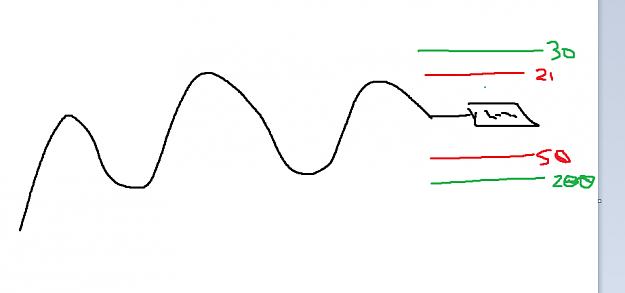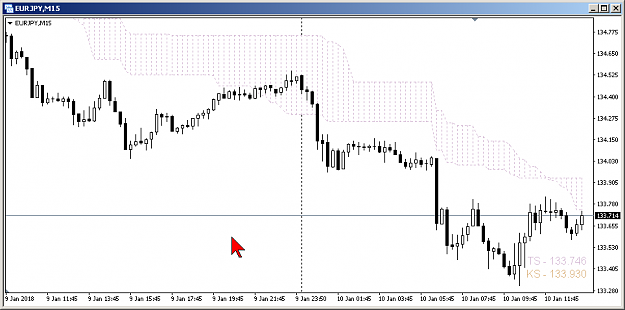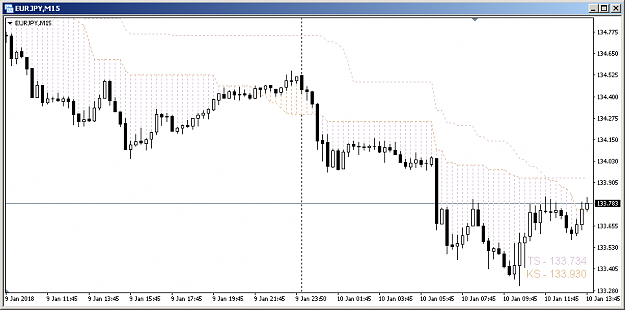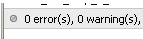DislikedHi, can someone check why I can not change the width on line2 and 3? #property indicator_separate_window #property indicator_buffers 4 #property indicator_color1 LightBlue #property indicator_width1 16 #property indicator_color2 Lime #property indicator_width2 16 #property indicator_color3 Tomato #property indicator_width3 16 #property indicator_color4 Orange #property indicator_width4 16 #property indicator_level1 20 I changed it in mq4 file but one loaded it shows 0 Thank you very much JD {image} {file}Ignored
{
SetIndexStyle(1,DRAW_LINE);
SetIndexStyle(2,DRAW_LINE);
}
else
{
SetIndexStyle(1,DRAW_HISTOGRAM);
SetIndexStyle(2,DRAW_HISTOGRAM);
}
Follow price direction
1